Step 01 After opening the website of this online tool, click “Cut Video Now,” which will move you to the new interface. You can upload your complete video using the “Choose File” button.
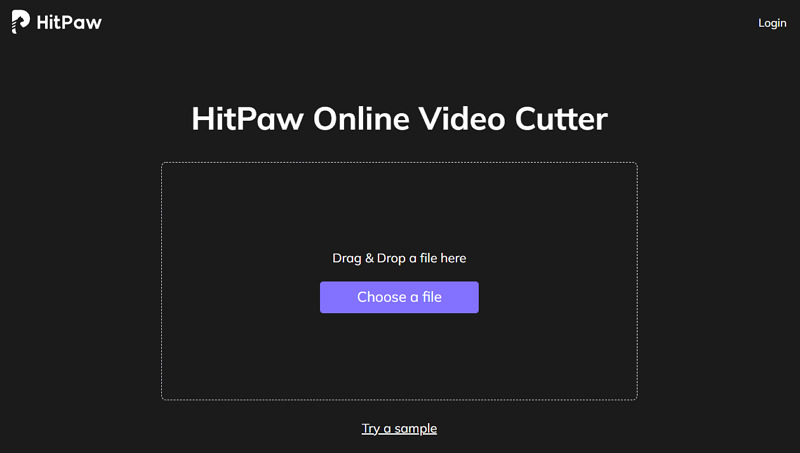

Trimming videos comes under the most critical aspects of video editing. Whether you are a video editor or creator, you will surely need to trim videos for uploading the worth-watching clips over the web. Even the regular YouTube users might have to share a short video clip with their friends and what they will do is to trim the video with an efficient tool.
Undoubtedly, it is challenging to go through the software installation process for a minor task. That’s why it is preferable to use online video trimmers. The below write-up offers the 10 best free online video trimmer in 2026.
The video trimming process is considered the primary block of editing and creating videos. The video creators trim the videos when they have to post the story highlights. Also, the young generation prefers uploading short videos on social media platforms after trimming.
Moreover, people trim multiple videos to make an attractive and memorable video using all those clips. It has become usual to share YouTube video clips with friends and family members. YouTube does offer the trimming tool, but you will encounter issues if the video is on some other platforms.
In that case, you must explore the recommended 10 efficient and credible free video trimmer online, working equally on all devices!
Considering the best free online video trimmer, the HitPaw Online Video Cutter always tops the list. It supports many popular video formats like MOV, AVI, MP4, and others for trimming as well as cutting. Along with the quick procedure, you will experience that the quality of the videos won’t be affected by trimming/cutting. And the high-security level is what makes this tool unique. Though you can get its services free of charge, the sign-up enhances the limitation of watermark removal on six videos daily.
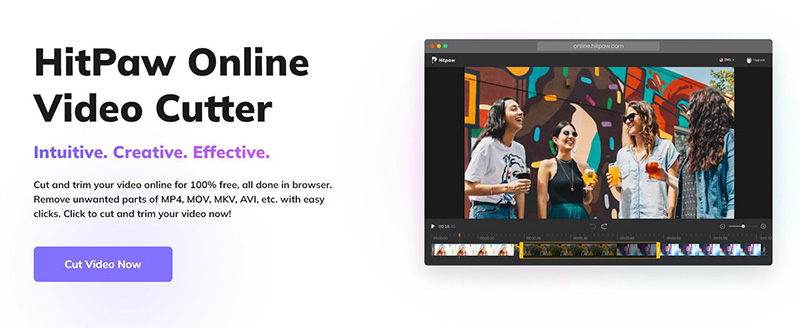
Let’s consider some more unique features:
Step 01 After opening the website of this online tool, click “Cut Video Now,” which will move you to the new interface. You can upload your complete video using the “Choose File” button.
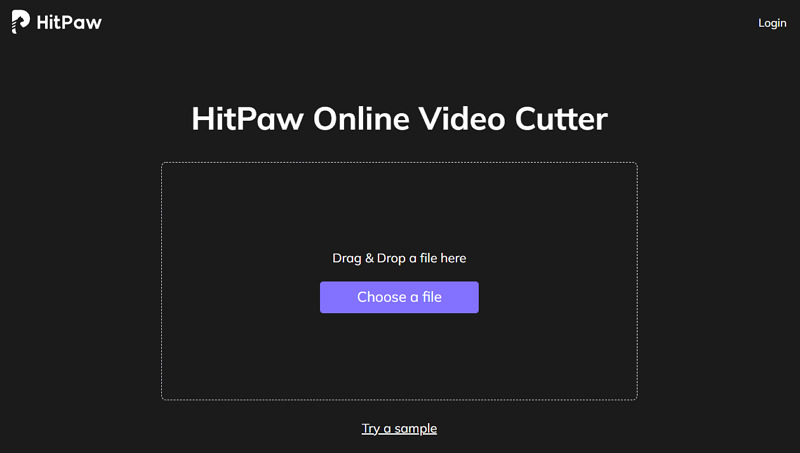
Step 02 Secondly, start playing the video and take it to the point from where you want to trim the video. A blue rectangle patch will appear. You can hold it from the side and extend it to the last point.
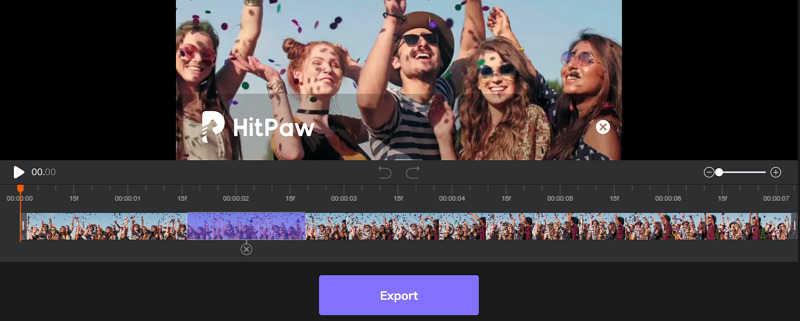
Step 03 Finally, click “Export” to start your processing. Once it gets finished, hit the “Download” tab. You are all done!
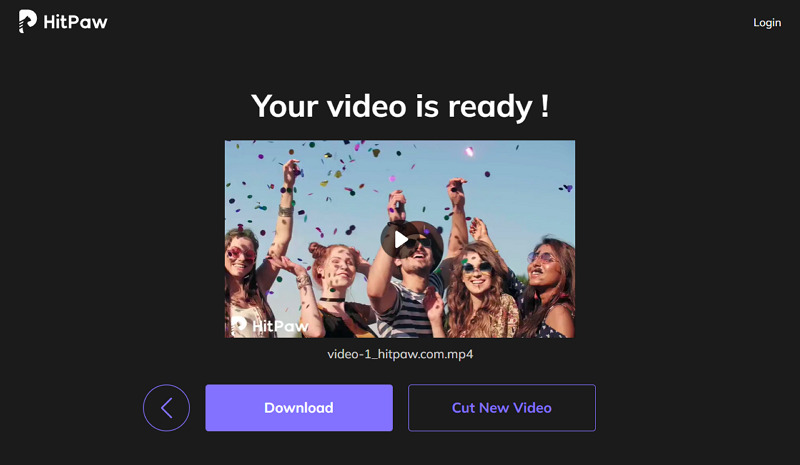
No doubt, the HitPaw Online Video Cutter is the right one for this task. However, the below ones are also considered the hot video trimmers of 2026. Let’s explore!
FastReel is a fantastic program that provides a free handy cutter and an easy video trimmer online. So you can’t only trim the videos in a snap but also cut the video parts to shorten the video length. Even you can jump to the other tools from the main interface. Furthermore, its intuitiveness lets you do trimming tasks even if you are a beginner.
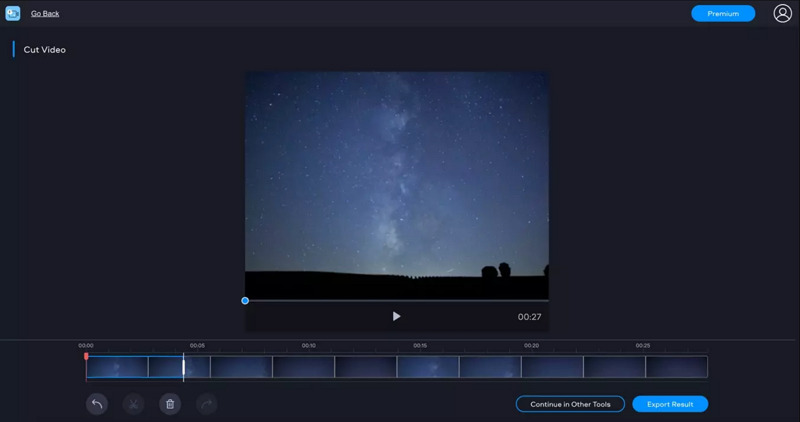
Pros:
Cons:
If you are looking for a browser-based tool that works both as an online video trimmer and cutter, 123APPS is for you. You can easily upload the videos via Google Drive, Dropbox, and even URL. Also, it lets you change the frame aspects along with the output video quality and format. Even you can rotate the video to 90, 180, and 270 degrees while trimming.
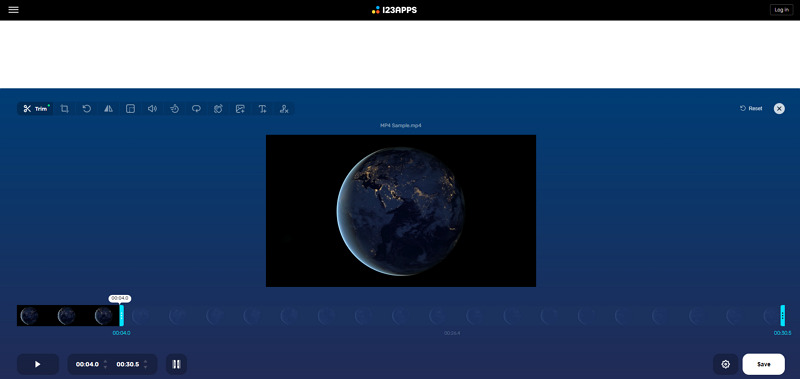
Pros:
Cons:
Clideo is the best online video trimmer that supports multiple formats such as MP4, MOV, MPG, VOB, and more. You can trim the video in a few seconds due to its fast functioning feature; however, it’s less than the HitPaw Online Video Cutter. Changing the video format while processing is a feature that not all the tools offer. Even it is all in your control to either export the selected part or delete it.
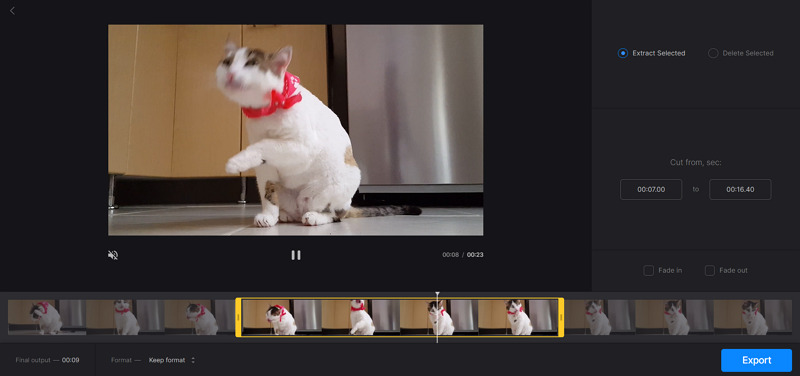
Pros:
Cons:
Regarding the free, easy video trimmer, Kapwing must be your way to go. Besides video trimming, it works as a full-fledged video editor. Whether you need to cut videos, trim, crop, split, or reorder the clips, it will help you. You can add text, audio, subtitles, elements, and even layers per your requirements. Even it was never easier to adjust the video settings as with Kapwing.

Pros:
Cons:
Though you might not find a fast trimmer like HitPaw Online Video Cutter, Adobe Express works at a really rapid rate compared to the other online tools. You can either manually enter the start and the end timing of the required part or do it via handles. It allows you to change the video aspect ratio as desired. Even you have the option to turn off the audio easily.
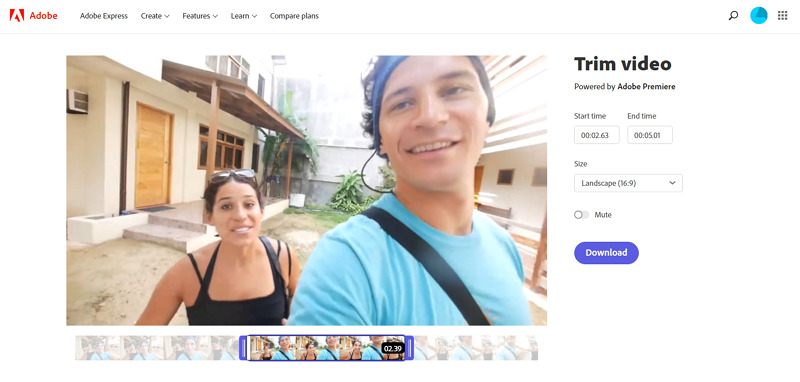
Pros:
Cons:
ACONVERT is a free and fantastic video trimmer that aids you in trimming videos online. What you need to do is to enter the start position of the video, set the desired video duration for trimming, and click submit. It will take some time to process, and you will get the desired output. Though it is a bit slow, you will never see it compromising the target video file quality.
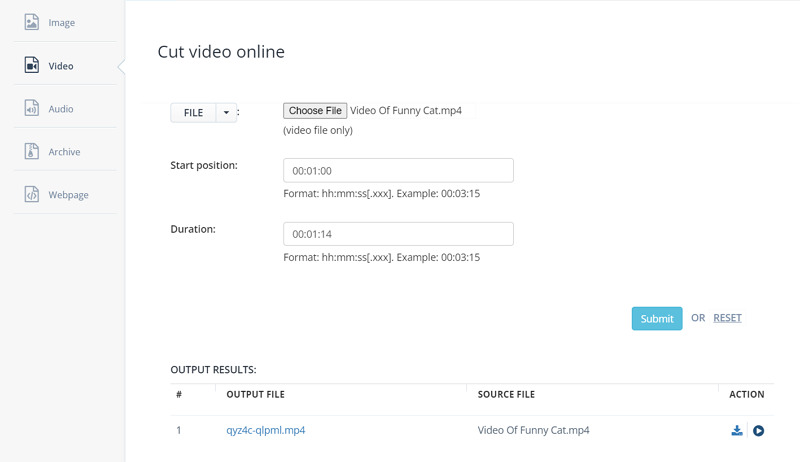
Pros:
Cons:
If you are searching for a fast, easy, and secure online video trimmer, FlexClip proves to be the best solution. Supporting many popular formats like WebM, MP4, and M4V, the tool assists you in smooth video trimming. Here, you only need to select the start and end positions using the cursor. Since it offers a real-time preview of videos, you can easily get the required part.
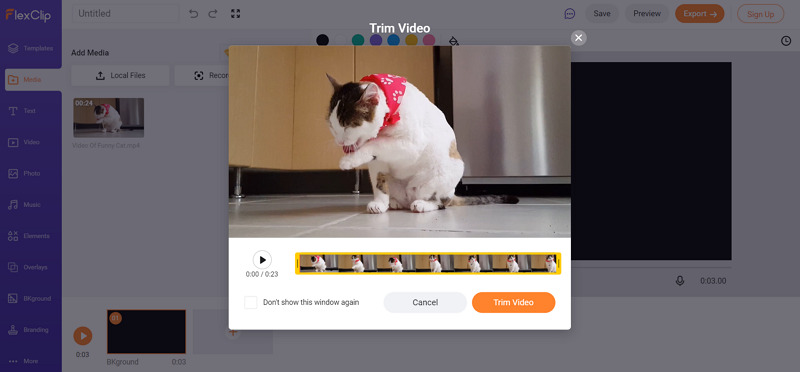
Pros:
Cons:
VEED IO is a comprehensive online video program with multiple tools, including the video trimmer. You can’t only cut, trim, and crop the video but also add or remove the music easily and quickly. The best feature that distinguishes it from all the other tools is its video quality retainment. Even you can change the size and background of the video.
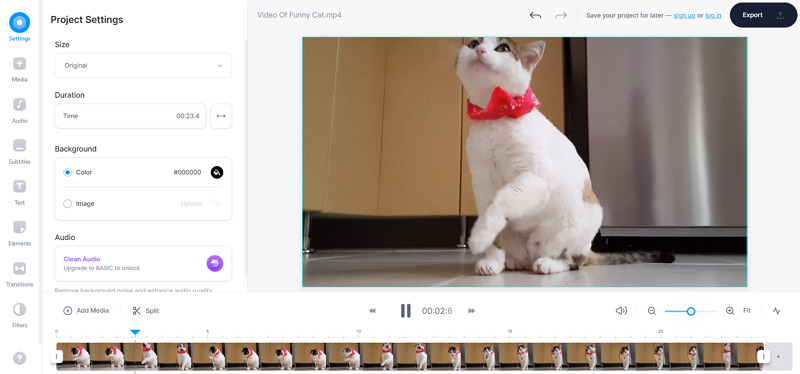
Pros:
Cons:
Flixier is a great solution if you are finding for a coherent and versatile online program to satisfy all your editing needs. This free online video trimmer editor lets you trim the videos directly from the web browser. You can even use the free stock videos according to your demands. Not only this, but you can add text, shapes, transitions, and other elements. Even it is possible to adjust the size, resolution, and background easily.
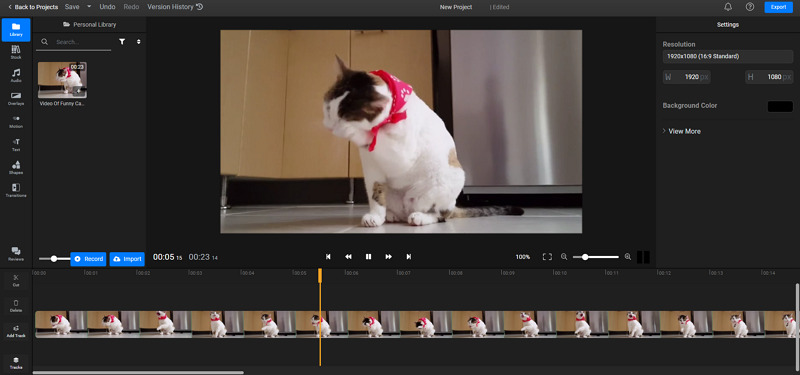
Pros:
Cons:
All the above-suggested websites are good to go if you are in haste to perform the task without installation. You can opt for any that best suits you. However, if you want to get enhanced results at a quick rate, HitPaw Online Video Cutter proves to be the best one. It is an easy-to-use and highly effective online video trimmer. Besides supporting various formats, it even offers a straightforward process with high-level security. Try the HitPaw Online Video Cutter, and let your creativity begins!
Recommend Product




HitPaw Watermark Remover
One Click to Remove Video / Image Watermark.

Join the discussion and share your voice here
Leave a Comment
Create your review for HitPaw articles