Step 01 You can simply go for holding the image for a second and click the “Copy” tab. Woah!! The image turns into a sticker.
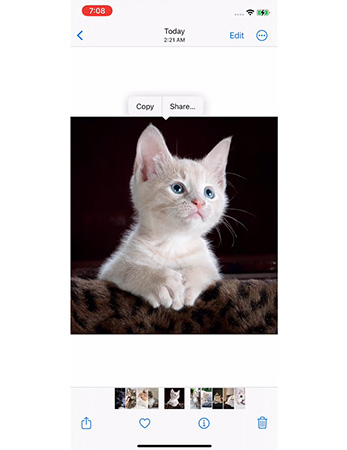

Considering the iOS 16 system, does it look like Apple took inspiration from Android? No way!
Some people got this thought because of its new features of Photo Library, Personalized Lock Up Screen, and Apple Maps. However, they come under some necessary improvements. Despite all, Apple has brilliantly designed and offered a remarkable feature of sharing and communicating over the iPhone. Do you know what’s that? The Visual Look Up!
It is to pick the image up from the background and send it as a sticker on other apps. People can’t sleep at night since they are busy using this feature. They kept sending the bulldogs, wolves, evil, or other related subjects to let the others have fun, even by a minor laugh!

It’s a neat and coolest feature that nobody ever knew they needed. The iOS 16 offers the Visual Look Up feature enhancement, previously present on the iOS 15. The feature was used to identify and get info on the subjects like plants, pets, arts, etc.
But now, one uses it to drag & drop the images to other apps. People can identify images and lift them off the background whenever necessary. Even it is possible to save these images as GIFs or even paste them as stickers on the applications like notes, memo apps, messages, and more.
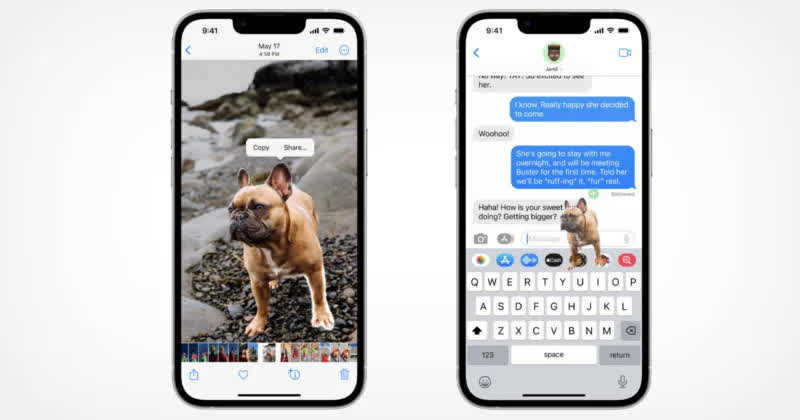
It is considered a brilliant and mind-blowing application that has made the background removal task really simple. The same job requires technical knowledge along with a lot of time to complete.
Are you feeling like a sloth at your workplace? Lol, it will undoubtedly be yes in many cases!
Do you want to share the picture of the sloth or the lazy panda with your friend to make her see your weird expressions clearly? Whether this is the case or any other, you can use the Visual Look Up in iOS 16, instantly removing the subject background. You can even remove the subject from a video, GIF, Safari, etc.
Oh! No one ever thought of the detachment being so easy, lol. Let’s know how to easily lift the subject from the background and send serious and silly pictures to your family, friends, and even colleagues!
Open up the image you want to share and hold the subject for a few seconds. The iPhone machine learning will detect the subject in a blink. And Boom! The image gets lifted automatically.

Sharing an image using the Visual Look Up is simpler than you ever thought. It’s like magic happens, an unlimited amount of calculations are being processed per second while picking the image, and your image background gets removed in nanoseconds to be shared easily.
Do you want to send the message right after lifting the subject from the background? If yes, you can follow the steps below!
Step 01 You can simply go for holding the image for a second and click the “Copy” tab. Woah!! The image turns into a sticker.
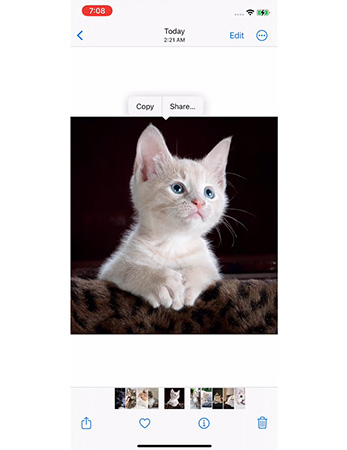
Step 02 After the background removal, the image is readily available to be shared over the applications like iMessage. You can share it anywhere using the “Paste” button.
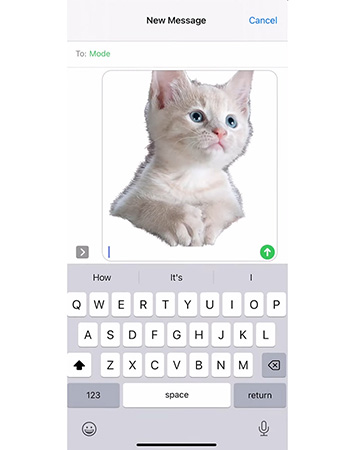
Tips:
And of course, you can just simply drag it and drop it to anywhere you want.This is also my favorite way to send messages with this function. If you are still confused about lifting subject from background as well as sharing to others, or you wanna explore more funny ways using this function, watch the video down below, you’ll soon understand how it works!
Indeed, not everyone possesses an iPhone or any Apple devices, but the function to remove background is what everyone requires. In this scenario, HitPaw Online Background Remover proves to be the ultimate solution for you. Being a browser-based tool, you can use it on any device, i.e., PC, Mac, Android, and iPhone. Also, it is free to use without any limitations besides its device compatibility. You won’t have to encounter the issue of ads on the interface and the watermark on the output image. Last but not least, the process completion is easier for even beginners and non-technical users.
Let’s learn more about its unique features!
Step 01 In the first step, you have to open the background remover tool on your device using the given link. Here is to upload the required image by clicking the “Choose File” button.
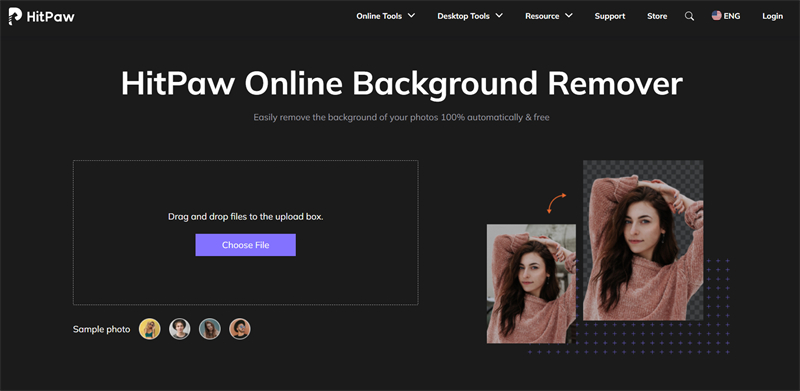
Step 02 After uploading, press the “Remove” tab to proceed further. You will see the process of removing the background in a blink.
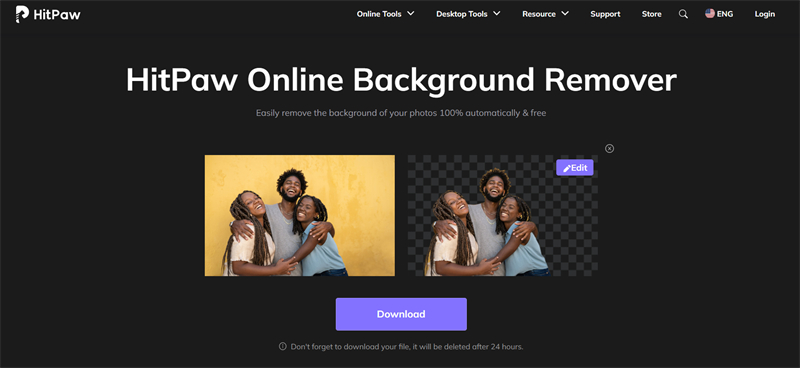
Step 03 You can adjust the logo size and placement along with other settings. Hit the "Export" button from the top-right menu when you are done. After changing the settings and destination folder, press the "Export" tab again. That's all!
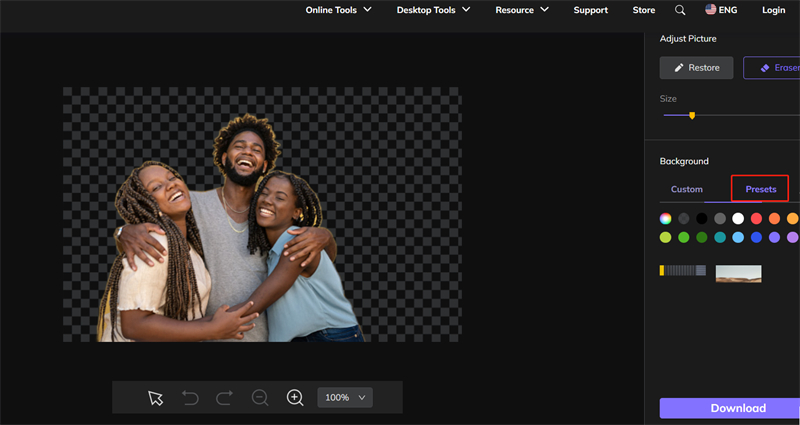
You will never get tired of the new Visual Look Up feature of iOS 16. Lifting the subjects from the background and sharing them is really enjoyable. Apple has actually taken the usual chatting to another level. If you don’t have an iPhone or any Apple devices, the best tool that offers you background removal is available for you. HitPaw Online Background Remover assists you in getting the image off their background. Also, you can use it anywhere, irrespective of your device. Surely, it will leave you amazed with its fast and efficient results. So why not give it a try!
Recommend Product



HitPaw FotorPea
Fix blurry footage and clearer your photos.

HitPaw Watermark Remover
One Click to Remove Video / Image Watermark.

Join the discussion and share your voice here
Leave a Comment
Create your review for HitPaw articles