How to Use Hitpaw Online Vocal Remover to Create Karaoke Backing Tracks
Creating karaoke backing tracks can be a time-consuming and technically challenging process, but with the right tools, it doesn't have to be. Hitpaw's online vocal remover makes it easy to strip vocals from any song and create professional-quality karaoke tracks. In this guide, we'll walk you through the steps to use Hitpaw to create your own karaoke backing tracks.
Part 1. What is HitPaw Online Vocal Remover?
Hitpaw uses advanced AI algorithms to remove the audio from the video file and separate the vocals and instruments so you can download the one you need for your karaoke night. It can handle any kind of music genre and file format.
Key Features of Hitpaw
- Web-based tool: HitPaw is an online tool and does not require you to install any software on your PC. You can simply go to its web page with a browser and start using it right away after signing in.
- File Size and Duration: The tool supports a maximum file size of 1GB and 90 mins duration. This means you don’t have to worry much about how long your video song is as it is usually 5 to 6 minutes long and at least 5MB in size.
- File Formats: HitPaw vocal remover can handle audio in MP3, A52, VOC, AAC, MOD, WV, AC3, AIF, AIFF, RAM, AMR, APE, ANX, AOB, AQT, ASX, AXA, DTS, FLAC, M2A, M4A, MKA, MLP, MP3, MP1, MP2, MPA, MPC, OGG, OGA, WMA, OMA, RA, SPX, TTA, VQF, WAV, XA, and XM.
- Audio Enhancer: The tool can reduce the background noise and adjust the volume of your audio with a single click to give you better karaoke tracks.
- High-quality output with minimal audio artifacts: HitPaw exports the instrumental and vocal tracks in high quality. This means they don’t have to experience any distortions, pops, or hisses, and you get clean sounds.
- Backup: The tool saves all your karaoke backing tracks under the “My Projects” sections to allow you to access, edit, and download them at any time.
- Languages: HitPaw supports English, German, French, Spanish, Italian, Portuguese, Korean, Arabic, Indonesian, Hindi, Turkish, Russian, and Traditional Chinese languages for removing vocals from your backing tracks.
Part 2. How to Create Karaoke Tracks with HitPaw?
HitPaw offers a dedicated “Vocal Remover” browser tool that splits the audio from the instrumentals that you can use for karaoke.
Below are the steps to create a karaoke version custom backing track using HitPaw Vocal Remover:
Step 1: Open the HitPaw Vocal Remover Page
In the first step, open any browser on your computer and go to the “HitPaw Vocal Remover” page. Here, click the “Login” option showing at the the top right corner of the PC screen.

On the next page, click “Continue With Google” or Continue With Email.” Now, use your credentials and click “Login” to access the HitPaw dashboard.
For a new HitPaw vocal remover account, click “Sign Up” next to “Not a Register User Yet?” Enter your email, get a verification code sent to your Gmail or Apple ID, and set a password. Then, click “Sign Up” to complete the new account setup.

Step 2: Upload the Video Song
Once you’re in the HitPaw Vocal Remover dashboard, click “Choose File,” to go to the location where you’ve saved the audio file you want to convert to karaoke backing tracks free, and click “Open” to import it. “All I Want for Christmas is You” backing track is a great choice as December is near.
A few for this purpose are:
Alternatively, drag the song from your desktop and drop it in the HitPaw dashboard to upload it.
Note: HitPaw also lets you remove vocals from video files and supports many different file formats, such as MP4, MOV, AVI, and others.

Step 3: Download the Instrumental Track
After you’re done uploading the audio file, HitPaw will automatically start processing it to separate the vocal and instrumental tracks.
Next, click the “Play” button to listen to the track and make sure it is noise-free. Then, click “Download All” to export the track to your PC. Otherwise, click the “Download” (downward arrow) icon next to the “Instrumental” track to only save it to your device.

Part 3. Karaoke Backing Tracks for Singers
Backing tracks can make or break a karaoke performance, whether you're singing solo or preparing for a performance. Here’s a rundown of the best ways to find high-quality karaoke backing tracks that let you shine.
1. KaraFun
KaraFun is one of the best choices for serious karaoke singers. With a subscription, you gain access to over 50,000 songs that span various genres and eras. KaraFun's mobile and desktop apps let you adjust key and tempo, which is great for customizing tracks to your vocal range.
Key Features
- Covers almost any genre imaginable.
- Download tracks for offline use.
- Adjust the key and tempo to match the style and range of your vocal abilities.
- On-screen lyrics are available on their app, which makes it easy to follow along.
2. Karaoke Version
Karaoke Version offers high-quality, studio-grade backing tracks for purchase. Unlike subscription-based services, here, you buy songs individually but with significant customization options. It’s one of the few platforms where you can mute or isolate different instruments, which lets you create unique versions of your favorite songs.
Key Features
- Mute instruments or adjust the mix.
- Own the tracks forever without recurring fees.
- Studio-recorded tracks that sound professional.
- Broad genre selection ranging from rock and pop to jazz and classical.
3. YouTube Karaoke Channels
YouTube is free and accessible, with many channels dedicated to high-quality karaoke. Channels like Sing King Karaoke, Karaoke Hits, and The KARAOKE Channel, provide an impressive selection of tracks, usually with lyrics on-screen.
Key Features
- No subscription fees.
- Large selection of songs covering all genres.
- Most channels include lyrics to help with timing.
- Accessible from any device with the internet.
4. Smule
For those who enjoy a social karaoke experience, Smule offers a twist. This app features thousands of backing tracks and lets you record audio and video performances, sing duets with other users, and even join group songs. It’s a great choice for singers who like to engage with an online karaoke community.
Key Features
- Sing with friends or strangers worldwide.
- Record, save, and share your performances.
- Record both audio and video for a full performance experience.
- From current hits to karaoke classics.
5. SingSnap
SingSnap is a community-focused karaoke platform with a huge song library and recording options. Its interface is simple and geared toward hobbyists and those who like to share their singing within an online community. It offers free and paid options for access to its tracks.
Key Features
- Great for karaoke enthusiasts who like to connect.
- Record performances and share within the SingSnap community.
- Access a large library without mandatory fees.
- Some control over key and tempo with premium features.
6. SoundCloud and Other Streaming Services
Many artists and users on SoundCloud have uploaded high-quality instrumental versions of popular songs. While not specifically for karaoke, these backing tracks are useful if you’re looking for something unique or original. You can also find independent artists covering well-known songs in different arrangements.
Key Features
- Independent and sometimes exclusive versions of popular songs.
- Many tracks are available as a free download, while some require a fee.
- Explore different takes and remixes on songs.
Part 4. Tips for Creating Great Karaoke Tracks
Creating the perfect karaoke track can transform any performance into a crowd-pleaser. Let's dive into some tips that’ll have everyone lining up for the mic!
- Choose Your Song Wisely: Pick a song that you love and suits your vocal range to avoid straining your voice. Also, consider the song's structure. Simple songs with fewer layers make it easier to isolate vocals.
- Find the Right Tools:
- Karaoke Software: Explore user-friendly browser tools like HitPaw Vocal Remover to split audio from the instruments or use Audacity and Adobe Audition to manually isolate vocals.
- Enhance the Track: Adjust the volume and EQ of the background music to complement your vocals. Experiment with vocal effects like reverb, echo, and pitch correction to add a professional touch. Another thing is to make sure the timing of the background music and vocals is synchronized perfectly.
- Test and Refine: Test your karaoke track by singing along and adjusting the volume and effects as needed. Share your track with friends and family to get their input afterward.
Part 5. FAQs of Karaoke Backing Tracks
Q1. Where can I download backing tracks for free?
A1. You can quickly download thousands of backing tracks from KaraFun, SoundCloud, SingSnap, and Karaoke Version for free and in different audio formats. There are many YouTube channels where you can find your preferred karaoke backing track quickly.
Q2. What is the difference between karaoke and backing tracks?
A2. Karaoke and backing tracks are both pre-recorded instrumentals of music but differ in their purpose. Karaoke tracks have the vocals removed which leaves you with only the backing music for you to sing along with. Backing tracks, on the other hand, can have various instruments or vocals removed. You can then fill in the missing parts with your own playing or singing.
Conclusion on Karaoke Backing Tracks
Hitpaw's online vocal remover makes it easy to create high-quality karaoke backing tracks from your favorite songs. By following the steps mentioned in this article, you can quickly and easily generate custom karaoke tracks to share with friends, host karaoke nights, or even sell to other karaoke enthusiasts. Give Hitpaw a try and start creating your own karaoke magic today!
Ready to start making your own karaoke backing tracks? Head over to Hitpaw.com and get started now!



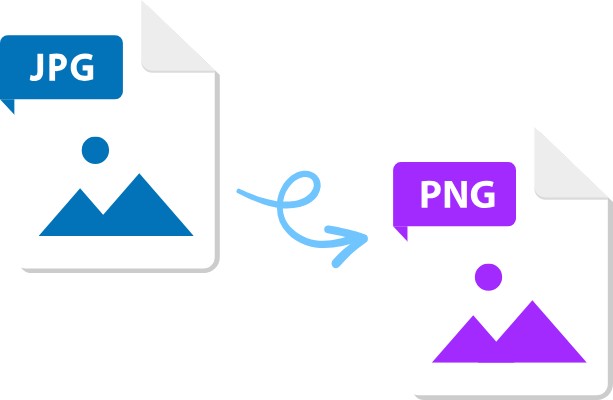



Home > Learn > How to Use Hitpaw Online Vocal Remover to Create Karaoke Backing Tracks
Select the product rating:
Natalie Carter
Editor-in-Chief
My goal is to make technology feel less intimidating and more empowering. I believe digital creativity should be accessible to everyone, and I'm passionate about turning complex tools into clear, actionable guidance.
View all ArticlesLeave a Comment
Create your review for HitPaw articles