3 Ways to Convert JPG to PNG Transparent for Free
JPG is a compressed form of an image that only stores the required information. There are many possible ways to convert a JPG image into PNG format. You can do it either by using an online tool or any desktop software like Photoshop.
Generally, people convert JPG file into PNG to make effective changes to an image. PNG is also a compressed form but it doesn’t lose any information. The most advantageous thing about converting JPG to transparent PNG is, that you can make the background of an image transparent, which is a little difficult in JPG format.
JPG VS PNG, Is PNG Good for Transparent?
| JPG File | PNG File | |
|---|---|---|
| Features |
|
|
What is JPG Format?
JPG is an image format that contains compressed image data. Whenever you click an image it got stored in form of a JPG automatically. This is the format of the image which contains the image in form of compressed size and image quality. This format was invited to make large photographic image files smaller so that you can share them easily.
While saving a file in JPG format some unnecessary information got deleted permanently, to compress it into a smaller size. A JPG format is useful for web images, the smaller size allows the page to load faster.
What is PNG Format?
PNG is another format of the image which supports lossless data conversion. PNG is short for Portable Network Graphics, a type of raster image file. A PNG image contains a single image in an extensible structure of chunks, encoding the basic pixels, and other important information.
To save an image in a compressed form with lossless compression you can use PNG format. PNG format also supports transparency. In an image PNG format, you easily make the background of the image transparent. It’s good to use a PNG format as they contain more information about a file than others.
Way 1. The Best Way to Convert JPG to PNG Transparent Online for Free
There are many reasons why you might want to remove the background of an image. You can use HitPaw Online Background Remover to remove the background of an image. It is one of the best image transparent maker. This software is a free online removal tool. It can make PNG transparent in just a few clicks. It also supports importing a JPG image and converting it to transparent PNG in some clicks.
To convert image to transparent background online, you can simply use this online image background remover tool 100% automatically and free.
Guide to Convert JPG to PNG Transparent Background for Free
Step 1:Access to HitPaw AI Background Remover feature on your Windows, Mac or mobile device, and click on ‘Choose Image’ to select your JPG file. You can simply drag or drop the image to upload it.

Step 2:After uploading the JPG image, click on the ‘Remove Background’ button to convert JPG to PNG with transparency.

Step 3:Once the JPG to transparent PNG process is finished, click on the ‘Download’ button to save the image with transparency.

Way 2. Change JPG to PNG Transparent Background in Adobe Photoshop
Photoshop is a traditional and professional tool to edit your image, create graphic design, etc. Using Photoshop to create a translucent backdrop for your product image brings you an abundance of eye-catching display choices for your highlighted items. This tool is generally used by professionals as it is a paid tool and the subscription charges of the tool are very high.
Guide to JPG Convert to PNG Transparent using Photoshop
Step 1:Download and install the Adobe Photoshop software and sign up with your account. To start paying the subscription fee. Launch the application on your computer.
Step 2:Now, select and upload the image from which you have to remove the background.
Step 3:Use the Quick Selection or Magic Wand tool. Select the tool from the right-hand side panel and select the background of the image.

Step 4:After selecting the required area, click on the Delete button from your keyboard to make PNG transparent.

Step 5:Lastly, save the image in PNG format for better use.
Way 3. Best JPG to PNG Converter for Windows and Mac
If you're looking for a JPG to PNG converter that can convert quickly and maintain high quality, Hitpaw Video Converter is your best choice. This desktop-based media toolbox is available for Windows and Mac. It allows image conversion between JPG, PNG, Webp, TIFF, etc. Using an advanced processing program, it supports processing multiple files up to 5000 at a time, and you can also customize the output parameters of the images according to your needs to fully satisfy your various usage scenarios. In addition to image format conversion, it also supports video conversion, download, compression, music conversion, image & video editing, etc.
Guide to Convert JPG to PNG in Bulk with HitPaw Video Converter
Step 1:Download and install HitPaw Video Converter on your computer. Choose Image Converter feature from Toolbox to import JPG image(s).

Step 2:Now, you can choose PNG as the output format for all the imported JPG images. Currently HitPaw Video Converter allows you to convert JPG to PNG, BMP, TIFF, WebP, and JPEG.

Step 3:Then, click the Convert All button to start turn JPG into transparent PNG files at fast speed. When the conversion process is finished, it will jump to the folder where the image is located and you can check the converted png with transparency.

FAQs about Converting JPG to PNG
Q1. How do I make a PNG image background transparent?
There are many ways to convert an image into PNG format. You can use either desktop software like Photoshop or online image transparent maker to convert the image into PNG. HitPaw Online Background Remover is one of the best online tools to make an image transparent free.
Q2. Does JPG format support transparency?
No, JPG does not support transparency because it uses RGB color space. You can convert JPG to PNG which does support a transparent background.
The Bottom Line
Here, we have discussed the 2 best ways to convert image to transparent background. Photoshop is powerful yet it is a bit complicated for beginners. We will recommend you to use HitPaw Online Background Remover to make PNG transparent. It requires on installation and completed free to use.

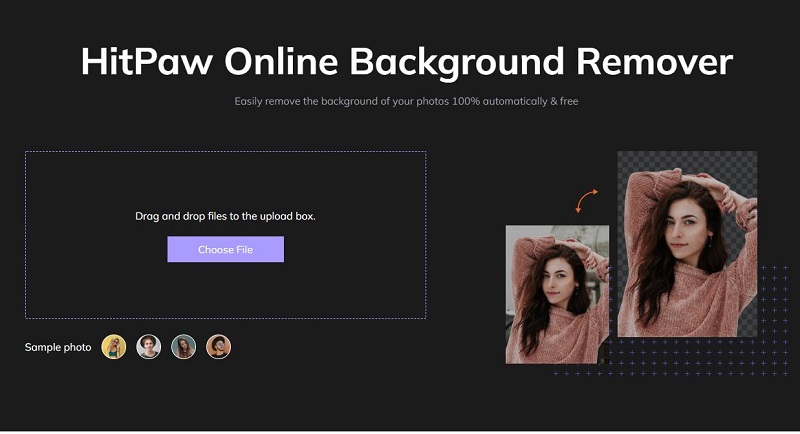
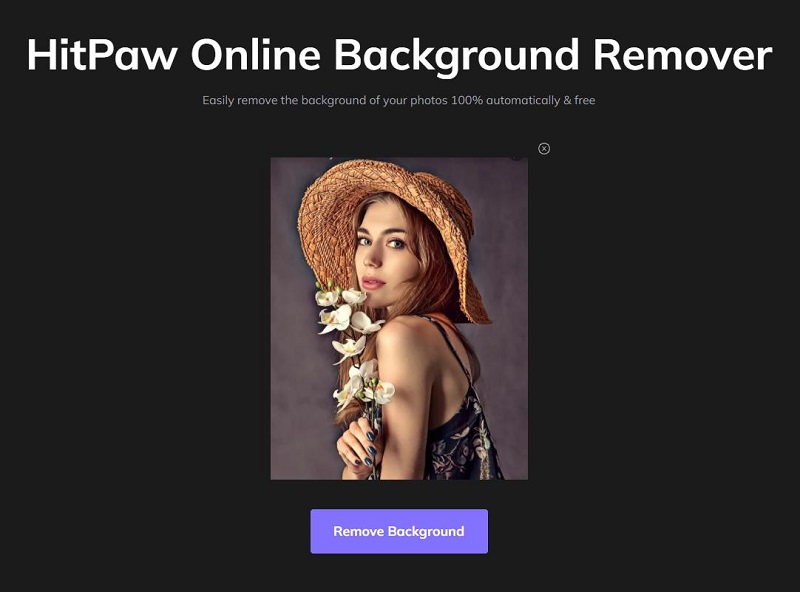
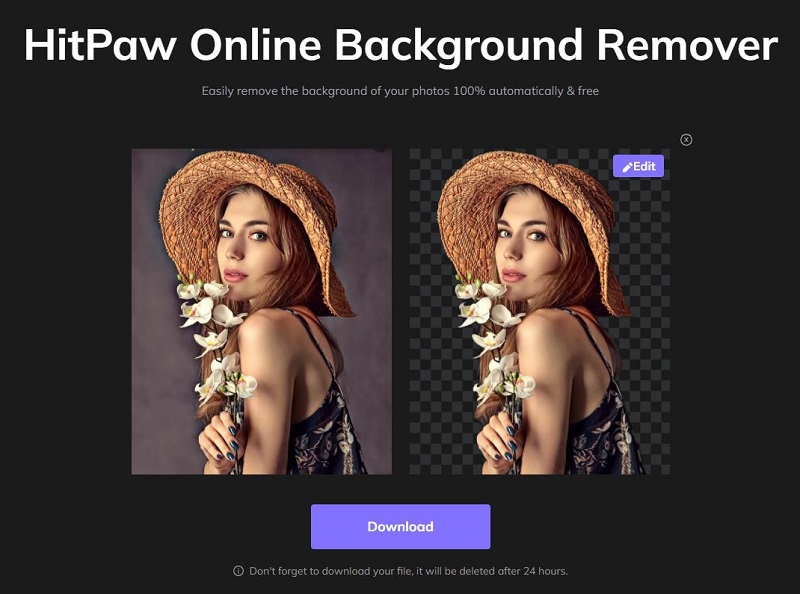
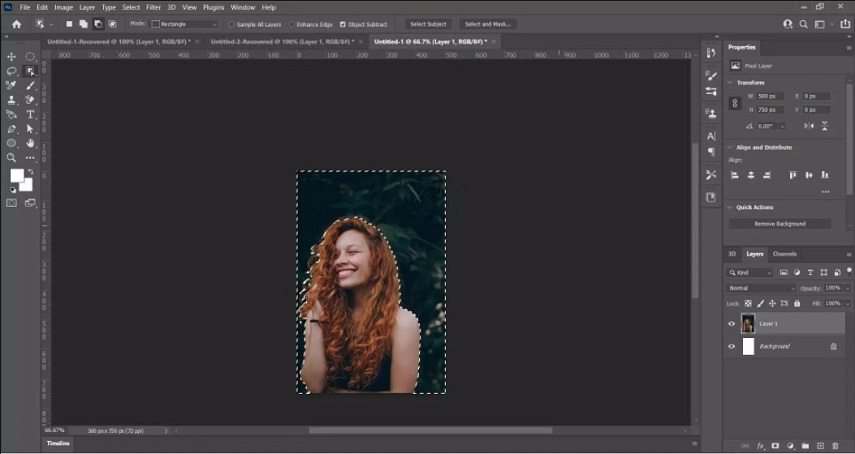
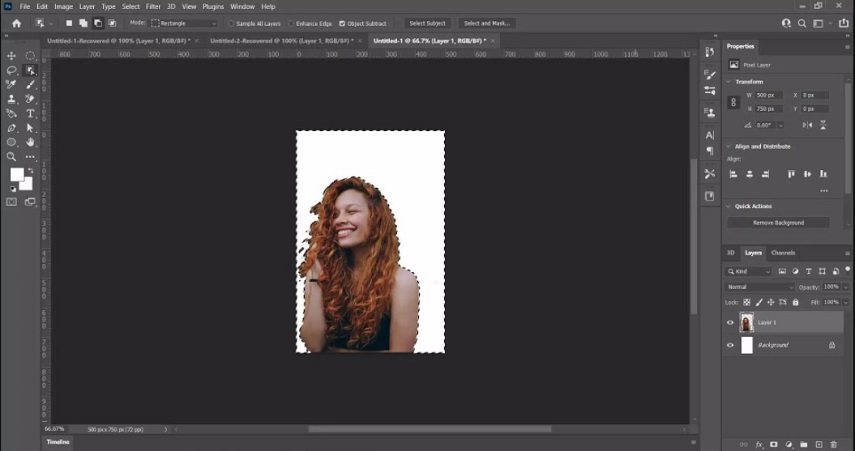













Home > Learn > 3 Ways to Convert JPG to PNG Transparent for Free
Select the product rating:
Natalie Carter
Editor-in-Chief
My goal is to make technology feel less intimidating and more empowering. I believe digital creativity should be accessible to everyone, and I'm passionate about turning complex tools into clear, actionable guidance.
View all ArticlesLeave a Comment
Create your review for HitPaw articles