How to Extract Drums from a Song? Follow the Guide!
Do you want to jam along to drum-free versions of your favorite songs, remixing classic tracks with fresh beats, or sampling only the drum hits from iconic tracks for your own productions? Knowing how to extract drums from a song opens up exciting possibilities for you as a casual listener or professional.
In this guide, we’ll walk you through the best online tool and software for drum removal. No matter your skill level, there’s an option that will help you bring your drum-free ideas to life with ease!
Create Now!Part 1. Can You Extract Drums from a Song?
Absolutely! Extracting drums from a song is a normal thing in music production and audio engineering. It involves isolating the drum tracks from the rest of the mix.
Here are a few common methods:
- Stem Separation: If you have access to the song's individual stems (separate tracks for drums, bass, vocals, etc.), you can directly isolate the drum stem.
- Audio Editing Software: Using the software, you can manually isolate the drums by applying filters, EQ, and other audio processing techniques.
- AI-Powered Tools: Advanced AI tools can automatically separate the drums from the mix with impressive accuracy. These tools use advanced algos to analyze the audio and identify the drum sounds.
The results that these tools generate depends on the original quality of the track and the complexity of the mix. While achieving great results is possible, it can be time-consuming and requires some technical knowledge.
Part 2. Remove Drums from Song Online Free - HitPaw Vocal Removal
Many artists created songs with drums as the only beat in them. Different online sources also offer a collection of non-copyrighted vocal tracks with the drum beat as the primary instrument. Either way, if you like a song like that, you can isolate the drum from it for different uses.
For this purpose, an online tool like HitPaw vocal remover comes in handy and does this task in a couple of minutes. Here’s how:
Step 1: Access the HitPaw Vocal Remover Dashboard
First, make sure you have a high-quality version of the song with a drum beat saved on your PC that you want to convert to extract. Then, open the “HitPaw Vocal Remover” web page and sign to get access to its online dashboard.

Step 2: Separate Drums and Vocals
Next, click “Choose File,” go to the location on your PC where you have saved the audio file with drums in it, and click to open it on the HitPaw dashboard.
You can upload an audio or video song file in any format, such as AXA, DTS, MP3, OMA, RA, M2A, VOC, ASX, OGA, WAV, and others.
Another way to upload the audio file is to simply drag and drop it to the HitPaw vocal remover dashboard.

Step 3: Export the Drum Beat
Now, HitPaw will process the original song, which will take only a minute or two and give you individual results for the “Vocal Track” and “Instrumental Track.”
Click the download button next to the “Vocal track” to export only the vocals instead of drums to your computer.

Most online audio editing tools can quickly remove drum from song, but when isolating a single beat from multiple ones, like a drum, you need the help of dedicated software.
Part 3. Software to Remove Drums from Songs
Below are some of our top software choices for Windows and Mac computers that work great when you want to extract drums from a song:
Splitter.AI
Splitter.ai has dedicated software for Windows and Mac computers, which you can use to separate audio into different stems, including drums.
To start, download the software, sign into your account, and upload the audio file. For drum removal, choose the “Stem 5” model, which splits the song into drums, vocals, bass, and other instruments. Click "Process" and wait a few moments for the software to separate the audio components. Once processing is complete, you'll have individual stems. Simply mute or delete the drum stem to remove it from the song and download the drumless file to your PC.

Pros
- Easy-to-use open-source interface.
- Handles up to 100 MB file size and 20 minutes in length.
- Works on browser, desktop, and mobile devices.
- Further editing options (changing the key or speed of the track up to 2x, and others).
Cons
- Often faces difficulty with multi-instrument tracks.
Pricing
- Free to use with no song limit for extracting drums from songs.
DrumExtract
DrumExtract comes as a VST plugin for Windows and Mac (Audio Unit) and works with major music editing software like Audacity, Cubase, Repeat, Sound Forge, and others for creating drumless tracks. Here’s how to use it:

Open DrumExtract and import the song by either dragging it into the interface or using the "Open" button. Adjust the extraction settings to focus on drum elements. Start the process, and DrumExtract will separate the drum sounds from the rest of the track. You’ll notice that it primarily isolates percussive sounds, as it's designed specifically for drum elements.
Once the extraction is complete, save the new version of your song. DrumExtract typically exports two files: one with only the drums and one with everything except the drums, depending on your needs.
Pros
- Supports popular file formats like MP3 and WAV.
- User-friendly and simple UI.
- Targeted results focused on eliminating only the drums.
- Doesn’t require an internet connection to process files.
Cons
- Unlike other separation software that can handle vocals, bass, and other stems, DrumExtract is exclusively focused on drums.
- No free version.
Pricing
- 49 Euros
iZotope RX 11
Known for its high-quality audio restoration, iZotope RX 11 includes Music Rebalance, which quickly separates drums from other elements and removes them. It's excellent for professional use and offers precise control over isolated elements.

To start things off, download and install iZotope RX from the official site and open the program. Drag and drop the audio file into iZotope RX’s workspace, or use the "Open File" option. iZotope RX supports multiple audio formats, including MP3, WAV, and FLAC.
Click “Modules and choose "Music Rebalance" from the sub-menu. This tool allows you to adjust levels for Vocals, Bass, Drums, and Other instruments, which gives you control over each stem.
Locate the "Drums" slider within the Music Rebalance tool. To remove drums, lower the "Percussion" slider to the minimum level. This setting reduces or removes the drum sounds, depending on the complexity of the song. Click "Preview" to hear the changes. You can adjust other sliders if needed to fine-tune the mix, balancing the other elements for the best result.
Once you’re satisfied, click “Render” to apply the changes. Finally, export the drumless version of your song by saving the file.
Pros
- Cleaner separations and minimal artifacts.
- Added tools for noise reduction, audio restoration, and editing.
- Easy interface for both beginners and advanced users.
Cons
- Priced very high so not suited for average users.
Pricing
- $1,199 with 10-day free trial.
Part 4. FAQs of Removing Drums from Songs
Q1. How to extract drums from a song online?
A1. HitPaw vocal remover online tool offers a convenient way to remove instruments like drums from a song. Simply open the track on the HitPaw tool, and it will separate the drumbeats from the vocals, which you can download and save on your PC.
Q2. Is there an app that removes drums from songs?
A2. Yes, several apps can remove drums from songs! Popular ones include Moises, Spleeter, and AudioLab, which uses AI to mute or isolate the drums easily for practice or remixing.
Q3. Can I sample drums from another song?
A3.
Yes, you can sample drums from another song, but there are legal considerations. Sampling, which involves reusing a portion of a copyrighted track, usually requires permission from the original artist or rights holder, especially if you plan to release the music commercially. Some artists and producers sample without permission for personal projects or remixes, but using these samples commercially without clearance can lead to copyright issues.
Therefore, consider using royalty-free drum samples that are available online. These samples are made for public use and don’t require permission, allowing you to legally incorporate them into your music.
Conclusion of Extracting Drum from Songs
So, there you have it! Whether you're a budding music producer, a DJ, or just a curious listener, Knowing how to extract drums from song can be a fun and creative process to unlock the rhythmic heart of your favorite tracks.
Start Isolating Drums from Your Tracks Today. Use the HitPaw vocal remover online tool to take your music editing skills to the next level without needing to download software.



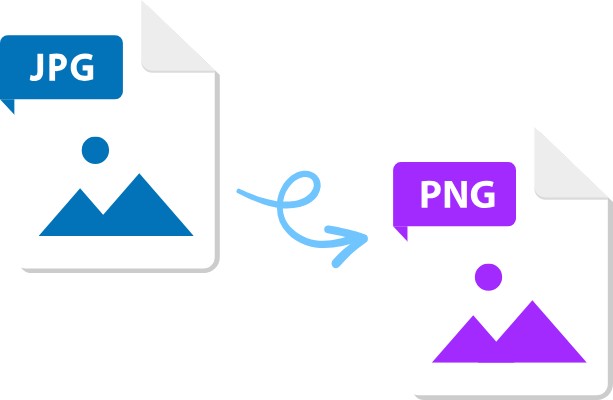



Home > Learn > How to Extract Drums from a Song? Follow the Guide!
Select the product rating:
Natalie Carter
Editor-in-Chief
My goal is to make technology feel less intimidating and more empowering. I believe digital creativity should be accessible to everyone, and I'm passionate about turning complex tools into clear, actionable guidance.
View all ArticlesLeave a Comment
Create your review for HitPaw articles