Pictory.ai Review: Features, Pricing, and Pros & Cons in 2026
Gone are the days when creating short, engaging, and shareable videos was difficult. With the advancements in AI technology, the power of video marketing is in your hands. Becoming a YouTuber or an influencer is not difficult now. But how?
The Pictory.ai platform lets you effortlessly create an exciting video with an easy-to-use dashboard and a range of stock videos. Now, let’s dive into its details, like what it offers, how it works, and its limitations, along with some best alternatives!
Part 1: What Is Pictory.ai?
Pictory.ai is the ultimate solution if you are fond of creating AI video content but aren’t much into the technical field. This online video generation tool offers various mind-blowing methods to complete your task. It does not only convert scripts and long-form articles/blogs but also visual content to short social-media-friendly videos to boost traffic.
You can customize your videos by choosing your favorite template, selecting the text & video styles, setting your format, and changing the aspect ratio. In addition, it is possible to insert different stickers, GIFs, and Emojis. Even you are allowed to adjust storylines and add images, videos, & textures.
Pricing Plan:
Pictory AI is a premium online tool with multiple pricing plans; however, a free trial is available for 3 videos of 10 minutes each in all packages!
- $23/mth (Standard) for creators who are beginners
- $47/mth (Premium) for professional creators and mid-sized organizations
- Custom (Enterprise) for large organizations
Key Features:
- Pictory.ai - home of ai video editing technology
- Offer a royalty-free library of 3 million images and video clips
- Help you make engaging videos in only a couple of minutes
- Create video snippets automatically for YouTube shorts, TikTok Reels, etc.
- Provide you with customization options, from adding logos to brand colors
- Let you add an intro, scene, and outro for branding purposes
- Add up the captions to your videos automatically for convenience
Part 2: How to Use Pictory AI?
Pictory.ai requires you to login into the account before proceeding. However, if you don’t have an account already, you should sign up for an account. For this purpose, open the Pictory.ai website, and click “Get Started for Free” to get on the main interface. Sign up using an Email or a Google account.
Let’s comply with the steps on how to create a video using the Pictory AI tool:
-
1.Once you have logged in to the account, you will see four methods to create a video, i.e., script to video, article to video, edit videos using text, and visuals to video. Select one option, follow the instructions, and hit the “Proceed” tab.

-
2.Next, choose a template from the “Templates Library” by hovering over the template and pressing the “Select” button. Also, you have to select an aspect ratio, tap “Continue,” and wait for a while.

-
3.The last step is receiving a video that can be altered in multiple ways. You can use its “Audio” effects feature to either add background music or AI-generated voice-over. Once done, hit the “Preview” tab to ensure the results. If okay, hit the “Download” tab, and that’s all!

Part 3: Pictory Review - Pros and Cons
Now that you have gone through the Pictory.ai review, it’s time to learn about its advantages and limitations. Let’s take a plunge into the details!
Pros
- Usable on any device since it’s an online AI-based software
- Offer a free trial before subscribing to any package
- Give you an intuitive interface, suitable for beginners & professionals
- Provide you with an AI-based, easy-to-use video editing dashboard
- Availability of automatic subtitles and transcription
- Help you with adequate learning material in the form of tutorials
Cons
- Only offer a limited free trial
- Need to purchase the tool after 3 free videos
- Demand a learning curve
- AI voice-overs feel robotic sometimes
- Automatic summary highlights need improvement
Part 4: 2 Best Pictory AI Alternative - Most Recommended
Whether you just don’t like Pictory AI or cannot afford it, the solution is to find the best Pictory.ai alternative for your task completion. Below are the two most recommended alternatives to explore!
Vidnami
Pricing: Free trial (14 days), $47/month, $397/year
Vidnami is a fast and modern web-based tool that assists you in converting text or script into incredible videos automatically to save your effort & time. You can create unlimited videos using its wide library of royalty-free images, story block videos, premium music tracks, and excellent video templates.
Moreover, the automatic video clip selection and audio & visual sync make it unique among other tools. From animating text and changing effects to adding transitions, you can adjust everything.

Wisecut
Pricing: Free, $10/mon (Starter), $29/mon (Professional), Billed annually in all plans
If you need online video creation software that can be used for free forever, look no further than Wisecut. It aids you in creating customized videos at lightning speed with the power of AI. Using subtitles, music, and automatic reframing, you can turn long videos into short & engaging clips, perfect for social ads, shorts, and reels.
Moreover, this tool automatically cuts the silent parts from the videos since they make the videos awkward. Some other features include automatic audio ducking, smart background music, auto subtitles & translations, etc.

Extra Tip: How to AI Enhance An AI Video Online
After creating a video using Pictory AI or any other tool, you may need to enhance it if it is low quality. Only high-quality videos can be used for personal use, presentations, and social media. Whatever the scenario, HitPaw Online Video Enhancer must be your way to go in 2026, which offers impressive features.
You can magnify your videos with simple clicks, producing impressive quality output. Not only this software supports 30+ formats, but it also provides 4 AI models so that you can opt for the desired one. It works with the latest cutting-edge technology for video processing. Plus, all the processing will be done automatically. However, if you don’t like the results, you can adjust according to your requirements. Even you are allowed to increase the resolution up to 4K and 8K.
Features:
- Give you the samples to practice beforehand
- Offer four AI models for different purposes
- Let you preview the video before download
- Support MP4 and MOV as the output format
- Provide you with an in-built video player
Here is the detailed procedure to enhance the AI video online:
-
1.The first step involves opening the HitPaw Online Video Enhancer website on your browser and tapping the “Enhance Now” button. From the next interface, you would be able to drag & drop the video from your system into the “Choose Video” section.
Enhance Now! -
2.After uploading your video or choosing a sample, select the “AI Model” for export. Next, you need to choose “Resolution” and “Format” from the “Export Setting.”

-
3.Lastly, press the “Preview” tab to compare the “Original” and “HitPaw AI” videos. If the results are fine, hit the “Download” button. You must purchase this tool to download the video without a watermark. You are all done!

Final Thought
Now you have got all the information about this video generation tool. Based on the detailed pictory.ai review, it is easier to decide whether you need to buy this or not. It is beneficial to create a lot of engaging videos without putting much amount of time & effort. Otherwise, you can use its alternatives!
Moreover, if you want to enhance your videos quickly, HitPaw Online Video Enhancer is the ultimate solution. Working with advanced AI technology, it brings out high-quality output.
Enhance Now!







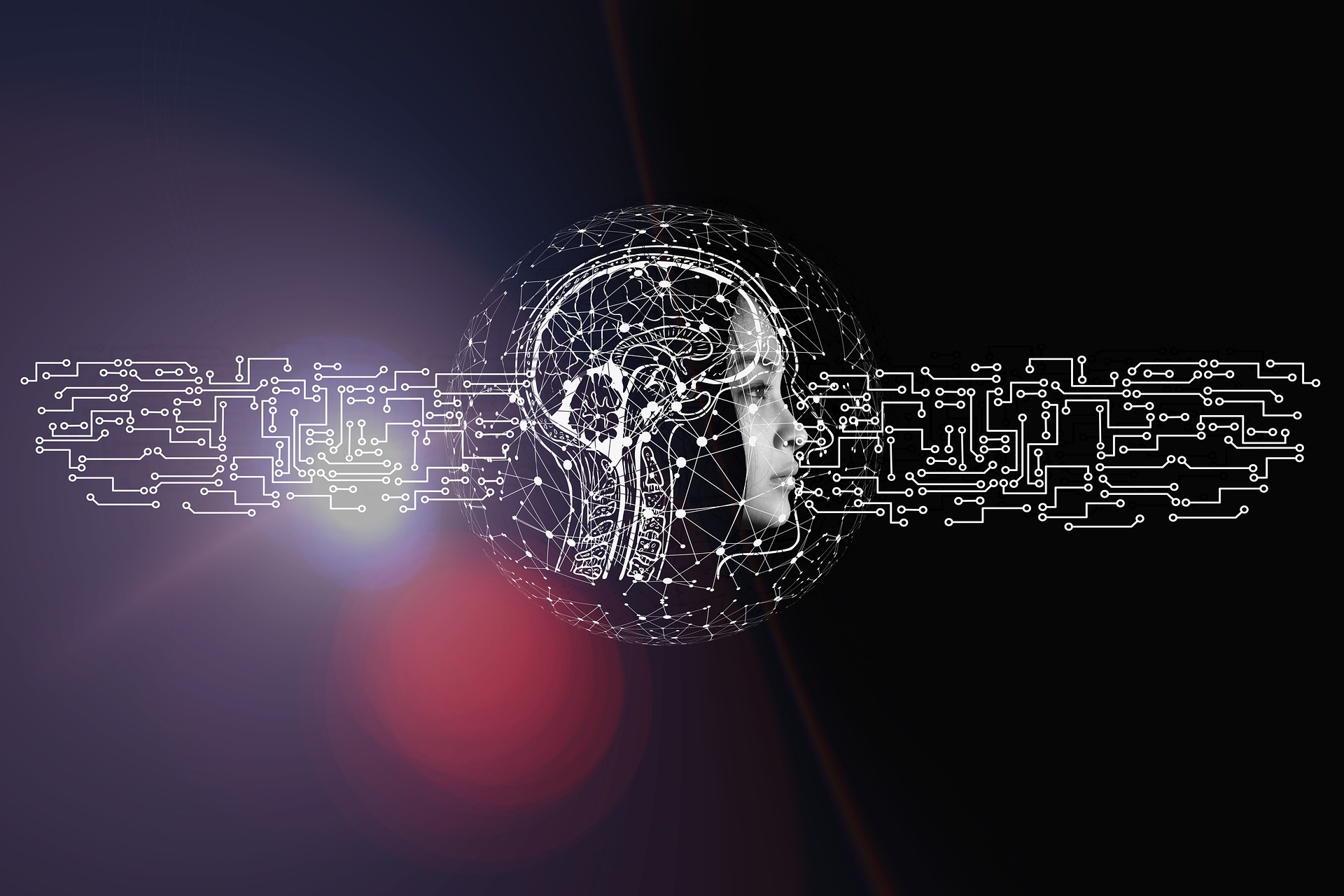
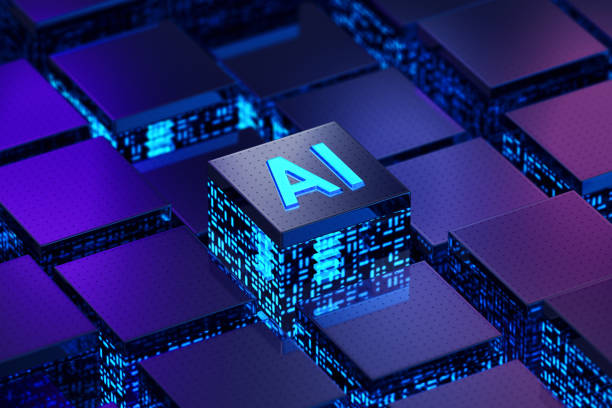


Home > Learn > Pictory.ai Review: Features, Pricing, and Pros & Cons in 2026
Select the product rating:
Natalie Carter
Editor-in-Chief
My goal is to make technology feel less intimidating and more empowering. I believe digital creativity should be accessible to everyone, and I'm passionate about turning complex tools into clear, actionable guidance.
View all ArticlesLeave a Comment
Create your review for HitPaw articles