Everything About Kling 2.5 Turbo: The Latest AI Video Model
We have been testing many AI video model tools, and recently we came to know about Kling 2.5 Turbo. It is a new video generation model released in September 2025 by Kuaishou's Kling AI suite. Reportedly, the new version can now handle high-motion scenes with better realism than prior versions. If you don't know what is Kling 2.5 Turbo is and how to use it, this article is for you.
In this blog, we will give you a clear overview of this AI video model along with its powerful features. We will also compare it with earlier Kling versions, highlighting what's new, what's improved, and what limitations may still remain.
Part 1. Kling 2.5 Turbo Overview

Kling 2.5 Turbo is an advanced AI video-synthesis model from Kuaishou. You can use this platform to create powerful and professional-looking videos. Additionally, it understands tricky instructions or complicated scripts, so it knows exactly what kind of video you want to make.
Kling has been improving over time. It started with Kling 2.0, which was best for making videos. Then came Kling 2.5, which made the videos look even more real and added better motion. Now the company has launched Kling 2.5 Turbo, which is the fastest, smoothest, and most movie-like version.
What's more, this time, Kuaishou named it "Turbo" because it's faster and smoother than the older versions. With Turbo, you can make videos more quickly, and they look more exciting and engaging. The movements of people and objects look more real, and the scenes flow better, just like in real movies. The tool is best for movie makers, Advertisers, content creators, and more.
Part 2. What's New in Kling 2.5 Turbo

As mentioned above, Kling 2.5 Turbo is better than Kling 2.0 and Kling 2.5. The company has improved many features to make videos more exciting, detailed, and fun to watch. Let's discuss what's new in Kling 2.5 Turbo and some of its improved features.
- 1. Enhanced Realism:The new version has better and smoother human motion and facial details.
- 2. Turbo Rendering Engine:It can generate up to 40% faster videos than older versions.
- 3. Improved Scene Continuity:You can enjoy better narrative coherence for longer clips. This feature is best for creating storytelling videos.
- 4. Expanded Input Support:It allows you to add Text, image, and short video prompts for creating engaging videos.
- 5. Dynamic Camera Simulation:The new version has added movie-style camera moves, like zooming in, following action, or tracking objects, to make your videos look like real films.
For more information, you can check the websites below.
Part 3. Key Features of Kling 2.5 Turbo
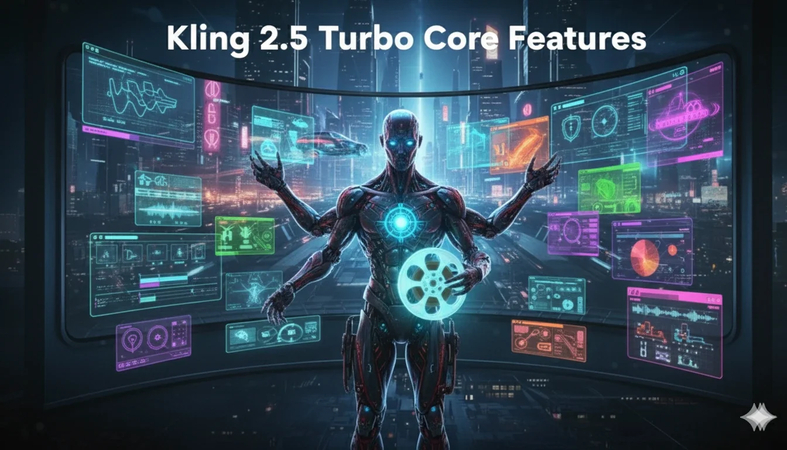
The tool has many advanced features that are hard to find in other AI video models. Let's discuss Kling 2.5 Turbo features one by one.
- 1. Multi-Modal Generation: You can combine text, image, and video prompts to create appealing videos for your social media accounts, movies, and small projects.
- 2. Human-Centric Animation: The tool can capture emotional expression and body dynamics more naturally and better than other AI video models.
- 3. Environment Simulation: This tool can add realistic lights, shadows, and weather effects like rain, snow, or sunshine to make your videos real.
- 4. Long-Form Video Support: You can generate continuous video sequences with consistent character appearance. The tool also allows you to add animations and other AI effects for a smooth experience.
- 5. Adaptive Frame Rate: It can automatically optimize videos for quality or speed depending on your requirements.
- 6. Cloud Rendering Optimization: Kling 2.5 Turbo runs on special servers, so it can make videos quickly and efficiently without slowing down your computer.
Part 4. Pros and Use Cases of Kling 2.5 Turbo
Let's talk about the pros and ways you can use Kling 2.5 Turbo to make amazing videos.
Pros:
- It offers ultra-realistic visuals with a cinematic tone.
- It provides versatile input support like text, image, and video.
- The tool is best for creating Professional-grade videos for marketing and film projects.
- You can add high-quality animation, effects, and much more.
Use Cases:
- It is best for creating AI short films and music videos.
- You can use it to make advertising campaigns and social media content.
- The tool is widely used by filmmakers, Virtual Production, and many more.
Part 5. Limitations and Considerations
Kling 2.5 Turbo features are outstanding, but it has some limitations as well. Here is what people don't like about this software.
- You need a strong cloud connection for storing your videos.
- It is not available in some regions. That means you need an official invitation or an enterprise account to use it.
- You have to pay a high amount to create long videos.
- The motion feature is still in progress.
Bonus Tip: Alternative to Kling 2.5 Turbo to Generate AI Videos Easily
If you're inspired by Kling 2.5 Turbo's features, but want a simpler, more accessible way to create AI videos, then you should use HitPaw Online AI Video Generator. It is an online AI video generator that can easily create high-quality videos. The interface of this software is simple and easy to use.
What's more, you can open it on all your browsers without worrying about unwanted advertisements. HitPaw Online AI Video Generator is for everyone, including content creators, educators, artists, and more. You can also use its End Frame feature to add a powerful call-to-action, brand message, and more.

Advantages of HitPaw Online AI Video Generator:
- It's 100% online, which means you don't need to install it.
- It supports both text-to-video and image-to-video features.
- You can quickly generate AI videos for YouTube, TikTok, and marketing projects.
- It allows you to add AI effects and wonderful animations to your videos.
- The interface is simple and best for beginners.
So, what are you waiting for? Try HitPaw Online AI Video Generator to bring your creative ideas to life instantly and effortlessly. You can visit the official website and download the latest version of this software to create engaging AI videos.
Conclusion
Kling 2.5 Turbo is best for creating videos for your highly professional projects. The latest version has everything that you can't find in other AI video models. Moreover, it is much faster than Kling 2.0 and Kling 2.5. However, it has some limitations, such as expensive plans, issues with the motion feature, and more. Instead, you can use HitPaw Online AI Video Generator, which is best for beginners and less complicated than Kling 2.5 Turbo. The tool can easily generate AI videos within minutes.
Create Now!






Home > Learn > Everything About Kling 2.5 Turbo: The Latest AI Video Model
Select the product rating:
Natalie Carter
Editor-in-Chief
My goal is to make technology feel less intimidating and more empowering. I believe digital creativity should be accessible to everyone, and I'm passionate about turning complex tools into clear, actionable guidance.
View all ArticlesLeave a Comment
Create your review for HitPaw articles