Step 01 Head to the HitPaw Online Audio Converter official website and select '' Choose File'' to import the M4A audio clips.
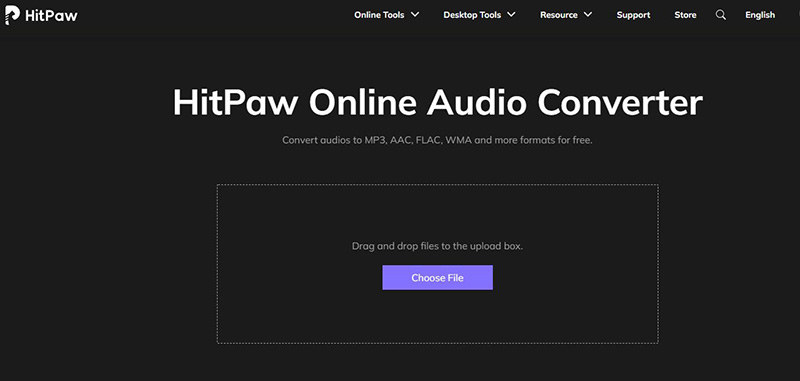

No one can deny the quality M4A brings, as the music formatted in M4A offers brilliant sound quality. However, the thing that shows the vulnerability of the M4A format is that many devices don't support this particular audio file format.
Hence, converting the M4A file to an MP3 file makes sense; for this, you'll need to have M4A to an MP3 converter online. The best thing about online tools is that you don't need to download any tool to serve your purpose. You'll learn about ten fascinating online tools that will help you convert M4A to MP3 online.
Disclaimer: The M4A Volume Booster mentioned in this post only supports DRM-free audio. Users must verify file legality; we are not liable for copyright violations or misuse.
Finding an appropriate M4A to MP3 converter online isn't a straightforward thing. However, HitPaw Online Audio Converter makes your job easy as it offers outstanding quality to convert M4A to MP3 online.
Praising this online website in words will be an understatement as you'll rarely find an online tool that enables you to convert your audio files without losing sound quality.
Here are some more unique features of this online audio converter:
Step 01 Head to the HitPaw Online Audio Converter official website and select '' Choose File'' to import the M4A audio clips.
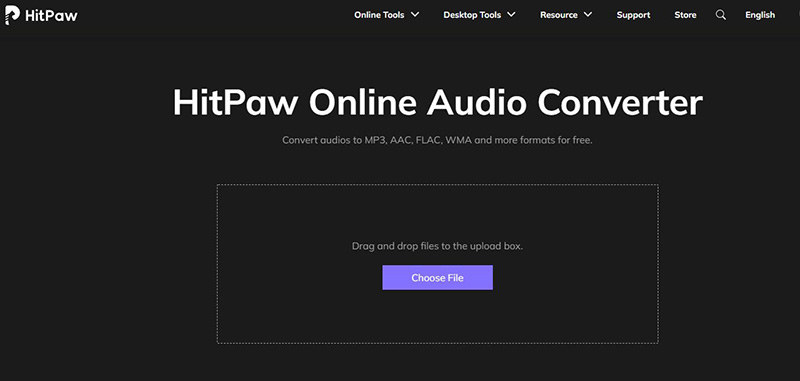
Step 02 Select MP3 as your destination audio format and tap on ''Convert'' to start converting your audio files. Next, select the'' Download'' icon to download the converted audio File.
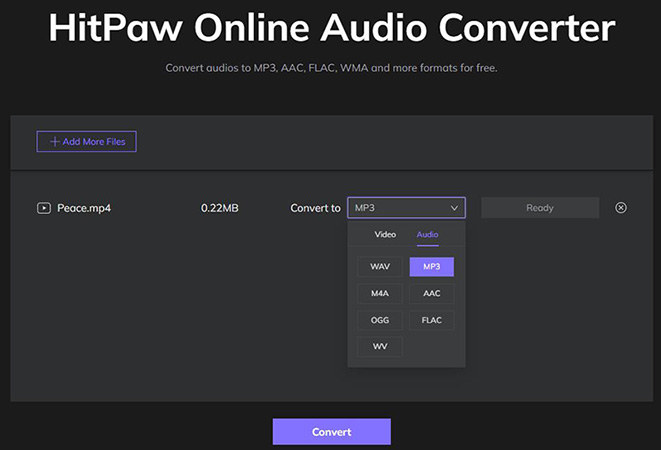
Step 03 Wait until the conversion process is finished. Just click Download and head to the converted files.
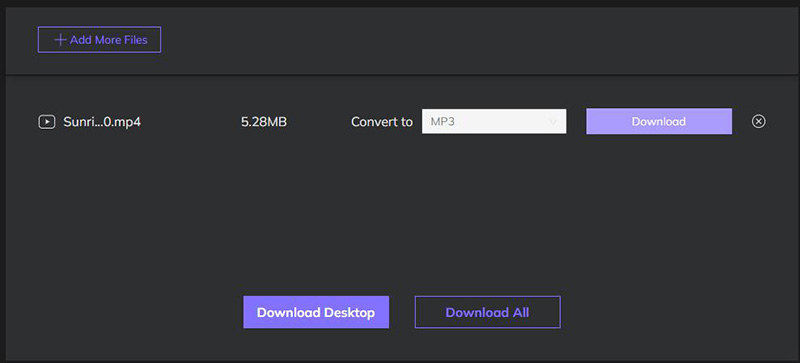
Here are the other 9 recommendations online tools for you from which you can choose any based on your choice!
Zamzar allows you to convert M4A to MP3 online in lossless quality. It is one the most remarkable online tools that offer a straightforward user interface to convert the audio files into your desired formats.
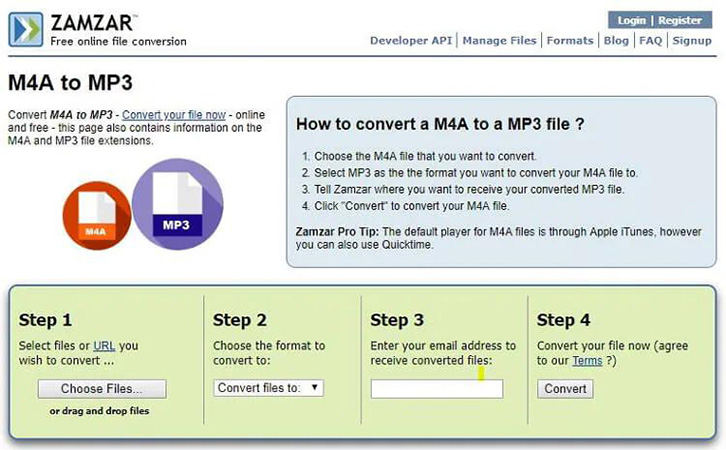
Pros:
Con:
If you're aspiring for a credible M4A to MP3 online converter, Online Audio Converter wants to know your place. It is a prestigious online converter that lets you convert audio files effortlessly.
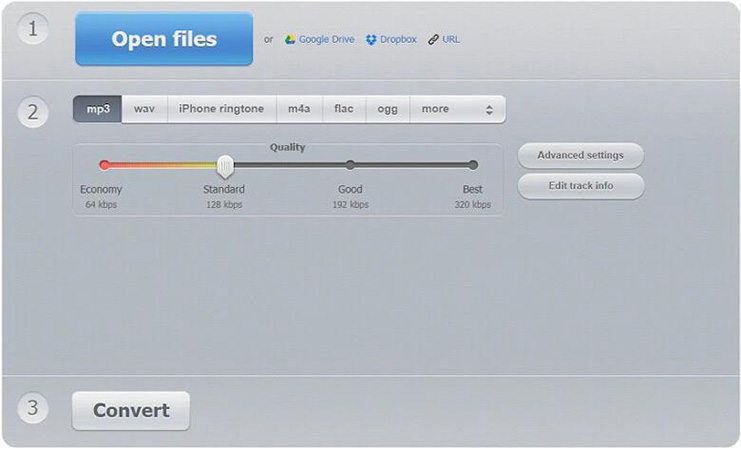
Pros:
Con:
Audioconverto doesn't ask you to do much to "convert to M4A to MP3 online". Instead, you'll only need to visit the official website and then import the File to convert it.
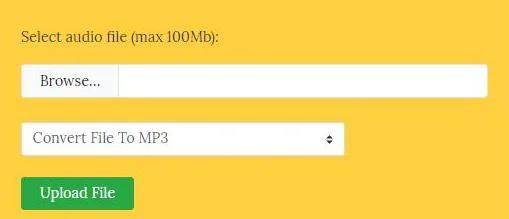
Pros:
Con:
This tool is built to convert M4A to MP3 online free. Surprisingly, it empowers you to convert the audio files into another format quicker than you think, courtesy of a simple user interface.
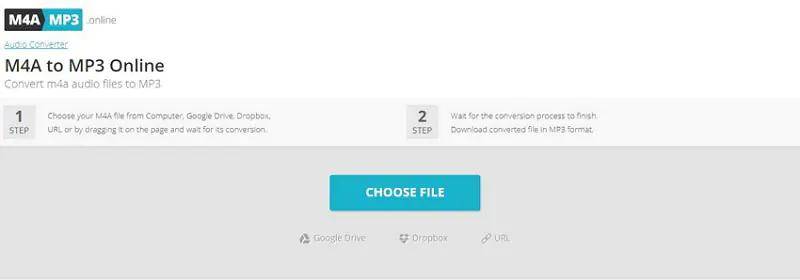
Pros:
Con:
AConvert is another excellent online tool that doesn't disappoint when you tend to convert M4A to MP3 online for free. On top of that, you can also alter the sample rate and audio bitrate to find your resulting resolution.
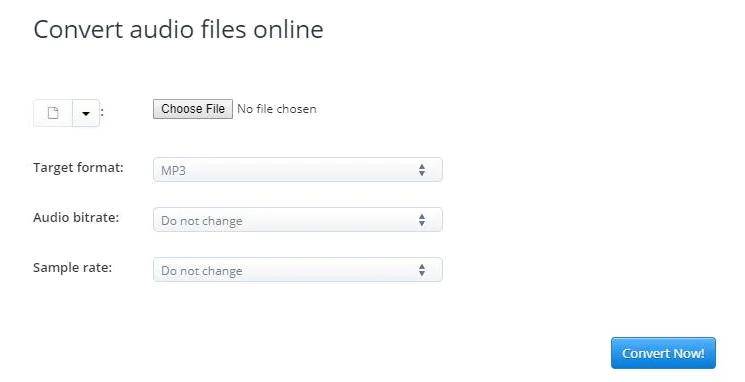
Pros:
Cons:
Coolutilis is an online website with various tools, and if you intend to opt for "M4A to MP3 convert online", this website has got you covered. It allows you to convert your audio files to your desired formats with ease.
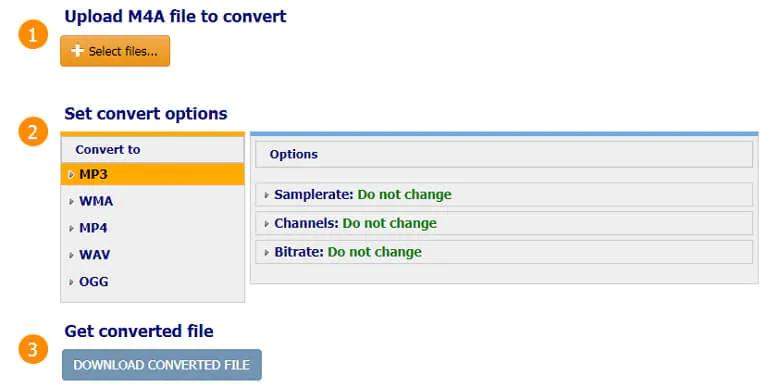
Pros:
Cons:
Free file converter is another eye-catching M4A to MP3 converter online free that empowers you to serve your purpose faster than you think. Essentially, it doesn't tinker with the audio quality during conversion.
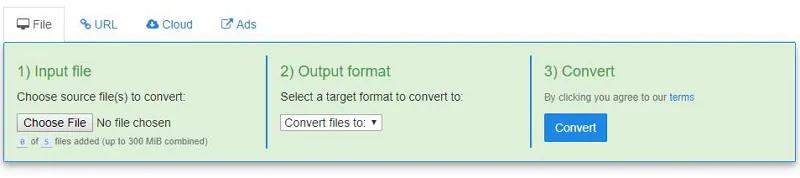
Pros:
Con:
Besides editing the audio files, Convertfiles enables you to convert M4A to MP3. It is a breathtaking "free online M4A to MP3 converter" that sets apart from many counterparts due to its undeniable quality.

Pros:
Con:
Last but not least, the final converter in our list that makes it simple to opt for "M4A to MP3 convert online" is Convertio. The straightforward interface of this tool can fascinate anyone. It comes with powerful features that make the conversion effortless.

Pros:
Con:
Note:The before mentioned online converters are the best reliable options, but HitPaw Online Audio Converter is the best M4A to MP3 converter online. Hence, you should opt for this tool if you are looking for an online converter.
Here are some other articles like how to convert MP3 to WMA, convert FLV to MP3. If you need to know the answers, you can click on and read them
Maybe, using M4A to MP3 converter online won't be as efficient as you'd like it to be. Hence, if you don't like to convert M4A to MP3 online, the option of opting for HitPaw Univd (HitPaw Video Converter) is always there.
It is a mind-blowing tool that assists you in converting video and audio files, and converting M4A to MP3 is pretty effortless. The quality of the HitPaw Video Converter is such that even the words may seem a formality to describe this tool.

Here are some more unique features of this converter
Step 01 To begin with, you'll need to install the HitPaw Video Converter on your PC and then open it without wasting time.
Step 02 Navigate to the Convert Tab and select the ''Add Audio'' option. Later, you'll need to import the M4A audio file from your PC.

Step 03 Select MP3 as your destination format after clicking on the ''Convert all'' icon. Next, tap on the'' Convert'' option to start converting the audio File for you.

Step 04 Head to the Converted tab from the top, and you will see the converted files. Click Open Folder to check the finished files, or click Add to edit list to edit your audio if you need.

1. Is an M4A the same as an MP3?
Before looking for an M4A to MP3 converter online, you'd have asked whether M4A and MP3 are the same. Although M4A and MP3 are used to store audio files, they aren't the same. M4A covers less memory space than MP3, but most people tend to use MP3 format due to various reasons.
2. M4A VS MP3: Which is Better?
If you want to convert M4A to MP3 online, you'll need to find which option is better. MP3, despite being a popular format, doesn't match the quality of M4A as MP3 offers less sound quality than M4A.
Moreover, the M4A file also covers fewer MBs than MP3. But, many devices don't support the M4A format, and that's why many people consider using the MP3 format.
Finding a quality M4A to MP3 converter online isn't easy, courtesy of various unreliable tools in the market. To fix this issue, we've come up with the ultimate guide that reveals ten mind-blowing online tools that empower you to convert M4A to MP3 online.
Every tool you read about here is worth a try, but HitPaw Video Converter allows you to convert the audio files to original quality.
Recommend Product



HitPaw Screen Recorder
The best solution to record in any situations.
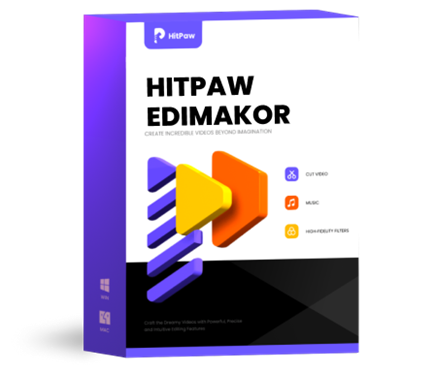
HitPaw Edimakor
Create standout videos with simple clicks.

Join the discussion and share your voice here
Leave a Comment
Create your review for HitPaw articles