How to Generate Avatar Navi Dance Scenes from Text Using AI
Avatar: Fire and Ash continues to captivate audiences with its breathtaking visuals and the enchanting culture of the Na'vi. One of the most mesmerizing elements in the movie is the Na'vi's vibrant dance sequences that bring their world to life. Imagine creating your own Na'vi dance scene - right from a simple text prompt-without needing a full production crew or special effects team. Thanks to cutting-edge AI text-to-video technology, this is now possible for creators of all levels. In this guide, you'll learn how to generate stunning Avatar-inspired dance clips using AI tools, focusing on HitPaw Online Video Generator along with a few other powerful platforms.
Create Now!Part 1: What Is Text-to-Video AI and Why Use It for Avatar Dance Scenes?
Text-to-video AI is a breakthrough technology that converts written descriptions into moving video content using artificial intelligence. Unlike traditional animation or video production, which requires complex setups and expertise, AI tools streamline the process by automatically generating scenes based on text inputs.
For fans of Avatar, this technology opens up a world of creative possibilities. You can describe a Na'vi character dancing under a bioluminescent tree, or a vibrant tribal celebration, and instantly bring it to life visually. This method offers several advantages:
- Creativity: Easily experiment with different dance moves and settings.
- Speed: Generate videos in minutes rather than days or weeks.
- Cost-effective: No need for expensive software or actors.
- Accessibility: Anyone with an idea and internet access can create.
While AI-generated videos might not yet perfectly replicate blockbuster CGI, the technology is rapidly improving, making it an ideal starting point for Avatar-inspired fan content or concept videos.
Part 2: Create an Avatar Na'vi Dance Scene Using HitPaw Generator
HitPaw Online Video Generator is a beginner-friendly, browser-based AI video generator that allows you to turn text prompts into video clips in just a few minutes. It's an excellent choice for generating Avatar-inspired Na'vi dance scenes, thanks to its intuitive interface and optimized rendering pipeline.
Key Features of HitPaw Online Video Generator
- No installation required (100% browser-based)
- Simple text-to-video conversion with quick output
- Supports cinematic visual styles
- Auto scene composition and background animation
- Basic sound/music syncing options (limited)
Step-by-Step Tutorial to Create Your Na'vi Dance Scene
Step 1:Go to the official HitPaw Video Generator main page and choose the Text to Video feature.

Step 2:Then, write the detailed prompt for the type of Na'vi dance video you want to make. For example, input a descriptive prompt like:
"Avatar inspired scene at night, glowing plants and bioluminescent forest background. Na'vi people dancing gracefully, flowing movements, hair and clothing swaying in the wind. Deep connection with nature, soft light illuminating the forest, detailed animation of Na'vi dancers, cinematic style, high realism, vibrant colors, and mystical atmosphere."

Step 3:Set the resolution and the total duration of the Navi dance video, which can be 5 to 8 seconds. Also, you can choose the video aspect ratio for different social platforms.

Step 4: HitPaw processes your input and displays a short preview. Review the clip and regenerate if needed. Once you are satisfied, download the MP4 or share directly on social media or project boards.

Best Use Case: Ideal for fans or creators who want to quickly visualize Avatar-inspired Na'vi dance scenes with minimal technical effort.
Pros & Cons of Using HitPaw Text to Video Generator
- Very easy to use for beginners
- Fast rendering time (1-3 minutes per clip)
- Good for stylized and fantasy-themed visuals
- No watermark on premium exports
- Free version available for testing
- Limited customization of character motion (e.g., specific dance moves)
- Scene quality may vary depending on prompt clarity
- Less control over lighting, camera angles, or environment details
Part 3: Other Recommended Tools for Creating Avatar-Inspired Dance Clips

While HitPaw is a fantastic starting point, there are other AI video generators that offer more advanced features, higher realism, or deeper customization. Below are three top alternatives for creating Na'vi-themed dance scenes.
1. Runway ML

Runway ML is one of the most powerful creative AI platforms, designed for artists, video editors, and AI enthusiasts. It supports text-to-video, image-to-video, and video editing with Gen-2 and other AI models.
- Text-to-Video with Gen-2 AI model
- Real-time video generation with prompt refinement
- Advanced style transfer and animation options
- Multi-frame video stitching (longer scenes)
- Custom aspect ratios and resolution export options
Best Use Case: Perfect for creators seeking high-quality Na'vi dance scenes with cinematic storytelling and layered animation aesthetics.
Pros & Cons of Using Runway ML Navi Dance Video Maker
- High-quality video generation with cinematic feel
- Supports experimental scenes like glowing forests or tribal celebrations
- Allows fine-tuning of style and motion across multiple frames
- Collaboration features for teams
- Requires account signup and possibly a paid plan
- Steeper learning curve than HitPaw
- Processing time can be slower for high-quality renders
2. DeepBrain AI
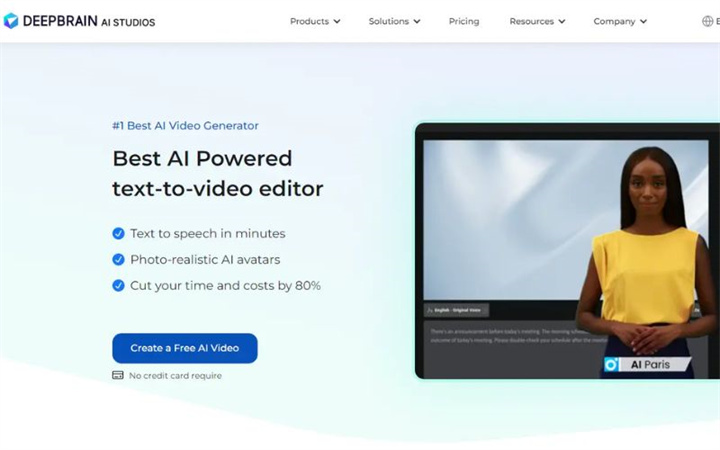
DeepBrain AI specializes in lifelike human avatars and is increasingly expanding into text-driven scene generation. It offers robust rendering and is well-suited for realism-focused outputs.
- Hyper-realistic avatar generation
- Text-to-video with virtual characters and backgrounds
- Voiceover and facial expression sync with speech input
- Scene rendering with AI-enhanced lighting and environment tools
- Multi-language support for global users
Best Use Case: Best suited for realistic, narrative-style Na'vi videos where clarity, facial detail, and speech sync are important.
Pros and Cons of Using DeepBrain AI
- Realistic-looking Na'vi-style characters possible with customization
- Consistent animation and facial movement
- Supports background settings that mimic Pandora's environment
- Video synthesis quality is professional-grade
- More focused on avatar presentations than fantasy dance animation
- Less control over body movements (choreography is more rigid)
- Requires subscription for full access
3. Synthesia
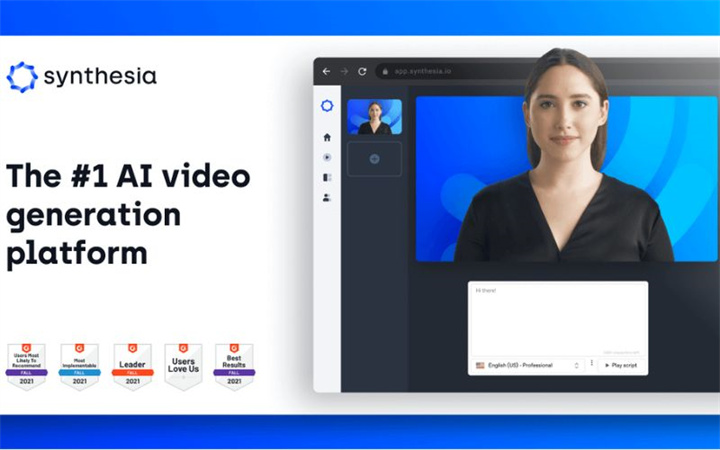
Synthesia is widely known for its AI avatars and corporate video production, but it can also be repurposed for creative storytelling through animated characters, including fantasy renditions.
- Pre-built and custom AI avatars
- AI voice dubbing in 60+ languages
- Text-to-video with scripted dialogue or action
- Scene templates, animated backgrounds, and gestures
- Intuitive dashboard with export/share options
Best Use Case: Ideal if you want a Na'vi character narrating or dancing in a stylized but limited format-works well as intros, lore explainers, or ritual-style presentations.
Pros and Cons of Using Synthesia Text to Navi Dance Video Maker
- Fast generation of high-resolution clips
- Extremely simple to use, even for non-creatives
- Useful for character-driven dance storytelling
- Diverse voice and avatar options
- Not designed for full-body dance motion (mostly torso and gestures)
- Limited scene complexity compared to Runway
- More suitable for short-format content (up to 5 minutes)
Part 4: Effective Text Prompts for AI-Generated Avatar Dance Scenes
The quality of your AI-generated video largely depends on your text prompt. Here are some tips to craft compelling descriptions:
- Be Specific: Instead of "Na'vi dancing," say "Na'vi woman performing a slow, graceful tribal dance with flowing blue skin and glowing markings."
- Include Environment: Mention the setting-"underneath giant glowing trees with floating spores in Pandora's night forest."
- Add Mood or Style: Words like "mystical," "energetic," "rhythmic," or "ceremonial" help define the scene's atmosphere.
- Use Visual Cues: Describe costume details, lighting effects, or dance movements to guide the AI.
- Iterate and Refine: If the first video isn't perfect, tweak your prompt by adding or removing details.
Using these strategies, you can help the AI generate more vivid and accurate dance scenes reminiscent of Avatar's stunning visuals.
FAQs about Create Avatar Na'vi Dance Clips with AI
Q1. Can AI-generated videos look exactly like the Avatar movie?
A1. While AI tools are improving rapidly, they can't fully replicate Hollywood-level CGI yet. However, they can create impressive fan-style clips inspired by Avatar.
Q2. How long does it take to generate a video?
A2. Typically, videos are generated within a few minutes, depending on length and complexity.
Q3. What are the limitations of AI-generated dance scenes?
A3. Limitations include lower resolution, less precise choreography, and occasional mismatches between text and video output.
Conclusion
AI text-to-video technology is revolutionizing how we create cinematic content, making it easier than ever to bring the magic of Avatar's Na'vi dances to life. Tools like HitPaw Online Video Generator provide an accessible platform for beginners, while options like Runway ML and DeepBrain AI offer more advanced capabilities. By mastering prompt writing and experimenting with these tools, you can create stunning, original dance scenes inspired by Avatar: Fire and Ash. Ready to dive into the world of AI video creation? Start crafting your own Na'vi dance scene today and share your unique vision with fellow Avatar fans!











Home > Learn > How to Generate Avatar Navi Dance Scenes from Text Using AI
Select the product rating:
Natalie Carter
Editor-in-Chief
My goal is to make technology feel less intimidating and more empowering. I believe digital creativity should be accessible to everyone, and I'm passionate about turning complex tools into clear, actionable guidance.
View all ArticlesLeave a Comment
Create your review for HitPaw articles