Crop & Rotate Videos in 3 Easy Steps
Upload Video
Drag or drop the video to upload it.

Select Option
Choose the suitable option to edit your video.

Save and Download
Click Save to export and download the video.
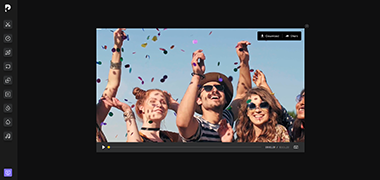
What Customers Love Most About HitPaw Crop & Rotate Video Online
Completely Free
HitPaw Crop & Rotate Video Online helps you create stunning social media content to impress your followers.
No Limits, No Watermark, No Ads
HitPaw Crop & Rotate Video Online can be used without any limits. No watermark and also no ads.
Works on Any Device
No matter you are an owner of a Windows PC, Mac, iPhone, or Android device, HitPaw always performs great.
Easy-to-Use
HitPaw Crop & Rotate Video Online requires no professional techs. All the functions can be finished as easy as 1-2-3.
High-Level Security
100% safe connection to ensure your uploaded file can only be viewed and edited by yourself.
Constantly Updated Features
Our R & D team is keeping optimizing our software and will add new features monthly and quarterly.
HitPaw Simple Crop&Roate Video Online
Just upload a video to start, no account and no purchase required
Get Started Now
