11 Best Online Photo Editing Tools to Unblur Photos
Ever snapped a picture that came out blurry? Especially if it's a once-in-a-lifetime image, it might be aggravating. But don't panic, you can simply unblur your photographs and improve their quality with the correct online photo editing software. The best 10 online photo editing tools for unblurring photographs are included in this article. These tools might be useful whether you're a professional photographer or just someone who wants to enhance their images. Let's find out how to unblur an image.
Part 1: Top 11 Online Tools for Image Unblurring
A photograph may now be unblurred in a matter of seconds and without any prior understanding of editing. Picture blurring is a frequent issue that can occur for a variety of causes, including camera shaking, low-quality lenses, and bad lighting conditions. Yet thanks to modern technology, there are several internet tools you may use to unblur an image and recover their features.
HitPaw Online Photo Enhancer
HitPaw Online AI Photo Enhancer is a great choice for unblurring images. Using advanced AI algorithms, it can analyze and enhance blurry images to make them sharper and clearer. Whether your photos are blurry due to motion blur, low resolution, or other factors, this tool can help restore detail and improve overall image quality.
With its user-friendly interface and quick processing times, it's a convenient option for anyone looking to rescue their blurry photos without the need for complex software or technical skills.
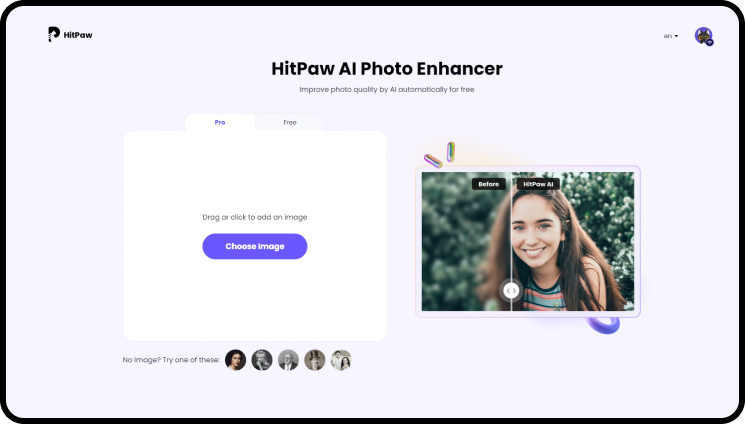
Features
- Greatly enhance and unblur images online with AI.
- Powered by advanced face enhancement technology, it can unblur images with one click online.
- Enlarge images to improve image resolution without losing any quality.
- Unblur images online in a blink.
- More than a photo enhancer, it can also colorize, restore old photos as well.
Adobe Express
Unblurring an image is possible with Adobe Express, a well-liked online photo editor. A variety of editing tools are available on this user-friendly platform to enhance the quality of a photograph. Users may add a variety of filters and effects to their photographs with Adobe Express, which also offers sophisticated editing capabilities for changing exposure, brightness, contrast, and saturation.

Pros
- It is a well-known and reliable picture editing programme.
- Many cutting-edge editing tools are available in Adobe Express for modifying the quality of photographs.
- It is an intuitive platform that is simple to use and navigate.
Cons
- For people who are unfamiliar with picture editing, the tool may be daunting.
- A membership fee could be necessary for some of the more sophisticated editing tools.
Remini
The app Remini employs artificial intelligence (AI) to improve the clarity of pixelated or blurry images. With just a single click, users of this programme may enhance the clarity, sharpness, and details of photographs on both iOS and Android smartphones. Unblur image app Remini also gives consumers the option to customise the amount of augmentation to suit their tastes.

Pros
- AI technology is used to improve photos.
- Provides simple one-click improvement.
- Users can change the degree of improvement.
Cons
- Limited version available for free.
- Some users might like to have more manual control over the improvement process.
Fotor
Fotor comes next. A large variety of choices, including image unblurring, are available in this image editing tool. The tool provides several blur adjustment options, including those for intensity, radius, and threshold. The tool has an intuitive user interface and is appropriate for both amateurs and experts. Fotor is a fantastic option if you want to make further tweaks or simply want something with stunning effects.

Pros
- The UI of Fotor is simple to use and intuitive.
- The software offers a sophisticated unblurring tool.
- To improve the appearance of images, the app offers a range of filters and effects.
- Several platforms, including the web, iOS, and Android, support Fotor.
Cons
- A paid membership is necessary to access some of the advanced features, like the unblurring tool.
- Ads are present in Fotor's free version, which some users may find bothersome.
Image Upscaler
Users may upscale and unblur their images with the use of the internet programme Image Upscaler. This tool improves the quality of photographs by using cutting-edge artificial intelligence and machine learning algorithms to make them crisper, clearer, and more aesthetically pleasing.
A picture may be scaled up without losing quality by increasing its resolution and size. Customers only need to upload their photographs to the programme and choose the required upscaling or unblurring options.

Pros
- Manual picture upscaling can be time-consuming.
- The procedure is automated using image upscales, accelerating and improving it.
- Using an image upscaler to increase a picture's size may greatly enhance its quality.
Cons
- They are unable to add additional details to the image.
- For their services, several picture upscalers demand a fee.
Pixelied
An image editing programme with a focus on removing blur is called Pixelied. The purpose of it is to improve the clarity and sharpness of pixelated or blurry photos. You may enhance your photographs using the software's many tools and capabilities, which is user-friendly. For photographers, designers, and anybody else wishing to enhance the quality of their photographs, Pixelied is a fantastic option.

Pros
- Pixilied is made to be user-friendly so that anybody may use it.
- Even when working with huge files, the programme can process photographs swiftly.
- Pixilied creates photographs that are crisp, clear, and high-quality using sophisticated algorithms.
Cons
- Pixilied specialises in image unblurring, thus it might not be the ideal option for those seeking more professional image capabilities.
- Pixilied does not provide a free trial, thus you will have to buy the programme to use it.
Picwish
A variety of functions are available in the picture editing software PicWish to help you enhance and improve your images. Unblurring photographs is one of its primary capabilities, which may be immensely helpful when you capture a picture that isn't quite as clear as you'd like it to be. You can obtain an excellent outcome in a matter of seconds. In addition, the procedure is uncomplicated because to its clear deblurring tools and user-friendly interface.

Pros
- Picwish may be able to improve the sharpness and clarity of hazy or poor-quality images.
- It could be simple and practical to use.
- Picwish could be able to deliver outcomes that are acceptable.
Cons
- Some photographs could get distorted or lose detail.
- It might not provide the same degree of accuracy or control as more sophisticated.
Lunapic
Another well-liked online photo editor, Lunapic, offers an unblurring function for pictures. The programme provides several tools and capabilities for picture improvement and may be accessible through a web browser. Because it offers entirely free access to the top picture editing tools, the LunaPic Online Editor is a great option for amateurs, experts, and photo editors on a budget.

Pros
- Has an intuitive user interface.
- May be used without having to register for an account.
- Provides a variety of tools for enhancing images.
Cons
- It is possible that it is not as advanced as other picture editors.
- Limited support for picture quality and size.
Fotoramio
Using Fotoramio, you can quickly and easily edit your images while still getting a fantastic result. A tool for unblurring photographs is one of the many features and tools available in the online photo editor Fotoramio. The programme features a user-friendly interface and may be used using a web browser.
With hundreds of options for basic to sophisticated editing, fotoramio is a free photo editor that may improve your pictures.

Pros
- Provides a variety of tools and functions for improving images.
- Simple to navigate and utilise.
- May be used without having to register for an account.
Cons
- Maybe not as advanced as other photo editors.
- Image size and resolution are only partially supported.
- The user interface could seem cluttered to certain people.
BeFunky
A specific blur tool is provided by the potent online photo editor BeFunky to assist users in unblurring images. For marketing professionals looking for a less expensive alternative to Adobe PhotoShop, BeFunky is the ideal and straightforward picture editing programme. A smart blur tool that can recognise faces and automatically apply the proper blur effect is one of the many possibilities available with the blur tool. Further editing capabilities provided by BeFunky include cropping, scaling, and colour correction.

Pros
- Users may save and share customized photographs directly to social media.
- Provides several blur effects, including motion blur, tilt-shift blur, and smart blur.
- Includes more practical photo-editing tools.
- Smart blur tools can automatically apply the proper blur effect.
Cons
- There is a limited free version.
- Added watermark to modified photos.
Focos
A specialised blur tool is one of the many editing tools available in the robust online picture editor Focos. The depth-of-field blur effect, one of the choices available in the blur tool, may provide a realistic blur effect. Focos also provides a selection of additional editing options, such as cropping, scaling, and colour correction.

Pros
- A variety of blur effects are available.
- A blurred depth-of-field effect for a realistic appearance.
- Further editing tools are included.
Cons
- Limited support for file formats.
- Certain functions need a monthly fee.
Extra Tip: How to Remove Watermark from Unblurred Images
Using the above methods may result in the appearance of watermarks on your photographs, and it might be difficult to get rid of them from unblurred images. The HitPaw Online Image Watermark Remover is a fantastic tool for getting watermarks off photographs that haven't been blurred. Any web browser can be used to access this free online utility making it simple to use on any device.
Features:
- Use powerful Removalg options to eliminate a person or object from your images.
- Fills in the colour that is automatically detected around the individual.
- Brush the surface gently to give it a realistic appearance.
- Videos moving watermarks are removed.
- You can add mutiple files at the same time.
How to Remove watermark Using HitPaw Online:
-
1.Go to HitPaw Official site and Click on HitPaw Online Image Watermark Remover.
Remove Now! -
2.For the "pictures" to be imported, click choose File.

-
3.Choose the watermark, then click on Remove button.

-
4.Finally select Export to download the picture.
Conclusion
Many people find it difficult to unblur photographs and remove watermarks, especially those who are unfamiliar with advanced photo editing software and don’t know how to unblur images. You can try HitPaw Online Photo Enhancer to upscale and unblur your images now, all done ob your browser.






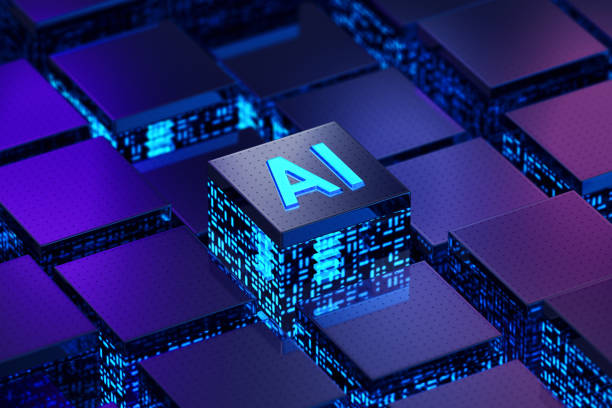


Home > Learn > 11 Best Online Photo Editing Tools to Unblur Photos
Select the product rating:
Natalie Carter
Editor-in-Chief
My goal is to make technology feel less intimidating and more empowering. I believe digital creativity should be accessible to everyone, and I'm passionate about turning complex tools into clear, actionable guidance.
View all ArticlesLeave a Comment
Create your review for HitPaw articles