How to Make Your Own Soundtrack: Tools, Tips, and Techniques for Success
Part1. How to Make Your Own Soundtrack
Why Create Your Own Soundtrack?
With the prevalence of media, a custom soundtrack can add depth and impact to any project, such as films, games, podcasts, or personal videos. Creating your own soundtrack is both an enjoyable and valuable pursuit for those in the music industry or those just starting out in this artistic venture. When you create your own music, you can produce a unique sound that represents the essence of your work, resonates deeply with listeners and adds an air of professionalism to your composition.
Who Can Benefit from Making Their Own Soundtrack?
For those who are an experienced music producer, indie filmmaker, or just starting out with your career, creating your own soundtrack can provide a window into the world of possibilities and opportunities. » Those who are interested in sound can now use the easy tools to create music that feels like their own. The art of making a soundtrack is no longer limited to industry veterans, as newcomers can use software and resources to learn from the ground up.
What You’ll Learn in This Guide
The following is a comprehensive guide to the key stages of creating. We have a comprehensive guide that covers everything from choosing the right equipment and setting up syncing to creating beats, layering melodized sounds, and finally finishing the music you recorded. At the conclusion of the course, you'll have a distinct means of crafting your own professional-sounding soundtrack that showcases your unique talents.
Are You Ready To Make A Soundtrack? Why not? We can do some music magic! Let's rock!
Part 2. Getting Started with Crafting Your Own Soundtrack
Define Your Soundtrack Vision.
A sound vision is crucial in crafting a successful soundtrack, so it's important to have measurable goals and clear objectives in mind. This foundation is essential in ensuring the production runs smoothly and remains consistent.
Explain the Core Idea of Your Project
You must be aware of the intended message for your project. Consider this: what message should I convey through my soundtrack? Which mood is it? Calm, intense, or joyful? Predicting this notion at first guarantees that your music enhances the intended mood.
Learn and Express with Similar Works
Explore related endeavors within your area of expertise or genre. By examining successful soundtracks from others, you can identify patterns, styles, and elements that resonate with audiences. ". This step outlines strategies that could be useful for your project.'...
Identify and Align Emotional Goals.
The emotional nature of audiences is largely influenced by the soundtracks, which have a significant impact on them. Could you explain what kind of emotional journeys you desire to experience? To achieve this, a suspenseful sequence may require subdued ambient music, while reviving opulent scenes are preferred for more vibrant and lively sounds.
Strategically Use Music in Your Projects
When creating a soundtrack, it's important to consider the music and incorporate it into each scene or phase.
Outline Your Project's Musical Framework.
Initiate by pinpointing the key moments in your project where music can bring joy to the story. Identify the parts that require music to enhance their impact, such as transitions, climactic moments, or intros and outros.
Determine the Distinctive Musical Styles and Elements.
Observe the genre, speed, and instruments used in each section.? Which would be the more suitable choice: an instrumental song or a vocal piece? Each choice must align with the spirit and flow of your project.'
Ensure Consistency and Cohesion.
Soundtracks can appear chaotic and disjointed due to significant differences in styles. Make sure your musical choices are a perfect match for your project's message and brand. Your audience is provided with a cohesive listening experience through this.
Experiment with Customization for a Unique Sound
The creation of a soundtrack is an enjoyable activity that involves exploring different musical styles and variations. This experiment is where your project's sound originates from. Why?
Test and Refine Musical Variations.
Don't be afraid to experiment with different arrangements for different parts of your soundtrack. Adjust rhythms, melodies and harmonies to see what works best with each part of your project.
Use Layering Techniques.
Layering sounds can contribute significantly to a soundtrack's richness and texture. Intensify the addition and removal of layers to enhance depth, increase energy, or create tension. You can layer the moments and still maintain the flow by adjusting them in different ways.
Secure the Legal Use of Music.
Music licensing is an essential consideration as you create your soundtrack..... Obtaining a license gives you legal permission to use the music, which can prevent problems in the future.
Understand Licensing Options.
There are multiple licensing alternatives, including royalty-free tracks and licensed songs that require specific permissions. Determine the appropriate licensing for your project to ensure compliance with legal requirements.
Subscription Services can help you avoid royalties for music.
You can access a library of royalty-free music without the need for individual licensing through subscription services. The music on these platforms is often categorized by mood, genre and purpose to help you find songs that fit your preferences.
Part 3. Essential Tools for Music Production.
A soundtrack can be made using a combination of the appropriate software, sounds, and hardware. Each instrument aids in creating, enhancing, and shaping the sound of your dreams.' This is a summary of the essential equipment you'll need to start making music.
1. How to Determine Your Digital Audio Workstation (DAW)?
The DAW is where you create music. It permits you to create a soundtrack by recording, editing, and arranging individual sounds into unified music. Choosing the right DAW is crucial, as each one provides distinct functionalities that can impact your creative output.
What is a DAW, and Why is It Essential?
With the DAW, you can layer sounds and apply effects to create a soundtrack from scratch. This is where it all happens. Good DAWs offer a user-friendly workspace, multiple tools for sound manipulation, and many are third-party built-in.
Popular DAWs and Their Features.
GarageBand ($0): The GarageBand DAW, which is a free tool for Mac and iOS users, is perfect for those who are new to programming. The interface is simple to use, and it includes all the necessary recording and editing tools, making it ideal for basic music production.
Logic Pro X ($200): Proudly known for its powerful features and extensive tool set, Logic Pro X ($200) is a DAW that caters to professional users. The user-friendly environment is ideal for producers who desire advanced features.
Ableton Live ($0 – $749): The versatile software is the go-to choice for most electronic music producers and live performers. It has the ability to support unique workflows that incorporate both linear arrangement and improvisational performance, making it suitable for different types of production.
Studio One ($99 – $399): The interface is user-friendly and easy to understand, making it suitable for both beginners and advanced users. The features are scalable so that users can start with basic tools and then add more options as their skills improve.
Bitwig Studio ($99 – $399): With its modular design and Rent-to-Own feature, Bitwig Studio is a DAW designed for electronic music. Its software allows users to pay for it in smaller installments rather than purchasing unified software. It is a highly customizable DAW for producers who like to experiment.
FL Studio ($99 – $499): The FL Studio ($99 – $499) is a popular choice among hip-hop and electronic music producers due to its user-friendly interface. The app is designed for all levels of proficiency and includes powerful beat-making tools.
You can try out different DAWs during the trial period, to determine which one is most suitable for your workflow and needs.
2. Expanding Your Sound Library with Sounds and Plugins
While a DAW is the primary workspace, it also offers the ability to add or remove unwanted sounds from your music by using plugins and sound libraries. Your creative freedom is heightened by these additions, which allows you to create an exceptional soundtrack. ".
Building Your Sound Library.
Having a diverse sound collection is crucial for producing varied and captivating music. Loops, samples and one-shots are all examples of sounds that have distinct functions. Loops are continuous patterns, samples are fragments of existing audio, and one-shot sounds are individual sounds that can add unique characteristics to your track.
Investigating Plugins for Audio Enhancement.
The addition of plugins to your DAW allows for the incorporation of new instruments and effects, providing a versatile feature. They are usually classified as either instrument plugins or effect plugin.
Instrument Plugins: By using instrument plugins, you can incorporate software synthesizers and sampler / virtual instruments into your DAW to emulate the sound of virtually any instrument.
Effect Plugins: By using effect plugins like reverb, delay, compression, and other effects, the sound of your track can be significantly enhanced. The use of effect plugins can enhance the depth, atmosphere, and luster of your music.
Third-Party Sound Resources for Endless Customization
The vast assortment of royalty-free loops, samples and one–shot options is available on platforms such as Splice Sounds. You have the ability to experiment with different genres and styles by using these resources to create a unique sound.
3. Optional Hardware for a More Hands-On Experience
Software is essential, but hardware can enhance your production experience and sound quality. Let's take a closer look at some hardware that can aid in recording, producing, and mixing music.
MIDI Controllers for Tactile Sound Creation
Keyboards and drum pads, which are MIDI controllers, allow for the creation of melodies or beats through real-time sound playback and recording. Many producers find intuitiveness in their experience, particularly when it comes to exploring rhythms and harmonies.
Audio Interfaces for High-Quality Sound Recording
An audio interface is a bridge between your computer and external audio devices, allowing you to record live instruments or vocals with excellent quality. By converting analog signals to digital, audio interfaces ensure that every sound is captured with precision.
Microphones for clear, Professional Vocals.
For recording vocals or acoustic instruments, a quality microphone is essential. Condenser microphones are particularly popular in studio settings, as they capture sound with exceptional clarity and detail. This hardware is crucial for achieving a polished, professional sound if your soundtrack includes any vocal elements.
Part 4. Familiarizing Yourself with Your DAW.
A DAW's fundamental functions must be mastered to produce a soundtrack that is both efficient and creative. By mastering the fundamental features of the Track/Arrangement View and MIDI Editor/Piano Roll, you can fine-tune your sounds.
1. Track/Arrangement View: The Backbone of Your Project
The main workspace of the DAW is the Track or Arrangement View, where all the components of your soundtrack are brought together visually and structurally.
Purpose of the Track View.
By organizing each musical component on the timeline using the Track View, you can easily follow your project from start to finish. This layout enables you to see when and where each layer is in your track, making it easier to edit and synchronize.
What are the best ways to utilize the Arrangement View?
You can arrange sound elements in the desired order and timing using the Track View. You have the ability to modify your soundtrack's cut, motion, and segment count, while maintaining a seamless flow and dynamic changes throughout. The use of this visual format assists in arranging the progression of your melody and producing captivating transitions, high tone moments, and outtake.
2. MIDI Editor and Piano Roll: Crafting Melodies and Rhythms Digitally
By using the MIDI Editor, or Piano Roll as an alternative, you can produce and edit musical melodies without the use of any instruments. Composers find this useful as a tool to experiment with melodies, harmonies and rhythm using virtual instruments. It is very handy!
Purpose of the MIDI Editor.
Enter and edit notes to create complex melodies, chord (and other musical forms) and rhythms. Piano Roll allows you to control the sound by specifying the pitch, duration, and placement of each note individually.
Creative use of the Piano Roll.
The Piano Roll provides a tool that allows you to visualize and modify each note, making it an effortless way to experiment or refine. This device is perfect for blending sounds or crafting unique rhythms.'". The ability to add depth and complexity to your track is available through a range of sounds, pitch ranges, and note timings.
Part 5. Building a Beat: Establishing the Groove of Your Track
The beat is the fundamental building block of any soundtrack, establishing the rhythm and pace that drive the entire piece.' Learn the basics of rhythm and create a solid drum pattern to build 'the backbone' of your song. ".
1. Grasping the Basics of Rhythm and Tempo
The pace and mood of your track are mostly decided by the rhythm and tempo.
Understanding Tempo.
Tempo, measured in beats per minute (BPM), determines the speed of your track. Speedy tempos tend to add excitement and energy, while slower BPMs often create an atmosphere of calmness or moodiness. The right tempo is crucial in shaping the overall tone of your soundtrack.
Time Signatures for Structured Rhythm.
The organization of rhythm in every measure is dependent on time signatures. 4/8 is the most prevalent time signature used across genres, providing a consistent and even atmosphere. The addition of a different time signature, such as 3/4, can give the impression of being in vogue and create sonic complexity.
2. Crafting a Unique Drum Pattern.
Your drum beat carries the energy and rhythm of your track. Why? To create an unforgettable soundtrack, you can use drum sounds and patterns to experiment with different grooves.
Building a Basic Drum Foundation.
The fundamental building blocks of a drum kit are the kick drum, which serves as the foundation for the beat, the snare to add depth and the hi-hat design for added texture. These components are combined to form a basic rhythm that serves as the foundation for your music.
Strategies for Making your beat stand out from the rest?
Syncopated rhythms and off-beat hi-hats can give your track an edge. Making drum hits in different order and timing will give you more depth to the sound, whereas subtle variations throughout your song will keep the rhythm interesting and fresh.
Part 6. Composing a Melody: Adding the Heart of Your Soundtrack
A melody adds a memorable and singable quality to your track. It's the element that resonates with listeners most, and a well-crafted melody can inject emotion and attraction into your soundtrack.
1. Understanding Melodic Structure.
A melody is a musical phrase that can be followed and remembered by its listeners, consisting of arranged notes.
Building a Strong Melodic Foundation.
Great melodies tend to retain their charm through a combination of repetition and variation. Start with a simple string that represents the mood of your song, and then add additional subtleties to make the melody more intense as the track progresses.
Using Variation for Engagement.
Repeating certain parts of the melody can give the impression of familiarity, while minor tweaks or embellishments add a pop. The balance between repetition and variety results in melodies being captivating and memorable.
2. Leveraging the Piano Roll to Shape Your Melody
By utilizing The Piano Roll, you can explore pitch, timing, and rhythm to create a cohesive and meaningful melody that fits the theme of your chosen track.
Getting Started with the Piano Roll
To begin, pick an instrument or sound that reflects the essence of your song. Then utilize the Piano Roll to modify the pitch, duration, and timing of each note until you create a melody that matches the overall mood of your soundtrack.
Refining Your Melody.
Listen to the notes in your Piano Roll as they intermix with each other while working on it.? A slight alteration in the timing or pitch of notes can contribute to a smoother and more refined tone. It allows you to fine-tune everything and ensure that the melody harmonizes with or complementing other elements of your track.'".
Part 7. Creating a Chord Progression: Adding Harmony to Your Track
The heartbeat of your track is based on a chord progression that provides structure to the melody and emotional tone. Why? Your music's emotional resonance and depth can be achieved by crafting it with precise timing.
1. Basics of Harmony and Chord Progressions
Your melody is richer when you add harmony, and the foundation of that harmony is chords.
Understanding Chords.
Chords are formed by playing multiple notes consecutively, with each combination creating a distinct mood for your song. Major chords are commonly associated with a feeling of happiness or triumph, while a minor chord is often used to convey euphoria or mystery.
The Role of Chord Progressions.
Your song's structure is established by a series of chords known as descending chord. To create a solid foundation, you can start with familiar progressions like I-IV-V (1-4-5). This combination is commonly found across all genres and offers a well-balanced structure that supports most melodies.
2. Building Your Own Progression.
There are numerous chord progressions to choose from, with each one offering a unique sound.
Starting from the Major and Minor Chords.
Firstly, identify your song's key by identifying its basic major and minor chords. These chords serve as the foundation for establishing the mood of the song and shaping its direction.
Experimenting with Inversions and Extensions.
Adding notes such as sevenths or ninths, or changing the order of inverted notes within a chord (called "chord inversions") can add variation and interest. The inclusion of these elements introduces new layers of harmony, making your progression sound more intricate and emotionally charged.
Part 8. Arranging Your Track: Structuring for Flow and Impact
Plan your music by arranging different parts to ensure a consistent flow.' Adequate composition sustains listeners' interest, promoting the progression and evolution of your musical interpretation.
1.Structuring Your Song with Key Sections
The listener is guided by specific sections in most songs as a way to navigate their own auditory experience. Common sections include:
Intro: Sets the tone and sets mood.
Verse: Advances the plot or theme, frequently with subtle alterations.'
Chorus: The peak of the song, highlighting the central theme or message.
Bridge: Adds contrast, leading back into the final chorus or outro.
Outro: Brings the song to a satisfying close, often by decelerating or diminishing its intensity.
When you're working on a song, arrange it in sections so that the listener is always listening.
2. Layering for Dynamics and Variation.
By layering, you can add depth and excitement to your track. Why?
Gradual Layering of Instruments.
The intro is typically a handful of main instruments, but as the chorus develops, additional instruments like backing vocals or percussion can be added to add excitement. By using this technique, the song keeps evolving and provides a sense of motion.
Adjusting Volume and Effects.
Adjust the volume and focus on specific areas. For example, adding some bass to the intro can give a more "open" effect and reducing that volume in the chorus when reduced further enhances the intimacy of the track.
Part 9. Mixing Your Music: Balancing for Clarity and Cohesion
Mixing is the process by which distinct parts of your song merge to produce a refined, all-encompassing sound. Through this process, all instruments are ensured to complement each other without any excess or clash.
1. Balancing Levels Across Tracks.
The mixing process is designed to maintain balance and ensure that each part of the track remains clear without being overheard.
Setting Initial Levels.
Start by adjusting the volume of each track to showcase the main components such as vocals, lead instruments, and drums. Attention should not be directed towards the main sounds as these elements should serve as background noise.
Maintaining Headroom.
Avoid distortion during mastering by leaving a certain amount of headroom between the highest and lowest levels of your track. A sound mix that is balanced and has depth allows for individual sounds to have their own space in the audio spectrum.'
2. Enhancing with Effects.
Adding effects can help to give each sound its own distinct quality and texture, which in turn gives the mix a more polished and professional appearance.
Using EQ (Equalization)
The frequency balance is changed by EQ, which means that every instrument can have its own space in the mix. For example, you could raise the bass frequencies on the kick drum to give more depth and lower the low end of the vocals if that would prevent "muddies".
Applying Compression.
During compression, the volume levels within each track are even to ensure sound is brought together. This is particularly useful for vocals and drums, which are more consistent and controlled.'...
Adding Reverb and Delay for Dimension
Reverb and delay add a sense of space, making sounds feel more natural. Reverb can create the illusion of a larger room, while delay adds echoes that make your track feel more layered and immersive.
Part 10. Mastering Your Track: Final Touches for Professional Quality
During mastering, the ultimate production process, your track's sound is ensured to be both clear and responsive to different playback devices. This step unlocks the full potential of your music, readying it for release.'
1. Applying Final Enhancements for Clarity.
By mastering, the song becomes more polished and highlights subtle details that contribute to its quality.
Using EQ to Refine Frequency Balance
The mix is made more uniform by mastering the EQ adjustments, which helps to eliminate any gaps in between frequency ranges. The act of this enhancement enhances the track's sound and increases its clarity.
Compression for Consistent Volume.
Upon mastering compression, the track's dynamic range becomes evener, allowing all parts to be heard without any sudden volume changes. This approach assists in matching the track sound across a variety of systems, such as headphones and large speakers.
2. Limiting for Optimal Loudness.
Limiting means you can reach the maximum volume without distortion, so that competitive loudness is always achieved at the same time with the best quality.
Setting the Final Volume.
Establish a final volume for the track by using limiting effects and producing enough noise to rival commercial releases. The act of restricting will result in distortion and a professional-sounding effect on your track.
Ensuring Consistency Across Playback Devices.
A comprehensively mastered track sounds clear and balanced across a variety of playback systems, including headphones and car speakers. You can use different devices to listen to your track and ensure that it remains high quality and powerful in any environment.
Part 11. Using Soundtrap for Soundtrack Creation.

A digital audio workspace called Soundtrap, which is both powerful and user-friendly, brings together the world of music production in an online format. Soundtrap provides a user-friendly interface that allows for the creation of multiple recording, editing, mixing, and collaboration options, catering to both novice and experienced users. Learn how to use Soundtrap's tools to produce your own unique and time-saving soundtrack.
1. Getting Started with Soundtrap.
Soundtrap is a straightforward DAW that functions entirely online, allowing you to view your projects on any device with internet connectivity. It is versatile, accommodating both beginner-level recordings and advanced production techniques.
Choosing a DAW with Essential Tools
Soundtrap enables users to record, edit, and mix music seamlessly within their browser. This flexibility allows you to jump right into music production without needing to download or install heavy software, which can be ideal if you’re just getting started.
2. Exploring Virtual Instruments and Sound Libraries
Among Soundtrap's unique features is its vast selection of virtual instruments and sounds. By incorporating this type, producers can explore different musical genres and create unique soundscapes.
Virtual Instruments for Versatility.
From beatmakers and drum kits to software synths and bass sounds with glide effects, Soundtrap provides a diverse selection of virtual instruments. These tools allow you to try out different sounds that complement your soundtrack..
Royalty-Free Sounds and Loops.
With the help of thousands of loops, samples, one-shots and sound effects, you can add depth and texture to your compositions without paying royalties. The resources provided allow for the ability to layer sounds and achieve a richer, more captivating sound without violating copyright laws.
3. Real-Time collaboration with Soundtrap's Studio.
Soundtrap's ability to facilitate collaboration makes it possible for musicians to work together anywhere in the world.
Real-Time Collaboration Tools.
By using video and chat features, the collaborative studio enables you to connect with your bandmates or other musicians in real time. Its automatic version history and saving feature ensure that your project remains secure and current, even when multiple people are editing it.
Collaborative Benefits.
Soundtrap is a versatile software that facilitates team collaboration, allowing you to tackle various tasks such as brainstorming, editing, or adding layers to improvised tracks. It is particularly useful for projects that are carried out in remote areas, allowing artists to collaborate on their work without leaving the house.
4. Using Mixing and Mastering Tools for a Polished Sound
Soundtrack's extensive range of mixing and mastering features provides you with the tools to make your track sound more authentic.
Automated Mixing Options.
Soundtrap's auto-mixing feature ensures a smooth transition by automatically balancing levels. Mixing can be simplified and time is saved for novice musicians with this choice.
Advanced Mixing Tools.
Soundtrap offers additional control over your track's components, including EQ and compression. With these tools, you can produce a sound that's both clear and polished before sharing.
5.Enhancing Vocals and Automating Audio Effects
Soundtrap provides a range of vocal tuning options and automation features to help you add dynamic changes to your soundtrack, making it more professional.
Pitch Correction for Vocals.
To achieve a cleaner sound while still in tune, vocals can be adjusted through pitch correction. This tool is essential if your soundtrack includes singing or spoken words, as it guarantees that every vocal recording sounds professional.'
Automating Audio Effects.
The automation features in Soundtrap enable you to adjust volume, pan and even add effects like filter sweeps. Your track's key moments can be emphasized by these dynamic changes that maintain your soundtrack'ambiance.
6. Creating Beats with Soundtrap’s Patterns Beatmaker
Soundtrap's Patterns Beatmaker provides a user-friendly platform for creating rhythms with ease.
Easy Beat Creation.
By using Patterns Beatmaker, you can learn to sequence drum patterns quickly, explore new rhythms, and add complexity to your beats.
7.Recording Live Instruments Directly into Soundtrap
When using Soundtrap, you can connect external equipment to the platform and record live instruments or vocals in real-time.
Connecting External Instruments.
Whether you have a microphone, guitar, or keyboard, Soundtrap is an application that can be used to record live audio. This feature allows you to add a sense of reality and texture to your soundtrack by mixing digital sounds with live elements.
8. Learning and Improving with Soundtrap’s Resources
Soundtrap offers a range of courses and tutorials to help you improve your musical production abilities.
Access to Guides and Tutorials.
For instance, Soundtrap provides guides that cover the production of music, producing professional-sounding beats, mixing and remixing. Whether you're a beginner or an experienced producer, these resources are highly beneficial for both beginners and experienced producers alike.
9. Soundtrap's Pricing Options and Plans.
Various pricing levels are available on Soundtrap, catering to users from beginners up to professionals in music.
Individual Monthly Plans.
- Sound Starter: $10.99 per month
- Music Production: $15.99 per month
- Vocals & Songwriting: $15.99 per month
- Production & Vocals: $18.99 per month
Yearly Plans.
- Sound Starter: $8.79 per month
- Music Production: $12.79 per month
- Vocals & Songwriting: $12.79 per month
- Production & Vocals: $14.79 per month
Free Plan.
Free access to a variety of sounds and tools, unlimited projects, over 6,000 loops, 1,290 one-shots (with additional charges), 430 instruments and sounds, and 20+ vocal presets. The free plan may not have all the necessary advanced features, but it's a good starting point for those new to music production.
10. Soundtrap for Education.
Education is designed in a safe, collaborative manner with schools and districts as Soundtrap's approach to education meets educational requirements.
Educational Plan Features.
By allowing educators to create groups and assignments, this approach simplifies the integration of music production into the curriculum. A walled garden is included in the education plan, providing a secure work environment for students.
Pricing for Educational Institutions.
The cost of Soundtrap for Education is $7.79 per seat, reduced from $7.99 to $1,169 annually or 150 seats in total. In schools, this is a great option for teaching music production in supervised and secure environments.
Part 12. Using FL Studio for Soundtrack Creation

Image-Line FL Studio is a powerful and versatile Digital Audio Workstation (DAW) that caters to both novice and experienced producers. It has been designed with this advantage. With its extensive features, FL Studio provides users with the ability to design their own sounds, create unique soundtracks, and streamline the production process. Find out how to use FL Studio effectively for creating your own soundtracks.
1. Key Features of FL Studio.
FL Studio provides a diverse selection of features for all types of music production. With these tools, users can produce soundtracks that are editable and precise.
Diverse Instruments and Plugins.
With over 100 instruments and effects, FL Studio provides a versatile selection of sounds that can be tailored to suit any taste. The instruments in FL Studio are a diverse selection, providing you with the opportunity to experiment with various musical textures.
Advanced Audio Editing Capabilities.
Audio editing tools are included in the DAW to assist with sound design, sampling, and audio repair. It allows you to work with high-level audio, allowing you the ability to manipulate every sound element in your soundtrack.
AI-Powered Stem Separation.
Using artificial intelligence, FL Studio can extract specific components like vocals, drum and/or bass from audio files. The ability to isolate and modify specific parts of an audio file is particularly useful when remixing existing tracks or composing new music using samples.
FL Cloud Integration.
FL Studio offers an optional service called FL Cloud, which comes with a vast library of loops, one-shots and mastering tools. This is another option. Finished soundtracks can be distributed directly to major streaming platforms with the help of FL Cloud.
2. Getting Started with FL Studio.
It's easy to get started with FL Studio, thanks to its community support and beginner-friendly features. Getting started is simple.
Comprehensive Tutorials and Reference Manuals.
The use of FL Studio provides comprehensive tutorials and a reference manual for beginners to learn the fundamentals of music production. These resources are ideal for beginners who want to learn the DAW, as they cover everything from creating beats to mixing and exporting.
Community and Support Resources.
Both the online community and forum channels offer FL Studio technical support. This network provides guidance, tips, and troubleshooting assistance to producers who want to learn and grow.
3. FL Studio Pricing and Editions.
There are multiple FL Studio editions, each customized to suit different production budgets and needs. You can access the latest features for free in every edition with Lifetime Free Updates.
- Fruity Edition ($99): A budget-friendly option, ideal for those focusing on basic melody and loop creation without audio recording capabilities.
- Producer Edition ($139, discounted from $179): This edition includes 94 instruments and effects, audio recording capabilities, and access to the stem separation feature, making it suitable for more comprehensive projects.
- Signature Bundle ($199, discounted from $269): Includes additional plugins and features for users who require a broader range of tools.
- All Plugins Edition ($314, discounted from $449): This top-tier edition provides access to all plugins, making it ideal for producers who want the full range of FL Studio’s capabilities.
With each edition, users can explore the features of FL Studio and upgrade to a more extensive version that caters to changing production needs. Music producers can make long-term investments in FL Studio thanks to its current pricing structure and ongoing maintenance.
4. Free Trial and Download Options.
The DAW can be tested free of charge by using FL Studio's free trial. The free trial is fully functional, providing users with the opportunity to test the software thoroughly before making a purchase.
Download Specifications.
The following are the versions and sizes of FL Studio available for Windows and macOS:.
- Windows: Version 24.1.2.4430, Size: 1.00 GB
- macOS: Version 24.1.2.4074, Size: 1.18 GB
Purchasing FL Studio grants users the ability to save their projects, obtain Lifetime Free Updates, and export in multiple formats.
Trial Features and Export Options.
Various file formats, including WAV, MP3, FLAC, MIDI, and video can be exported using the trial version to experiment with different media types.
5. Benefits of Ownership and Lifetime Free Updates
There are numerous benefits to using FL Studio, such as the assurance of a constantly evolving production tool for users.
Lifetime Free Updates.
All future updates are included in FL Studio's lifetime free updates through a unique policy. How does this work? Your DAW is kept up-to-date with new features and tools thanks to this feature.
Project Reopening and Plugin Access.
With the full version, you can reopen projects that were saved during the trial, which will allow you to return to your previous work without losing any data. The availability of free content for FL Studio, including FLEX and other plugins, allows for an expanding selection of sounds and effects.
Early Access to New Releases and Development Participation
Those who purchase FL Studio receive early access to beta versions so they can test out new features and provide feedback to the developers. The user-friendly and innovative nature of FL Studio is maintained by this direct connection to the software's evolution.
Community Support and Satisfaction.
Owners have full access to FL Studio's support tools, which include technical support and diagnostic tools. With the help of a community in FL Studio, you can gain insights and access to helpful resources to optimize your DAW.
Part 13. Crafting Your Soundtrack with Ableton: Tools and Resources to Kickstart Your Journey

Ableton offers numerous resources to assist those who want to learn how to create a soundtrack, whether it be through tutorials or other means. Ableton offers a comprehensive range of resources for those interested in creating sonic experiences, including:
1. Learning Music: The Essentials of Music Creation
The web-based application Ableton offers Learning Music, which is designed to make music and provides hands-on learning experience for musicians. The platform offers hands-on learning of key elements such as rhythm, melody (like a guitar), harmony (see lyrics), basslines and song structure.index. This is a user interface that allows you to test sounds directly within your browser, making it easy for anyone who wants to learn the basics without any software or prior knowledge. It's the perfect tool to develop a strong understanding of composition for music, which is crucial for creating memorable soundtracks.
2. Creating a Soundtrack: Classroom Project for Aspiring Composers
Ableton provides an integrated course for creating a soundtrack in coding, designed to assist teachers in teaching composition on the school's campus. Featuring comprehensive lesson plans and materials that are appropriate for both teachers and students alone, this resource is an excellent option. It introduces the use of cinematic samples and instruments, allowing you to write your own soundtrack pieces while learning about all the different elements that go into making up a soundtrack: mood, theme or timing.
3. Ableton Live: Your Complete Digital Audio Workstation
Ableton Live is the foundational component of Abl's lineup, offering a full-sized digital audio workstation (DAW) that provides all the necessary tools for creating and playing music. With Live, you can use two workflow modes: linear arrangement and improvisational, which allow you to experiment with different styles of composition. Any aspiring composer of the soundtrack would find the DAW to be an invaluable resource, as it provides a wide range of effects, instruments, sounds, and other creative tools. Whether you're new to Ableton Live or not, it has the perfect blend of structured workflows and free-form experimentation tools.
Bringing It All Together with Ableton’s Tools
With the help of Learning Music, Creating a Soundtrack, and Ableton Live, you can start building your own soundtrack with ease and speed.
Part 14. Creating Soundtracks with Audacity: A Free and Flexible Tool for All Skill Levels

Those interested in creating their own soundtracks often turn to Audacity, an open-source audio editor, for assistance. The tool is accessible and user-friendly for all types of composers, regardless of their background. Let's use Audacity to turn your idea of a soundtrack into reality:
Key Features of Audacity for Soundtrack Creation
Recording: Capture live audio through a microphone, or digitize recordings from other sources. By using this function, you can construct the basis of your soundtrack from scratch audio recordings.
Import and Export: Easily import, edit, and combine sound files with ease using Audacity's built-in export and import capabilities. To save time, you can export your recordings in a variety of formats, including batch export and multi-file export.
Editing: The editing capabilities of Audacity include cutting, copying, splicing and mixing sounds. It also allows for multiple edit options. The app offers an unlimited number of sequential undo and red do options, allowing you to experiment with your soundtrack without any concerns about making mistakes.
Effects: Test out different effects such as pitch tuning, speed change, echo/reverb usage, and noise cancelation. By incorporating these effects, you can enhance your soundtrack and create the ideal mood.'
Plugins: Audacity has an extensive selection of plugins, including LADSPA, LV2, Nyquist, VST, and Audio Unit. Your creative reign is enlarged by these plugins, providing you with customized effects and tools to enhance your soundtrack.
Getting Started with Audacity.
Install and Download: Go to the Audacity page here, then download the latest version for you and your operating system. Installation is quick and straightforward.
Learn the Basics: The Audacity Manual is the ideal starting point for learning. It provides in-depth tutorials and tips that help beginners understand the basics and get comfortable with the software's interface.
Start Creating: Use Audacity to record, edit, and mix audio tracks. Allowed... The software contains a variety of features that enable you to layer and add effects, creating your own customized soundtrack.'...
Why Choose Audacity?
Audacity is a powerful tool that's both affordable and effective for creators of any skill level. Anyone with a creative mind can now access professional-grade soundtrack production thanks to its free nature. Featuring an intuitive design and extensive plugin support, it allows you to create soundtracks that perfectly match your artistic preferences.
Part 15. Creating Soundtracks with HitPaw Online: Effortless, AI-Powered Tools for High-Quality Audio

HitPaw Online offers a range of AI-powered tools designed to help create your own custom soundtracks, regardless of level. The tools at HitPaw Online make it easy to create audio, video, and soundtracks. This service is designed to simplify the process. How can you use HitPaw Online to create bespoke music using your own ideas?
Step 1: Start with High-Quality Audio Using the AI Audio Enhancer
The foundation of a great soundtrack is clear, high-quality audio. HitPaw’s AI Audio Enhancer automatically removes background noise, balances sound levels, and improves clarity. This feature is especially valuable if you're working with voiceovers, music, or ambient sounds, giving your soundtrack a polished, professional sound.
- Free Plan: Try out basic enhancements.
- Paid Plans (Weekly, Monthly, or Yearly): Access unlimited audio improvements and the latest updates for pristine sound quality, ensuring that your soundtrack sounds its best.
Step 2: Edit and Layer Your Audio Elements
To create a cohesive soundtrack by layering and editing your audio, use HitPaw Online:
- Audio Extractor: Extract music or vocals from any file to create unique soundtrack layers.
- Merge Audio: Combine multiple audio clips to build your soundtrack section by section, ideal for layering background music with voiceovers.
- Add Music to Audio: Insert background music or blend different layers to create a full, rich soundtrack that fits your project’s style.
Whether you're creating a podcast intro, short film score, or background music for YouTube videos, these tools are an excellent tool to use when structuring your soundtrack.
Step 3: Customize Your Soundtrack for a Unique Feel
HitPaw provides audio editing tools that can modify sound characteristics to create a unique touch:
- Audio Compressor: Compress your audio files without losing quality, making your soundtrack easier to share and store.
- Change Audio Speed: Speed up or slow down sections for dramatic effects that match the visual pacing of your project.
- Change Audio Volume: Adjust volume levels across different sections for a balanced and immersive audio experience.
With the help of these customizers, you can create a soundtrack that is both realistic and tailored to your project's needs.
Step 4: Finalize and Export.
You can easily export your work using HitPaw Online. Access basic exports with the Free Plan, or a Paid plan for high-quality export without watermarks—perfect for professional use.
- Free Plan: Basic export with limitations.
- Paid Plans: High-quality, watermark-free exports, ideal for those aiming to publish or distribute their soundtrack.
Bonus Tools: Visual Enhancements and More
HitPaw Online provides visual enhancements through AI-powered features, in addition to audio tools:
- Photo & Video AI Tools: Improve visual quality with the AI Video Enhancer or use the AI Background Remover for a polished look.
- Translator and Watermark Removal: Translate audio for multilingual projects or polish your project with watermark-free exports.
Flexible Pricing Plans for Every Creator’s Needs
HitPaw Online offers flexible plans to meet different project needs:
- Weekly ($9.99): Ideal for quick, short-term projects.
- Monthly ($29.99): Perfect for regular use, with extended download limits.
- Yearly ($179.99): The best option for professionals, offering comprehensive tool access and frequent updates.
All of these plans offer you access to the necessary audio functions, including watermark-free exports and larger storage for your soundtrack, granting you full creative control.
Ready to create? HitPaw Online allows you to create your own custom soundtracks, demonstrating how effortless, powerful, and flexible audio editing can be!
Part 16. Comparison of Top Tools for Creating Your Own Soundtrack
| Tool | Key Features | Cost | Ideal For |
|---|---|---|---|
| Ableton Live | DAW, with dual workflow modes (linear and improvisational), offers a wide range of effects, instruments, and sounds, suitable for both composition and performance. | $0 - $749 | All levels, especially electronic music producers |
| Audacity | Free, open-source audio editor, supports live recording, editing, and multiple audio effects, compatible with plugins like LADSPA, LV2, Nyquist, VST, and Audio Unit. | Free | Beginners and professionals |
| HitPaw Online | AI-driven tools for enhancing audio quality, editing, and layering; includes audio extractor, audio compressor, speed, and volume adjustments. Additional visual editing tools (AI video enhancer, background remover). | Free, Weekly ($9.99), Monthly ($29.99), Yearly ($179.99) | Short-term and professional projects |
| Soundtrap | Browser-based DAW with real-time collaboration, extensive library of virtual instruments, sound effects, auto-mixing, and educational resources. | Free, Monthly ($10.99-$18.99), Yearly ($8.79-$14.79/month) Soundtrap for education: $7.79 per seat, per year | Remote collaboration and educational use |
| FL Studio | DAW with diverse instruments, plugins, advanced editing, AI-powered stem separation, and cloud integration. Supports lifetime free updates with varied plans for extended functionality. | Free Trial available,$99 - $314 | Beginners to professionals |
Conclusion
By crafting your own unique musical score, any project can be elevated in its appeal and resonate with listeners. A range of cutting-edge tools, including DAWs with built-in features and AI editors, make the process of composing a soundtrack an enjoyable and effortless activity.' If you want to play with AI that is easy to understand, HitPaw Online is the game to consider. With its user-friendly interface and powerful features, starting off with professional-grade soundtracks is a breeze for both a novice to the genre. Don’t wait—explore HitPaw Online today to bring your unique sound to life and make your project truly unforgettable.
Frequently Asked Questions (FAQs)
Q1. What’s the best tool to start with if I’m completely new to soundtrack creation?
A1. HitPaw Online is a great starting point for beginners, offering AI-driven tools to enhance audio and edit effortlessly. It’s browser-based, so you can dive in right away without complex setups, making it ideal for anyone just starting.
Q2. Is a paid DAW worth the investment over free software?
A2. While paid DAWs offer advanced features, HitPaw Online provides many high-quality editing options through affordable subscription plans, perfect for creators who want professional results without a hefty investment.
Q3. What’s the difference between a DAW and an online audio editor?
A3. A DAW offers a complete suite for intricate music production. However, HitPaw Online serves as a convenient, powerful alternative for quick edits and high-quality enhancements, ideal for users who prefer simplicity with professional results.
Q4. How can I legally use music in my soundtrack?
A4. Look for royalty-free music libraries or subscription services that offer music licensing. Many DAWs and platforms like Soundtrap offer royalty-free loops and samples, allowing you to use these sounds in your work without licensing concerns.
Q5. How do I choose the right DAW for my soundtrack needs?
A5. Choosing a DAW depends on your project goals and experience level. Beginners may prefer simple, user-friendly options like GarageBand (for Mac) or Audacity, while more experienced creators might benefit from the advanced features in FL Studio, Ableton Live, or Logic Pro.



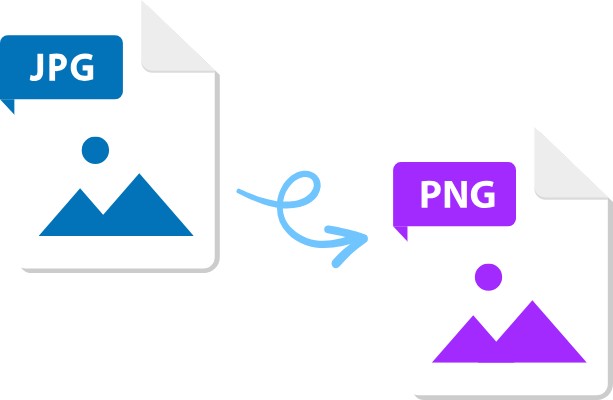



Home > Learn > How to Make Your Own Soundtrack: Tools, Tips, and Techniques for Success
Select the product rating:
Natalie Carter
Editor-in-Chief
My goal is to make technology feel less intimidating and more empowering. I believe digital creativity should be accessible to everyone, and I'm passionate about turning complex tools into clear, actionable guidance.
View all ArticlesLeave a Comment
Create your review for HitPaw articles