[Full Guide] All You Need to Know about ChatGPT
Though multiple AI chatbots are available in the market, ChatGPT is entirely different. This can help you accomplish various tasks, like holding intelligence conversations with you. Let's learn more about this viral chatbot!
What is ChatGPT?
ChatGPT was launched in November 2022 and is powered by an AI company, OpenAI. It can conversationally answer your complex questions in long form, offering answers that make this bot seem like a human. Since the chatbot got trained in Reinforcement Learning with Human Feedback (RLHF), it can follow the instructions received by human feedback to provide satisfactory responses.

Some of its prominent features are answering long-form, rejecting inappropriate questions, challenging incorrect premises, and admitting mistakes. Above 100 million users have been registered to this platform till now. Let's know why it got so popular suddenly.
Why is ChatGPT Suddenly So Popular? How Does It Help You?
ChatGPT has gone viral because OpenAI released the latest advancement in the world of generative AI. So it results in billions of dollars for funds from technological investors. It helps you answer questions, write essays, and program computers due to its training with an AI LaMDA (Language Model for Dialogue Applications) conversation technology.

Backed up by computing techniques and enormous data, this bot can identify patterns to offer the data in a meaningful writing style. It is able to understand different words in a specific context because of extensive information and vocabulary. Plus, the interface is designed in a way that helps people experiment easily.
How to Sign up/Log in to ChatGPT?
Sign up/Log in ChatGPT with a Phone Number
ChatGPT also offers a free version till now. Plus, it asks for confirmation that you are 18 years old to open an account. After learning about its importance, here is a tutorial on how to sign up or log in to ChatGPT:
-
Step 1.Since there is no ChatGPT app version, the first step is to open the OpenAI ChatGPT website and tap "Try ChatGPT" to get on the sign-up/log-in interface. If you have already registered on the OpenAI platform, log in. However, press the "Sign Up" tab to create your account.

-
Step 2.Now, you can either sign up with your Google/Microsoft account or enter an email address & password. After selecting your country code, you must enter your first & last name, along with your phone number.

-
Step 3.Now, click the "Send Code" tab, and once you receive an SMS on your phone number, enter the given code. You will reach the main interface and ask the desired questions. That's all!

Tips on Getting ChatGPT without a Phone Number
Since ChatGPT is in demand, people encounter country/regional limitations. So they cannot sign up for an OpenAI account without a virtual sms code receiving site. Hence, the users need to enter the preparation stage at once.
Requirements:
There is a requirement for a proxy, which must be of Singapore, South Korea, the USA, India, Japan, and likewise countries. However, China or Hong Kong proxies are strongly prohibited. You need to arrange a virtual phone number and activate the sms services using sms-activate.org if it's your first time using them on that particular sim.
Next, let's follow the detailed steps for getting a ChatGPT account:
-
Step 1.Firstly, open the sms-activate-org website on your browser and sign up for an account using your email address & password.

-
Step 2.The next step is to add enough money to your account to purchase a virtual phone number and receive an OpenAI confirmation code. You will need 11 rubbles which is almost equal to $0.2. It can be paid as you think convenient, such as via Qiwi, VISA Master Card, E-Wallet, Bank Transfer, Cryptocurrencies, etc.

-
Step 3.Now, open the registration page of the OpenAI website, where you can either choose a Google/Microsoft account for direct registration or an Email address, whatever is preferred. Plus, enter your complete name.

-
Step 4.If you see the "Not Available" notification on the screen, it's an indicator that you aren't using a global proxy. So, it is time to switch proxies at the global level, such as South Korea. For this purpose, copy the code below and enter it into the address bar:
window.localStorage.removeItem(Object.keys(window.localStorage).find(i=>i.startsWith('@@auth0spajs')))
However, you have to add javascript: manually before the copied address. Now, refresh the page to get the phone number verification page.

-
Step 5.It's time to go to the website of sms-activation and search for a suitable country like India. Hit the "Cart" icon to purchase the number, copy & paste this number to the OpenAI verification page, and tap the "Send Code" tab. Once the code appears on the sms-activation page, paste it to verify your account.

-
Step 6.The last step is choosing how you will use ChatGPT from multiple options. From the OpenAI sign-up/log-in page, log into your account and start using the account usually. You are all done!

FAQs about ChatGPT
Q1. How to fix a ChatGPT internal server error?
A1. It happens when a request cannot be processed due to multiple issues that lead to unresponsiveness or generating wrong answers. To troubleshoot the ChatGPT internal server error, you need to check the servers, make your internet connection stable, restart your computer system, clear browsing data, disable browser extensions, change DNS, update network drivers, and flush DNS. If the issue doesn't solve, you need to contact OpenAI.
Q2. Does ChatGPT have a character limit?
A2. Just like other technologies, ChatGPT has its limitations. Though it isn't an official announcement about the character limit, the ChatGPT chatbot itself tells claims that the input it receives can be long up to 4096 characters, and the output is 2048. However, the limit can vary between the users and the chatbot sessions.
Q3. Does chatGPT save my data?
A3. Since ChatGPT is created by OpenAI and works as an AI language model, it isn't able to store your data actively from the internet. Though it is trained on enormous amounts of data from the internet, collecting new data and updating the old one isn't possible.
Q4. What does GPT stand for in ChatGPT?
A4. GPT stands for Generative Pre-Training Transformer, a generative language model that works like transformer architecture. It is an advanced learning method used in chatbots. You can enter your queries, and it will respond automatically.
Q5. Can ChatGPT write essays?
A5. Generally, ChatGPT has the capability to write essays to help you obtain passing marks, but it cannot deliver a well-researched, high-quality, and logical essay like humans do. It's because the chatbot can't understand your essay's purpose and subject matter. However, the ChatGPT chatbots make the essay sound better by offering outline ideas.
Extra Tips: Experience AI Tools without Any Hassle
In some countries and regions, people are unable to sign up for an OpenAI account. In this scenario, 4AiPaw Online is the ultimate solution to experience AI tools without an account.
This tool assists Android, iOS, and PC users (online) in making creative AI photos and artwork using text descriptions. You can generate prompts automatically with the lucky dice until it best fits your needs. However, the option to enter the text manually or editing is also available. Selecting the artist and the style of the output file is in your control. Even it provides a quick processing speed with high resulting file quality. Last but not least, you can join its Discord community to share your generated designs with other artists.
Features
- Support almost all popular image formats
- Create text descriptions using lucky dice
- East accessibility via 4AiPaw Chrome extension
- Keep your designs in recent AI artwork
- Offer output previewing before download
- Let you share your crative artwork on Pinterest

Final Thoughts
Considering the vast benefits and user base of ChatGPT, it will eventually demand the users to pay for the services, now or later. However, it requires you to register an account with a phone number. So if your region doesn't support account creation, you can use the virtual sim code process.
In addition, 4AiPaw is another solution to using AI tools without account registration. It offers access to lucky dice for generating digital artwork or images. Try it once, and you will use it forever!












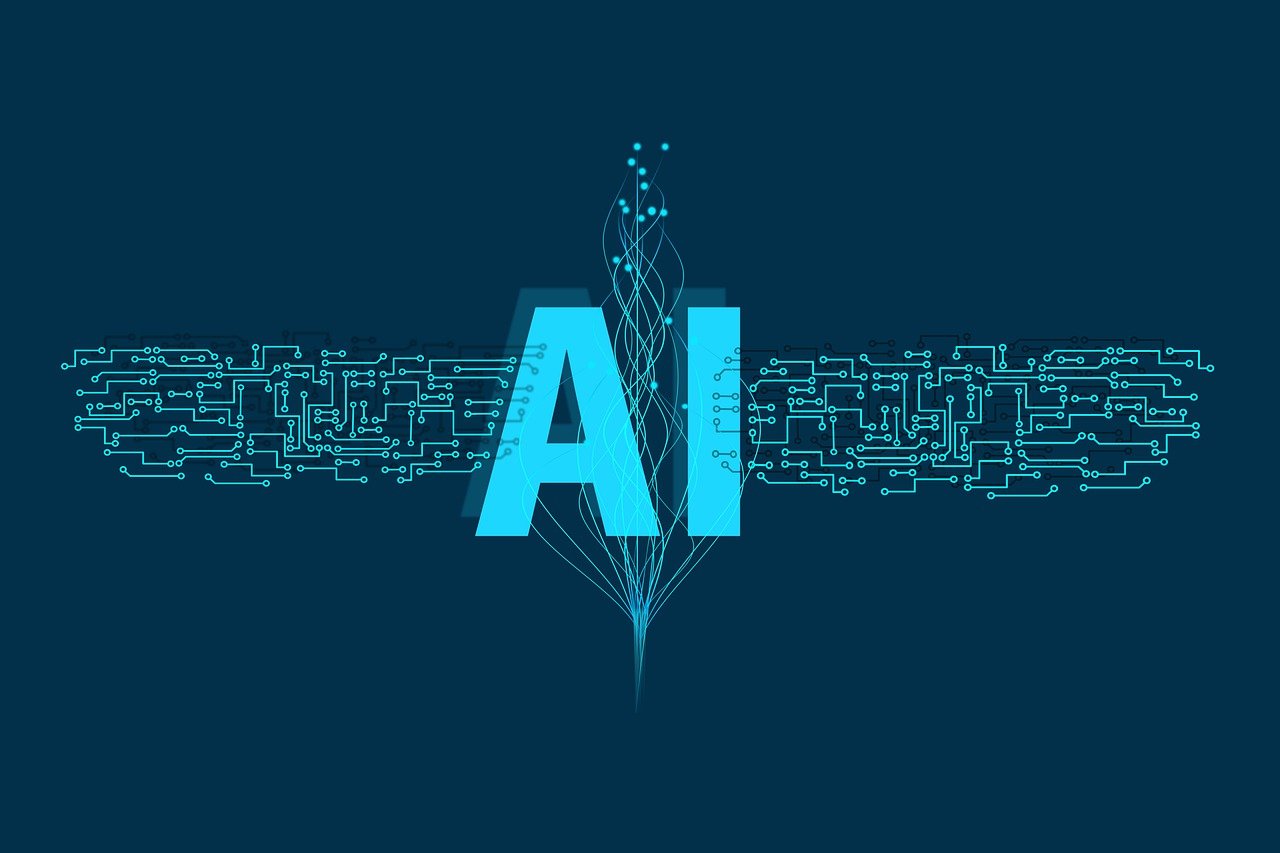
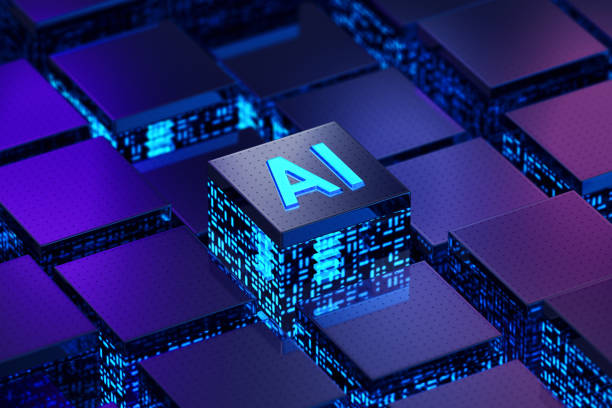


Home > Learn > [Full Guide] All You Need to Know about ChatGPT
Select the product rating:
Natalie Carter
Editor-in-Chief
My goal is to make technology feel less intimidating and more empowering. I believe digital creativity should be accessible to everyone, and I'm passionate about turning complex tools into clear, actionable guidance.
View all ArticlesLeave a Comment
Create your review for HitPaw articles