Enhance Music with Top Stem Separation Tools and HitPaw Vocal Remover
Part 1. Introduction to AI-Powered Stem Separation.
The ideal balance of vocals, bass, drums and other instruments is essential in the world of music production. What if you could extract all of these features from one song of mixed substance? Mixed audio can be divided into stems, which allows for complete control over individual sounds. This technique is referred to as stem separation. What this means?
What's Stem Separation?
The process of stem separation involves separating vocals, bass and drums along with other musical elements within the same mixed audio track. Traditionally, the process of clean separation required original multi-track files and professional software. Even so, recent advances in artificial intelligence have made it possible to extract individual stems from any given mixed track with ease and efficiency. Producers, DJs and casual users can use this to remix songs, make bespoke karaoke tracks, or enhance performances with unique sound effects.
Why does artificial intelligence play a crucial role in stem separation?
Stem separation has also become more accurate, faster and easier to use with the help of AI-driven tools.eu. The use of complex algorithms and machine learning allows for the unexpected ability to identify and differentiate each musical element. Despite its humble beginnings, this advancement has made it possible for individuals to achieve professional-grade outcomes in remixing, DJ edits and producing music without the need for traditional audio editing software.
In this article, we will examine the features, pricing, limitations, and potential use cases of various AI tools for stem separation. The HitPaw Online AI Vocal Remover is the primary focus of this article, as it provides a simple method to remove vocals from audio or video files with minimal effort. The conclusion of this guide will provide you with a comprehensive overview of the appropriate tools for your specific needs, such as music production and songwriting, digital recording techniques, or sound experiments.
Part 2. HitPaw Online AI Vocal Remover

By using the AI Vocal Remover in HitPaw Online, it is simple to distinguish between vocals and instrumentals. It's also fast and easy to use. This tool is user-friendly and designed to be easy for both beginners and professionals alike. The separation process is simple, allowing users to add any audio or video file without delay.
Create Now!The introduction to the HitPaw Online AI Vocal Remover
The vocal remover by HitPaw is designed to make stem separation easy for anyone. The one-click separation feature is the most impressive aspect of this software, as it can separate vocals and instrumentals in mere seconds. HitPaw allows you to drag and drop files directly, making it one of the most user-friendly tools for stem separation on the market.
Free Version Overview
HitPaw offers a free version of its vocal remover with a file preview limit. In this version, users can preview vocals and instrumentals for up to one minute per track. While short, this feature is perfect for testing the tool’s quality or handling smaller audio clips. After the one-minute limit, users are prompted to upgrade to a Pro version to unlock full access.
AI Vocal Remover Pro in HitPaw Online
HitPaw's AI Vocal Remover Pro offers a range of extra features for those seeking more complex functions:
- Unlimited Usage: There is no limit to how often you can use it, and this tool is perfect for audio professionals who work with audio on a daily basis.
- Maximum file size and duration: They are increased on the Pro version, which can accommodate audio files up to 90 minutes (File size: 1 G), compared with the free version's limitations.
- No Preview Limit: Users can preview the separated stems with no duration limitation. They can preview the full vocals track and instrumentals track before downloading.
- Full Access: Users can access all features with the Pro plan, which gives them the ultimate toolkit.
- Flexible Subscription Options:HitPaw offers a range of pricing options that allow for automatic renewal and easy cancellation.
Pricing Options
HitPaw Online’s AI Vocal Remover Pro subscription includes three options for varying budgets and needs:
- Weekly payments of $4.95 are the most suitable for short-term projects or users testing out Pro features, as they are more convenient to manage.
- A monthly subscription of $2.49 per week (billed at $9.95 per month) is a reasonable option for non-intensive users who are on an ongoing basis.
- The yearly subscription facilitating $1.15 per week (billed at $59.95 per year) is ideal for regular users who want long-term access at a lower rate.
Sample Feature:
A sample feature on HitPaw provides a visual representation of the separation process. The tool's functionality is easily understood by users who can view the original song and split it into vocal and instrumental sections.
How to Use HitPaw Online AI Vocal Remover?
It's all very simple. HitPaw Online AI Vocal Remover is intuitive. Let's begin with the basics:.
- To separate an audio or video file, simply drag and drop or click the option.
- The tool will show the original track and the vocal and instrumental stems separated after some processing.

- You can download the individual stems in MP3 format or select "Download All," to download all separated files at once.
With HitPaw Online AI Vocal Remover, stem separation is now a simple task for anyone, from beginners to professionals.
Part 3. An Overview of Popular AI Stem Separator Tools
DJ edits, karaoke performances, and remixing have all become feasible in today's music industry due to the use of AI-powered stem separation tools. By using these tools, individuals can isolate a range of musical components from mixed audio tracks. Here's a rundown of the most widely used stem separation tools and their characteristics (type, platform compatibility), restrictions along with key features.
Ultimate Vocal Remover 5 (UVR5)

Type: Standalone application.
Platforms: macOS, Windows, Linux.
Limitations: None.
Key Features:- UVR5 is designed with precision, incorporating various algorithms, such as the highly accurate Demucs v4, which can process stems with minimal distortion.
- By combining various algorithms for better separation quality, users can adjust the sound output using the "Ensemble" mode of the tool.
- For most remixing and production purposes, UVR5 can split the four different stems: vocals, bass, drums (UVR5), and other instruments.
- The audio takes approximately one minute per minute to process.
The UVR5 system is a versatile solution for users seeking high-quality stem separation without platform limitations, with specialized effects.
Gaudio Studio

Type: Browser-based application.
Platforms: Compatible with all browsers and operating systems.
Limitations: Free trial only allows for 20 minutes processing, while long-term subscriptions are required.
Key Features:- Gaudio Studio's processing in the cloud discharges the computational burden to remote servers. This feature permits users to isolate stems without causing any strain on their local device.
- By isolating the stems with every minute of audio, resulting in clear and distinct stem quality, this can be achieved.
- It allows users to selectively select stems, which means they can concentrate on what they want (vocals/basses/drum sets)."
With its browser-based design, Gaudio Studio is compatible with most devices and is ideal for users seeking high-quality separation without the need for dedicated hardware.
MVSEP
Type: Browser-based application.
Platforms: All devices that support an updated web browser.
Limitations: Free version limits file format, size, and length; premium version provides more options.
Key Features:- Users can select from a variety of stem separation models provided by MVSEP to meet their needs.
- Its output format options make it adaptable to various production settings.
- The website offers guidance on evaluating the quality of various separation models, with documentation included to assist users in selecting the most appropriate model for their project.
Users who prioritize user convenience and want to optimize their experience can utilize MVSEP for both model flexibility and access to comprehensive resources.
StemRoller
Type: Standalone application.
Platforms: macOS, Windows.
Limitations: Hardware can impact processing speed.
Key Features:- Demucs v4 is the foundation of StemRoller, an algorithm that has been widely praised for its effective vocal separation.
- The interface is simple to set up, making it a fast solution for users who require quick outcomes.
- Easily generates instrumental tracks by eliminating vocals, making it suitable for producing karaoke tracks or instrumental versions.
StemRoller is the go-to lightweight tool for those who want a simple and effective solution.
Spleeter for Max
Type: Max for Live plugin.
Platforms: macOS (Intel only), Windows.
Limitations: The installation of both Spleeter and Max is mandatory for Live, but it is not compatible with Apple's M1/M2 chips.
Key Features:- Through the integration of Max for Live and Spleeter for Max, Ableton Live can separate stems directly within the DAW environment.
- Users can use stems as part of their workflow, making it a convenient feature for Ableton users.
- Needs a command line interface, but has powerful separation features.
Music producers find Spleeter for Max to be a useful tool that helps them keep all editing and separation within their DAW, making the workflow much more efficient without using third-party software.
Vocal Remover

Type: Browser-based application.
Platforms: Any device with an updated browser is compatible with these platforms.
Limitations: Up to two songs a day (entry-level) Unlimited usage, premium plan.
Key Features:- Provides an easy-to-use drag and drop system for novices.
- Sequential export of vocal and instrumental tracks is available, allowing for rapid processing time within a few minutes.
- Is a straightforward, uncomplicated experience, making it favored for karaoke and vocal seclusion.
Vocal Remover is a useful tool for everyday users who want fewer steps than the pros and cons of using other tools to remove stems quickly.
OpenVINO Plugins for Audacity
Type: Plugin for Audacity.
Platforms: Windows, Linux.
Limitations: Not available on macOS; requires both Audacity and OpenVINO toolkit.
Key Features:- Audacity, an open-source audio editing software, has integrated stem separation features with the OpenVINO plugin.
- The setup enables users to utilize AI-driven separation in an editing environment that is familiar to Audacity users.
- Offers the opportunity to divide vocal and accompaniment sounds, perfect for composing karaoke or cutting instrumental parts.
Audacity users can benefit from the new OpenVINO plugin, which adds stem separation capabilities without the need to learn a new platform.
The Voice.ai Stem Splitter

Overview: The Voice.ai Stem Splitter is a free, AI-based device that can split music into different parts, including vocals, instruments, beats and bass lines. This flexibility provides users with the ability to isolate audio components for remixing, mastering or in other creative projects; it is a useful tool for any music producer/DJ/podcaster, or content creator. How does this work?
Key Features:- With the help of machine learning algorithms, the Voice.ai Stem Splitter delivers precise analysis of audio tracks to ensure that each stem remains clear and high-quality.
- The platform is user-friendly, allowing users to upload their audio file, select the components to be isolated, and download the separated stems with just a few clicks.
- The ability to support multiple formats, including MP3, WAV, and FLAC across the board, allows users to work with this tool regardless of the file format.
- The Voice.ai Stem Splitter is designed to accommodate a diverse user base. This tool can be used to manipulate audio with precision for tasks like remixing a track on DJ, editing symphonies on podcasts, or adding custom audio elements to composing work.
The Voice.ai Stem Splitter is a simple device;
- Begin by uploading your audio file in one of the supported formats.
- Determine which parts you desire to be isolated, like vocals/beats/basses/other instruments/guitars.
- The tool provides separated stems for downloading after the process, which can be used for remixing, creating content or editing.
- Production of Music: By separating particular elements, producers can fine-tune individual tracks for better mixing and mastering.
- DJing and Karaoke: Distinctive mashups or instrumental versions can be created by mixing different elements, while those who enjoy karaoke can have their own backing tracks.
- It enables podcasters and video creators to create custom soundtracks, which can be adjusted either by filtering out background noise or providing isolated components for better audio quality.
The Voice.ai Stem Splitter is an affordable device that can be used for the purpose of decomposing and editing audio files with precision. This product's user-friendly interface and extensive compatibility make it a valuable tool for those who prioritize precise control over audio components while maintaining quality.
Integrated DJ Software (e.g., Virtual DJ, djay Pro AI)
Type: A built-in feature is present in certain DJ software.
Platforms: The software version affects the variation in platforms.
Limitations: Importance: The quality of dispersion changes depending on the software and version.
Key Features:- During live performances, DJs can isolate vocals, drums or bass using real-time stem separation.
- Facilitates the development of innovative combinations and quick adjustments for DJs.
- Easily and seamlessly integrated, popular DJ software is perfect for live and spontaneous use. The.
When it comes to live performance, integrated DJ software stem splitters are a useful addition, as they provide DJs with the ability to manipulate song elements in real-time.
Part 4. Detailed analysis of specific tools for the separation of artificial intelligence stems.
Music producers, remix artists, and casual users can now utilize stem separation tools powered by AI to maximize creativity from mixed audio tracks. Our article below highlights the top AI-driven tools, covering their features and benefits for different user groups.
LALAL.AI

Key Features:
- LALAL.AI provides broad compatibility across all common audio formats and is renowned for its MP3 stem downloads of superior quality, particularly for multi-format conversion (i.e.
- The device's ability to preview separated stems before downloading ensures that the user is satisfied with the results, as it is known for its fast processing.
- This is a tool for all levels of users, from musicians and audio editors to non-musicians, due to the easy controls that produce professional-quality stems.
- A free version of LALAL.AI is available, but it requires up to 10 minutes of processing time, making it a good choice for casual users who want to try the tool out without spending money.
- The Pro plan is priced at $35, and includes up to 500 minutes of audio processing, while the Lite plan costs $18 per hour.
When it comes to stem extraction, LALAL.AI is the go-to tool for musicians, producers and enthusiasts who want a simple but effective solution for any type of work like remixing, crafting music, or practicing with instruments.
Audioshake
Key Features:- The 16-bit 44.1kHz WAV outputs of Audioshake are capable of reproducing high-fidelity results, making it a popular choice.
- It lets users choose how many stems to use and separate vocals, drum (and other drum-and-guitar) for guitar or bass etc., giving a degree of freedom and precision in stem isolation.
- The design of Audioshake is intended for independent artists and major music labels, but it also offers flexible solutions that can be tailored to specific projects or distribution channels.
- For free stem previews, Audioshake Indie offers a monthly payment of either $20 or $99 for any number of stems (from 4 to 20), depending on the need. This level offers output formats that range from basic MP3 to high-quality WAV..... Etiquette, etc.
- With Audioshake Live, larger labels and publishers can now offer bespoke pricing options to meet their higher volume and quality requirements.
Audioshake is a powerful tool for music creators, filmmakers and audio professionals who want efficient stem separation at 'professional' quality.
BandLab Splitter

Key Features:
- Users can split their music into high-quality stems for free with BandLab Splitter, which is a popular option among many others.
- The interface is user-friendly and straightforward, with options for speed, pitch, and looping that enable more detailed editing and creativity.
- BandLab Splitter is able to precisely and clearly isolate the elements, thanks to the use of advanced AI.
- Free and open to all, BandLab Splitter allows you to split audio with no file size limit or other audio lengths.
- Designed to be both affordable and hassle-free, this stem separation product is ideal for musicians and producers who want an economical means of stem removal. Additionally, it is highly recommended for those new to stem isolation.
SongDonkey.AI
Key Features:- Designed to be user-friendly, SongDonkey.AI is an online tool that can be used as either a web tool or mobile application.
- Using advanced AI for precise stem separation, SongDonkey, like other tools in this category, is constantly being updated with new models and continually improving.
- With the tool, users can work with a range of audio formats, including those already mentioned by default.
- Those who require basic stem separation capabilities can use SongDonkey.AI, a free and uncomplicated solution that is also reasonably priced.
- Quick and efficient stem extraction using SongDonkey.AI is a must-have for karaoke enthusiasts, casual musicians (CDRs), and content creators due to its easy-to-use workflow and free pricing.
Part 5. Soundverse: An in-depth look at the AI stem splitting tool

Soundverse AI Stem Splitter has quickly gained popularity among music producers, DJs, and content creators. By utilizing artificial intelligence, Soundverse's stem separation technology is designed to ensure precise stem isolation, allowing users to isolate different elements from a mixed music track. For professional audio manipulation, Soundverse offers a range of high-quality options that are suitable for all types of music, including remixing, creating karaoke, and experimentation.
Key Features:
- Soundverse uses stems to divide a complete track into individual stem parts, such as vocals, bass, drums and other instrumentals. Users can remix, rework, or modify elements without losing the quality of the original sound due to the AI-powered stem recognition system.
- Separating the vocal track through Vocal Isolator enables its use alongside new instrumental backgrounds, either alone or in combination with other tracks. By adding different musical arrangements behind the isolated vocals, the Vocal Isolator allows artists to reinvent a song and make it suitable for remixing and mashups.
- Soundverse's use of Vocal Remover results in a stripped-down instrumental version of the vocals. It is particularly useful for DJs, those who do karaoke and video creators that want background music without lyrics.)
- The Soundverse app provides multiple options for separating vocal tracks, such as drums and bass or melody tracks. The level of flexibility affords users complete control over each component, allowing them to edit only specific parts of a song or craft an entirely new sound.
In what ways can Soundverse AI Stem Splitter be utilized?
For users of audio tracks, Soundverse is a valuable addition to their collection, offering several benefits.
- The separation of stems using AI technology results in high-quality audio, while maintaining minimal distortion and a consistent sound quality. Professional production and remixing work requires a high level of processing efficiency, which is crucial for clarity.
- Simple Interface: Soundverse's user interface is easy to use, making it accessible for both novice and experienced audio editors. Separating stems with minimal effort is the easiest way to achieve efficient results, making it ideal for users who don't want to spend hours learning.
- Soundverse has a speedy processing by AI that allows users to isolate and edit stems more quickly than traditional methods. Experiencing multiple edits and versions of a track is made easier with this method, as it reduces time spent in workflows.
- Creative Control allows users to remix, rearrange and experiment with specific parts of a track without the use of original multi-track files. It can be very helpful to the DJ or producer, who want to "re-" remix a song, or create their own versions.
Supported Formats
Soundverse AI Stem Splitter is capable of accommodating various popular audio file formats, such as MP3, WAV, AAC, OGG, and FLAC. It supports a wide range of popular music file formats. The widespread functionality of this allows users to upload almost any audio track and edit it right away, making it a convenient option for those who work with different formats.
Applications
- The Soundverse provides producers with ample editing options to mix, master, and enhance individual stems in music production. By separating vocals, drum/bass and other components, producers can achieve better sound quality and balance in the final mix. This is especially useful for polished productions.
- DJs can use Karaoke and remove vocals to create unique mixes, such as adding vocal samples or instrumentals. The use of karaoke is advantageous for those who enjoy singing songs without any lyrics, whether they choose to perform it on their own or in public.
- Content Creation: Individual podcasters, video creators, and other content developers can isolate distinct audio elements, adjusting their sound to their projects' intended audience. The ability to incorporate music, voice, or effects into videos and podcasts makes it simple and effortless to achieve higher-quality content.
Subscription Plans
Soundverse AI Stem Splitter offers a range of subscription plans that include free daily stem separation with quotas of 100 creations per day. By limiting the number of stem separation instances to one day, users can experiment with stem isolation across all plan levels, extracting different audio elements while freelancing creatively.
Any audio creator should consider using Soundverse AI Stem Splitter, as it offers both ease of use and superior quality.
Part 6. Using an AI-powered music streaming service, Fadr is the next big thing in the industry

Fadr, an artificial-intelligence music platform, provides musicians, producers, and enthusiasts with a range of tools to manipulate and deconstruct audio tracks. Users can use Fadr to remix, karaoke music production, and more; it is equipped with advanced AI-powered stem separation, vocal removal, as well as MIDI extraction capabilities.
Key Features:
- By utilizing advanced AI algorithms, Fadr empowers users to extract specific elements from a song, such as vocals, bass, drums and melodies. Among the unique features of Fadr is its ability to split audio into up to 14 different instrument types, including pianos, electric and acoustic guitars (including Mozart recordings), strings, and wind instruments. The enhanced detail affords users the ability to isolate specific sounds within a mix, providing them with unparalleled control. File sizes up to 200MB are supported formats for uploading: WAV, MP3, M4A, AAC, AIF and FLAC.
- Creating instrumental versions with vocal removal and isolation is possible with Fadr, an app designed for this purpose. The ability to remove vocals from the original mix allows karaoke enthusiasts or DJ's to create clean instrumental tracks. Also, Fadr provides a feature that allows users to isolate the vocal tracks from sung songs, making them more conducive to remixing or analyzing instrumental sections. This is an excellent feature.
Additional Features:
- Fadr's MIDI extraction feature can convert audio files to midi and then edit and manipulate within DAWs.
- Identify the key and tempo of uploaded tracks, making remixing and creating mashups effortless with this feature.
- Detecting the chord progression of a song is achieved by displaying it in real-time, allowing musicians and producers to identify and recreate the song's structure.
Usage Instructions:
Fadr's user interface is uncomplicated and straightforward, with a simplified workflow that caters to both beginners and experts.
Uploading Songs:
- Alternatively, you can use the Fadr Supports Page's Upload Songs feature by simply adding files or dragging them around.
- The ability to upload multiple files at once makes it a practical option for batch processing.
Processing:
- After uploading the files, Fadr's AI starts processing them. First the separated stems are generated by this platform, followed by key and tempo data before processing into MIDI files.
- Each element can be downloaded as soon as it is ready for use, eliminating the need to complete the process before accessing individual elements.
Downloading Results:
- With Fadr, you can download separated stems in high quality MP3 and WAV formats while keeping file size in mind. The extracted MIDI files can be downloaded by users to be used for editing within their DAW.
- Users can view the song's chord progression while it is playing, providing real-time information about its structure and harmonic content.
Subscription Plans
Fadr offers free and premium subscriptions for various user types:
Fadr Basic (Free):- Offers boundless possibilities for essential functions, such as stem splitting, MIDI extraction, and MP3 downloads.
- Can only process 10 minutes of audio per month, making it suitable for casual or occasional users.
- Utilizes sophisticated separation abilities to isolate drum components (kick, snare, and hi-hat).
- Provides the opportunity to use Fadr's technology directly within production software by utilizing the Fadr’s plugin for DAW integration. Additionally,
- Provides lossless WAV downloads and unlimited storage, making it a good choice for both regular users and professionals who want their files to be of higher quality without being compressed.
Applications:
Among the many creative uses of Fadr, one can find it: ".
- For precise stem separation in music production: Fadr enables producers to isolate specific parts of a song for remixing or detailed sound enhancement. The MIDI extraction and chord progression tools are particularly useful for musicians who want to create new arrangements of their own using already existing melodies.
- Remixing and Mashups: Users of Fadr can manipulate individual stems to create mixes and mashup effects, adding a fresh take on old or classic tracks.
- Karaoke and Performance: The vocal removal feature of Fadr simplifies the process of converting popular songs into clean instrumental versions for karaoke and performance.
- Educational Purposes: The use of Fadr is an interactive tool that allows music educators and students to isolate specific song elements, such as chords, key, and tempo. By focusing on analysis, learners can gain knowledge about song structure and composition.
Fadr is a multifaceted, AI-powered tool for decoding music. With its range of features, Fadr caters to a wide range Of Users: From hobbyists using their hands to serious recorders and producers making arrangements to extracting chords and detecting playback in music. Dual subscription plans provide affordable options for those who want more robust capabilities, while still offering premium features.
Part 7. Detailed Comparison of AI Stem Separation Tools
| Tool | Type | Supported Platforms | Key Features | Limitations |
|---|---|---|---|---|
| HitPaw Online AI Vocal Remover | Browser-based | Any device with a browser | One-click separation, vocal/instrumental isolation. Simple drag-and-drop interface. | Free version limited to 59 seconds |
| Ultimate Vocal Remover 5 (UVR5) | Standalone | macOS, Windows, Linux | High-quality Demucs algorithm, Ensemble mode for enhanced quality, separates four stems (vocals, bass, drums, other instruments). | Requires download |
| Gaudio Studio | Browser-based | Any device with a browser | Cloud-based processing for high-quality stem isolation, approx. one minute processing per audio minute | Free trial limited to 20 minutes, subscription needed |
| MVSEP | Browser-based | Any device with a browser | Multiple models and quality levels for separation, various output formats, quality comparison documentation | Free version has restrictions on format, size, duration |
| StemRoller | Standalone | macOS, Windows | Built on Demucs v4, automatically generates instrumentals, simple interface with minimal configuration | Processing speed depends on hardware |
| Spleeter for Max | Plugin | macOS (Intel), Windows | Integrates Spleeter directly into Ableton Live, multi-stem separation within DAW, supports seamless mixing workflow | Requires Spleeter and Max for Live, no M1/M2 support |
| Vocal Remover | Browser-based | Any device with a browser | Drag-and-drop interface for quick vocal/instrumental separation, free version limits to two songs per day | Limits on daily processing in free version |
| The Voice.ai Stem Splitter | Browser-based | Any device with a browser | Free access, advanced AI for precise separation, broad format support (MP3, WAV, FLAC) | Limited customization options |
| OpenVINO Plugins for Audacity | Plugin | Windows, Linux | Seamless Audacity integration, AI-driven vocal/accompaniment separation | Not available for macOS |
Additional Comparison Details
Performance and Quality of Separation:- Applications such as Ultimate Vocal Remover 5, StemRoller, and others make use of powerful algorithms such as Demucs for stem isolation, which produces stunning outputs that are excellent for professional purposes.
- Similarly, LALAL.AI and Fadr use high-tech features to provide very good results, especially where users subscribe for the services which offer more quality and features.
- Standalone applications (e.g. UVR5, StemRoller) include offline functionalities, some fulfilling the needs of those users who would wish to process locally all the tasks.
- Browser-based tools (HitPaw, Gaudio Studio, Fadr, BandLab) are cross-platform solutions allowing users to operate directly on their web browsers without installing any applications.
- DAW plugins (Spleeter for Max, OpenVINO for Audacity) are for the use of those experts who don’t want to leave their music production environment.
- Most freemium versions (for instance, HitPaw, LALAL.AI, MVSEP) have a capped allowed length of a particular video file or a particular session, limitations which do not apply to the paid plans.
- A similar barrier is present in some applications, such as Soundverse, which has 100 projects in one day limit, prompting heavy users to consider subscribing to their service.
- Designed for New Users: Applications such as The Voice.ai Stem Splitter and BandLab Splitter are easy to understand and use and hence suitable for novice users.
- When advanced features are needed: Fadr and Audioshake are tools that have features for advanced users, including, among others, chord progression detection, MIDI extraction, and stem selection.
Part 8. Applications of AI Stem Separation
A stem separation tool is harnessed by AI for music production, content creation and personal entertainment activities. There are many such applications.
Music Production: This function allows an easy way to mix, master and arrange parts of the song without the need to record the entire song in multitrack format. Moreover, each stem has its own fader.
DJing and Live Performances: DJs can remix song elements on the fly, crafting mashups and original mixes in real-time during live performances.
Content Creation: Podcast and video creators apply the audio interferometry techniques for example to modify background sounds, improve vocal parts, or even introduce extra instruments to the existing composition. This can be termed content creation.
Karaoke and Instrument Practice: While karaoke systems come with vocal removing programs to produce the soundtrack of a developed accompaniment, instrumental spare stems are there so that ordinary users can use or learn certain sections of the systems.
Part 9. Choosing the Right AI Stem Separation Tool For Your Needs
When choosing stem separation software, it is important to bear in mind your perspective, what file types will be needed, and of course the price:
Recommendation as per purpose of the tools:- Ultimate vocal remover 5 and Fadr are advanced editors suited for professional musicians and audio editing specialists that provide a great degree of finishing and quality of sound.
- Karaoke lovers and other such users who remix now and then will most likely need BandLab splitter or The Voice.ai stem splitter, which are less demanding and available freemium models.
- Wherever it is that your projects must embed long audio files or certain requirements of file formats, to transform it mean tools which have long time limits should be searched such as Fadr Plus or HitPaw Pro version.
- Fadr as well as Audioshake are also very flexible integrating different audio formats as they allow for broad range of audio files for input to maximize output production efficiency.
- There are free options like BandLab Splitter, which help users on a budget, as well as quite affordable alternatives like SongDonkey and The Voice.ai Stem Splitter.
- For more advanced features, LALAL.AI and Audioshake provide serious users with premium versions that include additional features and better quality outputs.
Conclusion: Bring your Creativity to Novel Levels with AI Stem Separation Tools
AI powering stem separation technology has provided a paradigm shift in the production of music, remixing and general content creation by improving the manipulation of audio components. Bell ringing products come with such advanced abilities, allowing non-players to alter the sound to remix videos of the faded celebrities they created. The likes of HitPaw Online AI Vocal Remover, Soundverse AI Stem Splitter, and Voice.ai Stem Splitter allow audio manipulation users to improvise on it in all aspects, meaning that every age group and creativity is well catered for.
This is the moment to elevate your creativity-make an attempt at vocal discrimination, simplify difficult sounds, and mix various versions of songs without any difficulty. It does not matter whether you are a most sought-after producer, a DJ, a podcaster, or someone fond of sounds; these AI technologies let you excel in creativity. Do you have the tools to begin? Use or at least look for ‘HitPaw Online AI Vocal Remover’ now to know what it feels like to carefully and seamlessly separate stumps with a single click.
Frequently Asked Questions (FAQs)
Q1. Can I use these tools to create karaoke tracks without glitches?
A1. Definitely, AI stem cut tools such as HitPaw Online AI Vocal Remover and the Voice.ai Stem Splitter are primarily meant to make karaoke tracks. By either availing of the vocal removers or backtrack isolators, one can easily make clean instrumental versions of songs which are devoid of any lyrics, making them ideal for karaoke and practice purposes respectively.
Q2. Are there any limitations on the types of files I can upload for stem separation?
A2. Most of the tools facilitate the uploading of standard audio files such as MP3, WAVE, FLAC, etc. However, some like Fadr and Audioshake also allow for further advanced formats, although most browser based tools will restrict file size and/or duration to a certain extent in their free version.
Q3. Which tool has the most appropriate features for stem separation when it comes to quality?
A3. Ultimate Vocal Remover 5 and Audioshake are rated highly professional tools due to their optimum output quality and usage. However, It seems that the Pro version of HitPaw Online AI Vocal Remover is also effective for those who want a browser based solution with all the professional tools that they need.
Q4. Are these programs for use in live performances as well, or just for audio that has been recorded?
A4. The majority of tools however are designed for already recorded audio separation, however, the integrated DJ software Virtual DJ and djay Pro AI has an added advantage of real stem separation, hence can be utilized for real time mashups and custom sets within a performance.
Q5. Can one find most of the AI stem separation tools for free?
A5.
Yes, most of these tools BandLab Splitter and The Voice.ai Stem Splitter for instance have free versions which allow users limited access to the features for testing purposes. However, the paid plans allow more functionalities, for instance the output quality enhances, the time limits increase and more stem categories are added.
Utilize HitPaw Online AI Vocal Remover to skillfully separate vocals from music in a remarkable balance of simplicity and ease. With just a click on the precise vocal isolation button, HitPaw opens you up to manipulation of even professional music. Unleash your imagination – give HitPaw a try.



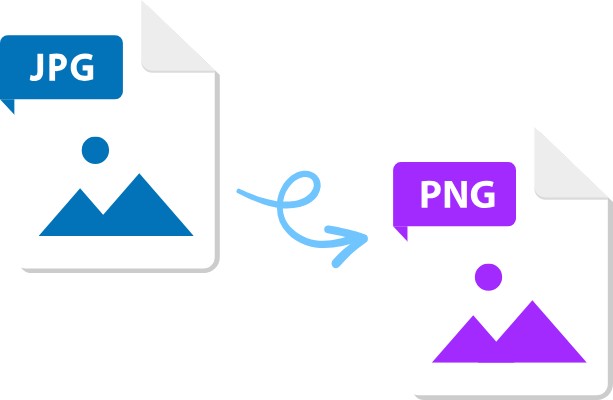



Home > Learn > Enhance Music with Top Stem Separation Tools and HitPaw Vocal Remover
Select the product rating:
Natalie Carter
Editor-in-Chief
My goal is to make technology feel less intimidating and more empowering. I believe digital creativity should be accessible to everyone, and I'm passionate about turning complex tools into clear, actionable guidance.
View all ArticlesLeave a Comment
Create your review for HitPaw articles