TOP 9 AI Image Upscalers Online to Unblur Your Image
Digital photos are in trend for everyone. Whether you are a social media influencer or a person who continuously shares pictures on a social platform, you can’t miss participating. However, only relevant and high-definition images get the desired attention. An image with digital noise and low quality can never be valuable. So what to do with the blurry or pixelated photos? You can enhance or unblur your image using an efficient AI image upscaler online.
Since finding an ideal one seems challenging, let’s dive into the details of the top 8 online tools to unblur your image!
Best of the Best: TOP 1 AI Image Upscaler to Unblur Your Image
If you're looking for an intuitive and efficient tool to upscale or enhance your video, HitPaw Online AI Photo Enhancer is the one and only online tool that you cannot miss.

It lets you upload your image in WebP, JPG, JPEG, PNG, and almost all mainstream image formats. So the photo enhancement task can be completed without any hassle. You can upscale your photo without any professional skills. Also, it helps you achieve superb speed with high-definition output due to its latest AI technology, which provides you 4 trained AI models: Face Model, General Model, Denoise Model, and Colorize Model. Even all the processing will be done securely. More so, you can drag and zoom the image for better comparison of the original file and the enahnced file. Last but not least, it also offers both pro and free versions and you can choose whatever suits you.
Click now to Watch a video to know more about HitPaw Online AI Photo Enhancer
Features
- Require no photo editing skills to process
- Offer picture samples to practice beforehand
- Complete the photo enhancement in just a few easy clicks
- Enlarge image up to 8X and make high-resolution pictures without hassle
- Provide you with a clear comparison after enhancement
How to unblur your image with HitPaw Online AI Photo Enhancer
-
Step 1.After opening the HitPaw Online AI Photo Enhancer website, head to the main interface by pressing the “Choose Image” button and upload an image from the system or opt for the available options.

-
Step 2.Secondly, choose one of the AI model that you want. You may also adjust the setting for resolution and the output format if needed.

-
Step 3.The last step involves hitting the “Preview” button and comparing the output with the original image. Now, press the “Download” button to save the file to your system, and that’s all!

8 Alternative AI Image Upscalers Online
1. Vance AI
Price: Free, $4.95(100 credits), $6.95 (200), $11.45 (500), $17.95 (1000)
Platform: Online, Windows
Vance AI Image Upscaler is a remarkable online tool that improves the resolution of your low-quality images up to 8x without compromising the quality. This tool assists you in enhancing a product photo or a landscape image.
Its Sharpen category enables you to unblur your image in different ways. You can easily choose the desired AI model and parameters to remove blur and noise for AI processing.

- Pros:
- Cons:
Allow you to batch-process the images
Offer motion, soft, and lens blur options
Let you choose the output format, DPI, and quality
Leave watermark on output in free mode
Lack of advanced editing features
2. Remini
Price: $17.99/month (Personal), $24.99/month (Business)
Platform: Online, iOS, Android
If you want to upscale your photo instantly, try using the Remini Unblur Images tool. Besides quick speed, its cutting-edge AI technology offers output with precise details, clean edges, and absolute sharpness. Hence, your blurry images can be turned into HD shots.
Even its AI denoise feature identifies and fixes picture imperfections automatically. Lastly, you can select Face Enhance and Scene Enhance modes to get the desired results.

- Pros:
- Cons:
Provide you with a plugin for Photoshop
Offer the options for glow and color correction
Let you share the designs with a watermark
It does not offer the free version
Expensive as compared to other tools
3. Zyro
Price: Free
Platform: Online
Zyro is a user-friendly tool that assists you in upscaling images using deep convolutional AI technology. You can upscale pictures up to 2x resolution. It does not implement any limitations on the number of images you upscale.
Also, the resulting image quality will be the best. Even the processing is simple and quick; you only need to upload the file, let the upscale magic happen, and enjoy.

- Pros:
- Cons:
Completely free to use
No requirement to sign up
Support popular formats, like JPEG & PNG
Upscale images by 2x only
The quality gets lower sometimes
4. PIXELCUT
Price: Free
Platform: Online
PIXELCUT AI image upscale is the easiest method for all beginners since it is a one-tap AI solution. Though it offers two options to enhance the images, i.e., 2x and 4x, you will get high-definition results. Besides, it lets you use its wide range of editing features.
You can adjust brightness, saturation, contrast, tint, vibrance, etc. Besides unblurring, it lets you apply Motion Blur & Gaussian Blur. Even you can crop images, remove backgrounds, and remove watermarks.

- Pros:
- Cons:
Clean and simple interface
Enhance the image details automatically
Let you apply filters & change the opacity
Require sign-up to download HD results
It does not offer original image and output comparison
5. icons8 Smart Upscaler
Price: Free, $0.20/image, $9/100 images, $99/Unlimited
Platform: Online
Another top-rated image smart upscaler online is offered by icons8, which uses smart machine learning tools. It helps you upscale images up to 4x resolution without losing the original quality; however, the maximum resolution limit is 7680x7680 px.
Also, the imperfections of your images automatically get fixed while processing. In addition, you can remove the watermark from the picture if required. The batch conversion option is also available.

- Pros:
- Cons:
Easy, fast, and high-quality functioning
Let you drag & drop the images up to 5 at once
Provide you with API access for full automation
Allow uploading only 5MB as the maximum file size
Offer processing of 3 images in the free version
6. Waifu2x
Price: Free
Platform: Online, iOS, Android
If you want to process photos and upscale images on the same platform, Waifu2x is an excellent choice. It lets you upscale images to 2x based on the deep AI convolutional technology, along with removing noise and unblurring images.
Though it is designed specially to upscale anime photos, using it for any image is possible. However, the supported resolution is up to 1200x1200px.

- Pros:
- Cons:
Support formats like JPEG, JPG, and PNG
Offer the excellent quality results
Provide you with sample images
Not a well-organized interface
The processing speed is low
7. Media.io
Price: Free, $3.99/month (Basic), $6.66/month (Pro)
Platform: Online, iOS, Android
Whether you want to enhance, enlarge, or upscale the images, Media.io is a popular choice. It aids you in improving the picture resolution up to 4k, thus making the image clear with fine details. You can upload JPG, PNG, BMP, and JPEG images to enlarge them up to 4x over AI algorithms.
Also, this AI image upscaler online ensures complete security; even remove the uploaded & processed files from servers within 24 hours.

- Pros:
- Cons:
Offer an easy and convenient interface
Support up to 4000x4000 resolution
Deliver HD results at a quick speed
Support file processing of up to 10MB
Lack the before and after images comparison
8. Fotor
Price: Free, $8.99/month (Pro), $19.99/month (Pro+)
Platform: Online, Windows, iOS, Android
Fotor Image Upscaler is a secure and powerful online tool that allows you to enhance blurry photos. It is an all-in-one editor where you can’t only enlarge images but also enhance and remove backgrounds or objects. You can even add text/elements, apply effects, change frames, and more.
Furthermore, you can perform this process in a snap to get high-definition image output. Even it lets you compare the original and output image results using a slider.

- Pros:
- Cons:
Let you do batch editing to save time
Offer you advanced editing features
Provide you with a 1-tap enhance feature
Require upgrade for full functionalities
The interface is full of ads in the free version
Conclusion
Since it is challenging to unblur your images using complex software like Premiere Pro, you can use the AI image upscaler online as a replacement. The online tools are cheaper; however, both deliver good-quality results. The above article reviews the 9 best tools that are all secure enough to use. You can select the one that satisfies your needs.
But if you need to transform your pixelated, blurry, and low-quality photos into high-quality and clear images with advanced AI, no need to hesitate, HitPaw Online Photo Enhancer is the best of the best. It offers quick functioning, along with the best quality output.








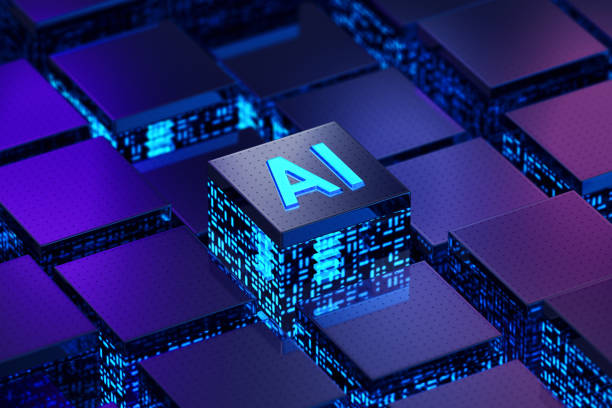

Home > Learn > TOP 9 AI Image Upscalers Online to Unblur Your Image
Select the product rating:
Daniel Walker
Editor-in-Chief
My passion lies in bridging the gap between cutting-edge technology and everyday creativity. With years of hands-on experience, I create content that not only informs but inspires our audience to embrace digital tools confidently.
View all ArticlesLeave a Comment
Create your review for HitPaw articles