[2026] TOP 5 Discord Video Compressors Online (FREE!)
Since the limit for uploading a video on Discord is 8MB in the free version, it’s crucial to compress videos at first. To facilitate you, this article suggests the 5 leading video compressor for Discord to explore!
Why Do We Need A Video Compressor for Discord?
Though Discord is an excellent messaging software to share things over texts, voice notes, and videos, its uploading limit is only up to 8MB. Hence, you won’t be able to share a 10-minute voice note or 30 seconds video. Whenever this limit exceeds, users receive continuous errors. To get rid of this issue, you need to trim or compress the video. Since trimming may cut out the necessary part of your video, compression is the best choice for you.
However, you need to pick up an efficient video compressor for quick processing. Here is a compiled guide of the top 5 video compressor for Discord online!
TOP 5 Video Compressors for Discord Online for Free
Let’s move forward to the details of the 5 leading video compressor for Discord online for free:
1. HitPaw Online Video Compressor
The first and foremost recommendation is HitPaw Online Video Compressor for Discord. It assists you in reducing the size of your video without affecting its original quality while processing. You can also change the frame rate and resolution of the output file according to your requirements. Even it is possible to opt for the desired format if required. In addition, the tool will show you the results of how much the percentage of size got reduced during compression. Lastly, you can save the output on your system or edit it further using its efficient editing tools.
Features
- Offer an ads-free and beginner-friendly interface
- Provide drag-and-drop support to import videos
- Let you perform a quick and lossless processing
- Display the original and processed video file size
Here are the steps on how to use HitPaw Online Video Compressor for Discord:
-
Step 1.After opening HitPaw Online Video Compressor on your browser, click “Choose File” to browse and upload the required video.

-
Step 2.The next interface lets you select the “Quality/Size,” “Frame Rate,” “Resolution,” and “Format.” After that, tap the “Compress” button.

-
Step 3.Now, wait for a while to get the process complete. Once done, hit the “Download” tab, and you are all done. Otherwise, you can press the “Go Edit” button for editing!

2. VEED.io
VEED.io is a clean and free video compressor for Discord that supports multiple video formats, such as FLV, MKV, MOV, AVI, MP4, etc. It lets you import videos from YouTube and Cloud effortlessly. Also, you can resize the videos in only one click. Even it allows you to select the quality and resolution of your output file.
Besides compression, you can create, convert, record, and edit your videos. It offers multiple other features, including transitions, subtitles, filters, effects, an audio changer, a color corrector, and more.

-
Step 1. Open the website of the VEED tool and head to the “Compress Video” button. Click “Browse” and upload the video.
-
Step 2. Once the popup window of “Compress Your Video” appears, choose the desired “Quality” and “Resolution.”
-
Step 3. The final step involves hitting the “Compress Video” tab and waiting for a while. Click “Download the file,” and that’s all!
Pros
- Offer an ads and watermark-free interface
- Let you collaborate using Cloud
- Display the estimated output file size
Cons
- Limited functionality in free mode
- Offer a prolonged video processing
3. Clideo
Another impressive video compressor for Discord is Clideo which helps you quickly compress your audio & videos. It also supports cloud services to upload your files. The processing is automatic, where the tool selects the video parameters for resizing your video. However, it lets you have an output preview before downloading.
In addition, you don’t have to worry about credibility because your data won’t be shared with a third party. Lastly, you can merge videos or add subtitles if required.

-
Step 1. Click “Choose File” from the primary interface to import video from the system or open its drop-down menu for other sources.
-
Step 2. After the uploading, preprocessing, and processing are complete, the resized video appears on the screen.
-
Step 3. Remove the watermark if required and press the “Download” tab. Otherwise, save it to “Google Drive” or “Dropbox.” You are all done!
Pros
- Offer a beginner-friendly interface
- Provide you with a video editor
- Keep the original video quality
Cons
- Require you to sign up for processing
- Leave your output with a watermark for free users
4. FreeConvert
FreeConvert is a famous online video compressor for Discord users. With its easy-to-use interface, beginners can carry out their compression tasks efficiently. What makes it unique is its highest video size limit of 1GB to be processed for free users. You can also choose the output video format, resolution, quality, etc.
Even it lets you change the video codec, select the compression method, and adjust the target file size reduction percentage as desired. Finally, this tool deletes the compressed videos automatically after four hours of processing.

-
Step 1. The first step involved opening the tool’s website. Now, expand the “Choose Files” drop-down menu to upload a video from the desired source.
-
Step 2. Next, select the required format from the “Output” menu and tap the settings icon to choose the compression for the target file size.
-
Step 3. Lastly, click “Apply Settings” and “Compress Now.” After that, press “Download” or save in desired storage space from the drop-down menu. All done!
Pros
- Support Dropbox, Google Drive, and URLs to import
- Help you keep your favorite settings as a preset
- Provide you with lossless processing
Cons
- The interface is bombarded with display ads
- A bit costly compared to other online tools
5. 8MB Video Compressor
If you are looking for the perfect video compression method, an 8MB Video Compressor for Discord must be your way to go. It allows you to upload videos via URLs from YouTube or other video-downloading websites. You can also select the target video size from 8MB to 100 MB. Its high compression rate makes it stand out above other online tools.
Furthermore, this portable tool offers advanced options, including audio mute, keeping quality intact, and auto download. Even you can set the starting and ending times of videos for compression purposes.

-
Step 1. After opening the website, you can tap “Browse” to upload a video from your system or enter a URL.
-
Step 2. In both cases, press the long button in green color. The file will start uploading or fetching automatically.
-
Step 3. Once the compression gets completed, you can hit the “Download” button to save your video. That’s all!
Pros
- Provide you with a simplified interface
- Specialized for compression tasks
- Offer the size of the input and output file
Cons
- Provide low video quality with slow processing
- Unable to help you with changing the audio parameters
Conclusion
After getting through the above content, you have covered the best methods for video compression. However, HitPaw Online Video Compressor for Discord is a widely accepted online tool that helps you quickly compress larger videos without losing quality. You can also enjoy editing tools after processing.
Since all the tools are credible enough to be used, it’s time to opt for an efficient video compressor for Discord that suits your demands.
FAQs about Video Compressor for Discord
Q1. Does Discord compress videos?
A1. Though Discord allows video uploading only up to 8MB, it does not compress videos automatically. Every time the limit exceeds, you will receive the notification, “your file is too powerful.” Since HD videos always take up more than the allowed limit, you have to resize videos using a video compressor for Discord.
Q2. How do I compress a video for Discord?
A2. To compress a video for Discord, you have to choose an online video compressor from multiple options available in the market, such as HitPaw Online Video Compressor, Clideo, VEED.io, FreeConvert, 8MB Video Compressor, and more. You can try any based on your requirements.
Q3. How do I send a video above 8MB on Discord without Nitro?
A3. Subscribing to the Discord Nitro version lets you upload videos up to 50MB, but it’s not an ideal solution. To overcome this limit, you can use a video compressor for Discord. In contrast, the cloud storage platforms, like Google Drive and Dropbox, can also be used. You can easily upload large videos in Drive and share the link on Discord.






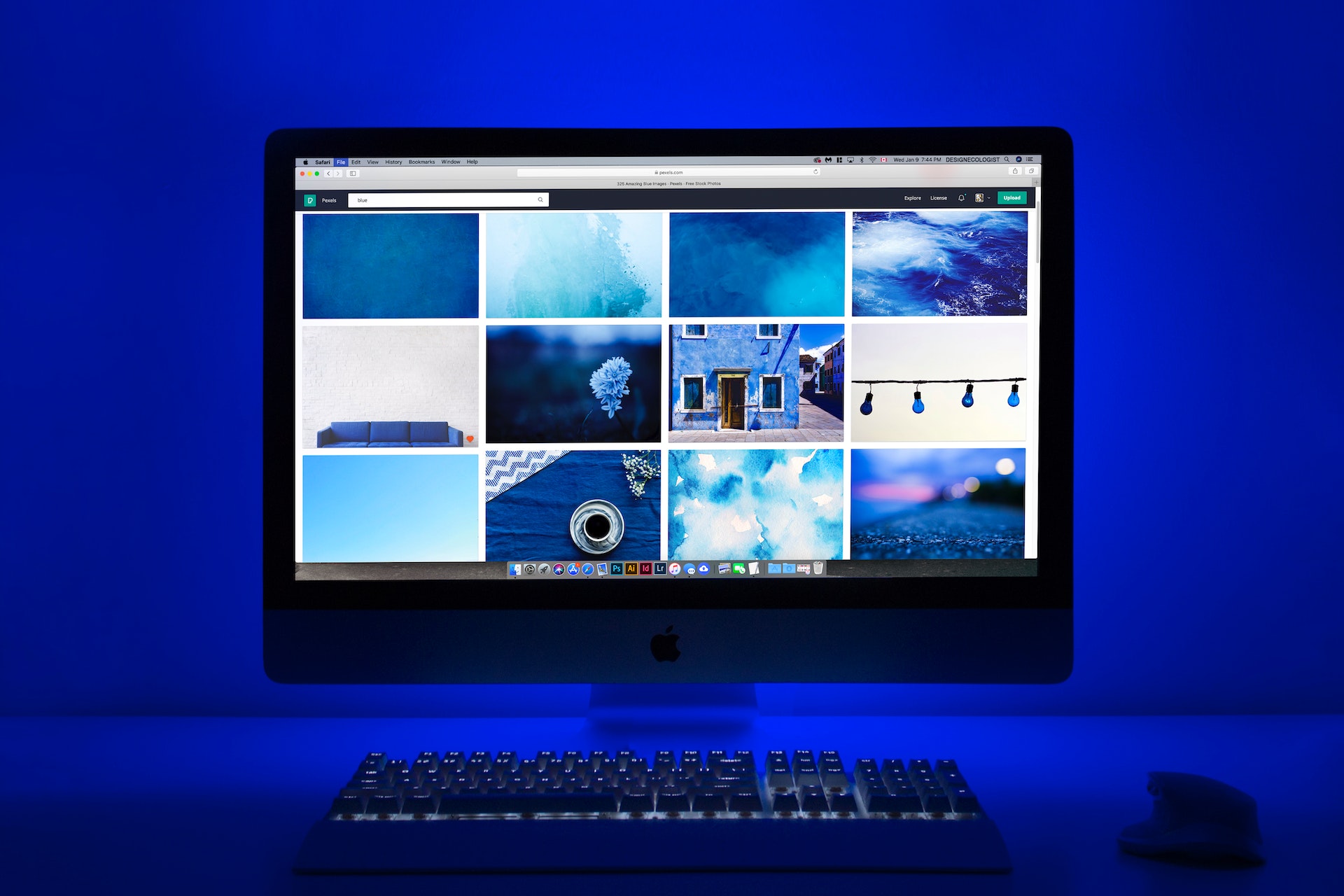



Home > Learn > [2026] TOP 5 Discord Video Compressors Online (FREE!)
Select the product rating:
Natalie Carter
Editor-in-Chief
My goal is to make technology feel less intimidating and more empowering. I believe digital creativity should be accessible to everyone, and I'm passionate about turning complex tools into clear, actionable guidance.
View all ArticlesLeave a Comment
Create your review for HitPaw articles