Pros
- Anime, cartoons, games, movies, and more are just some of the choices available.
- Moreover, it uses the voice of many category characters to provide specificity.
- Converts text to speech in a matter of seconds.

There is no doubt that Spongebob is one of the most well-known cartoon characters in the world. The voice of Spongebob is familiar to people all around the globe.
The user may create Spongebob's voice using a variety of voice generators and Spongebob voice text to speech tools. Here, we'll go through some of the best voice-changing tools available online. In addition, we'll talk about similar apps for your smartphone.

The following are the top 7 online AI voice generators for Spongebob text to speech:
If you want to clone your voice, you may do it easily with Fake You, an online TTS service that offers a variety of vocal options in several categories. In order to have the computer read out the user's lines or conversations, they must first write them into the box and then click the "Speak" button. Just a few seconds are needed for the tool to produce the voice before it is shown. You may use it to give SpongeBob a voice if you want to.

Pros
Cons
Another online text-to-speech application that can help with composition is Uberduck. When using the default options, users can select from a variety of categories and characters. It is a great Spongebob TTS.
Once the user chooses the voice and the character, all they have to do is click the Synthesize button to hear the result. Uberduck, on the other hand, necessitates registration before any sound can be made. Users may sign up using their existing Google or Discord accounts, or any other email address.

Pros
Cons
When it comes to text-to-speech services, 15.ai is the simplest to use. The UI is straightforward and easy to use. The user inputs text and either tap "Enter" or selects "Generate" to hear the content read aloud. It will just take a few moments to convert. It has temporarily stopped its operations to resolve a few problems.
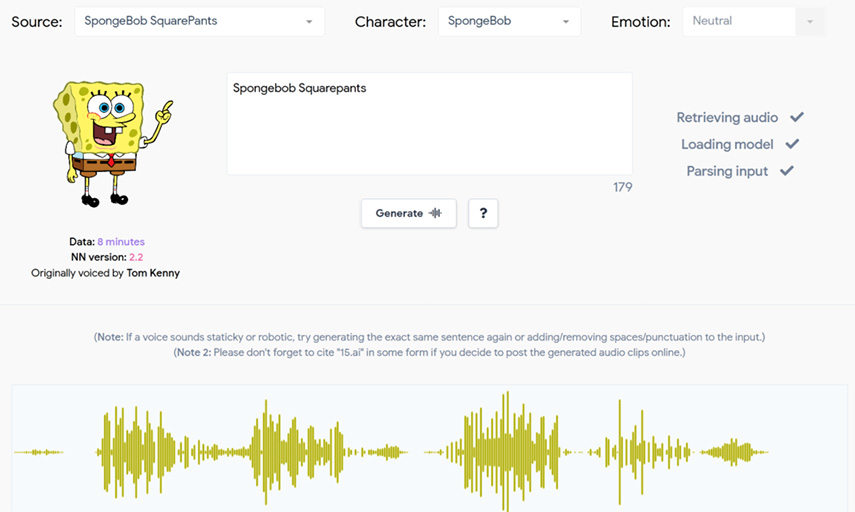
Pros
Cons
Woord is an ultrafast voice generator with high-quality voices built in for text-to-speech conversion. The Woords' ability to provide 60 distinct voices in 10 different languages (including Canadian, Brazilian, French, and others) is one of its strongest qualities.
You may also utilize an HTML embed audio player to obtain mp3 files, which can then be used in your movies on YouTube.
Woord uses artificial intelligence to produce voices of the finest quality and most lifelike sound. Direct assistance, a private audio library, license rights, and API access are just some of the perks of the paid version.
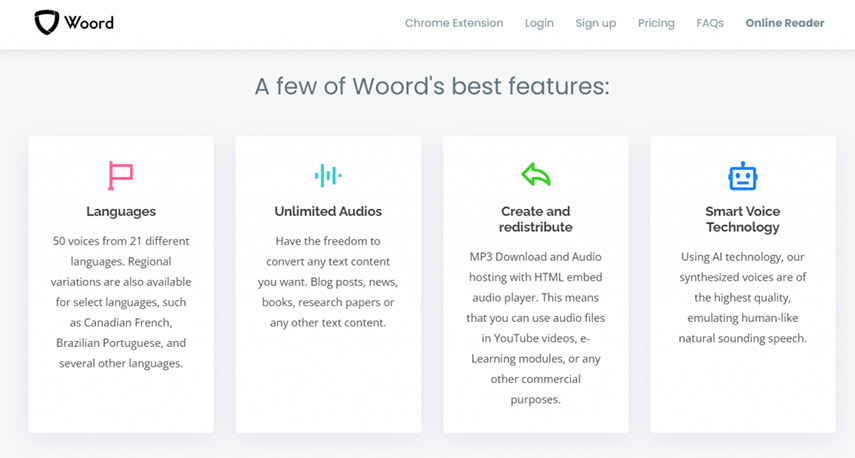
Pros
Cons
To better reach your audience, iSpeech, one of the best text-to-speech tools available online, can turn your written materials, such as articles and blog posts, into Spongebob AI voice files that can be listened to by the ever-growing number of Internet users.
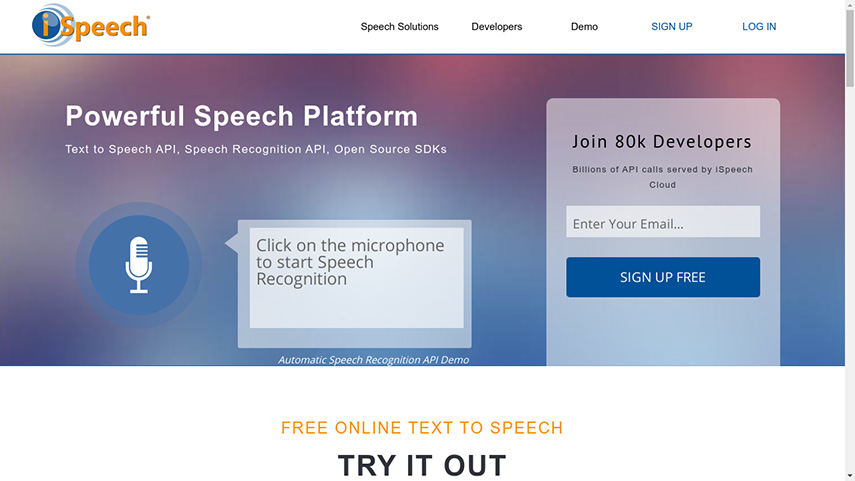
Pros
Cons
It just takes a few seconds for Speechelo, an online text-to-speech application powered by artificial intelligence (AI), to convert any text into a human voice. As a cloud service, it eliminates the need for any client installation.

Pros
Cons
There are many other websites that convert text to speech, but Vocodes is among the best. The most exciting feature is that it can be used to create a SpongeBob-style voice.
When creating SpongeBob copies, Vocodes employs fake deep technologies to produce sounds that are very similar to the original. This was developed by Brandon Thomas and is available to everyone.
Before becoming known as Fake You, the site was formerly known as Vocodes. When you click the link, a menu will appear. Select "SpongeBob SquarePants Options" and enter your message. If you press the quick button, Vocodes will automatically produce a SpongeBob voice.
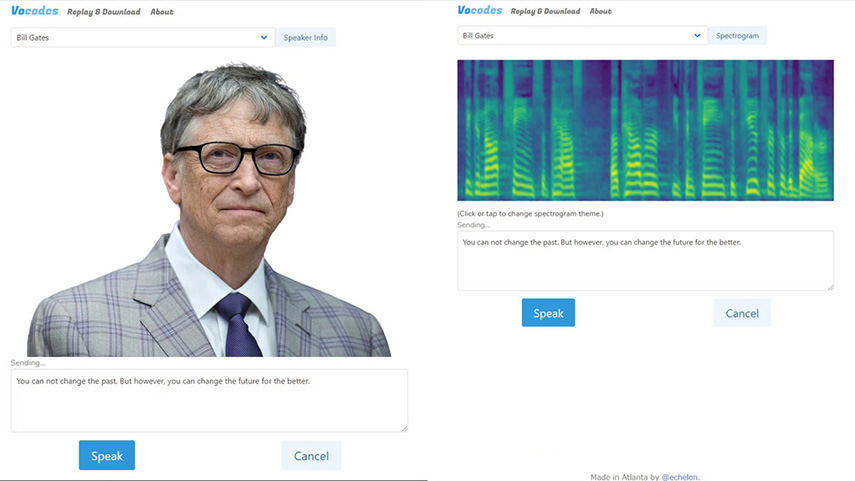
Pros
Cons
In the previous section, we talked about the 7 best online Spongebob voice generators. Now, we are going to take a look at 2 offline software tools.
Baviux is a mobile app that changes the user's voice to sound like a variety of different characters. The Spongebob voice AI can be modified in several ways. One may adjust their voice, record it, and then send it to friends and family via social media. It's a great option for anyone seeking a tool because it's practical and efficient.
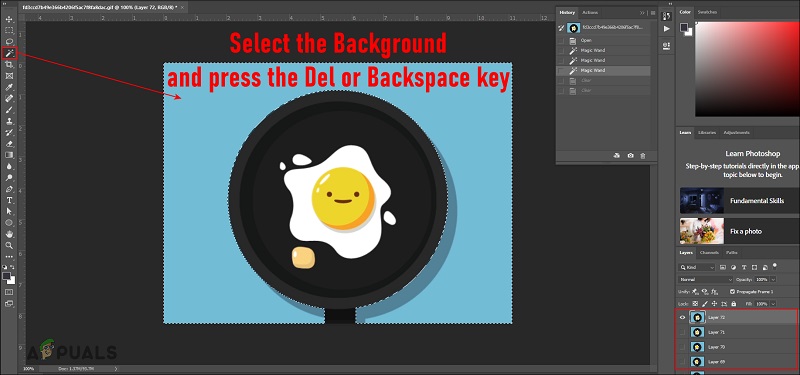
Pros
Cons
To add SpongeBob's voice to a recording, the user can utilize Google Text to Speech. It doesn't even need to be downloaded; it comes preinstalled on every Android handset. Setting > Accessibility > Installed Services is where the user will get this information.
Select "Select to Speak," and then confirm your choice. The user may then launch any app, tap the "Speak" button, and have the program do the talking for them. Select "Settings > General Management > Language and Input" to hear SpongeBob speak.
Here, you'll discover your favorite SpongeBob character under the Text to Speech menu, where you may select Google TTS. A little yellow symbol will appear.

Pros
Cons
| Product Name | Platforms & OS | Languages | Voices | Price | User Rating |
|---|---|---|---|---|---|
| 15.ai | Online | 10+ | 100+ | Free | 4.9 |
| Google TTS | iOS | 40 | 220 | Paid per character | 4.9 |
| Baviux | Android & iOS | / | 40 | Free | 4.5 |
| UberDuck.ai | Online | / | 4000 | $25 /month | 4.8 |
| FakeYou | Online | / | 2475 | Free | 4.6 |
You can change your voice to sound like Spongebob Squarepants, Patrick Star, or other characters from the show.
There are a few different ways to do this. One way is to use voice distortion software to change the pitch and tone of your voice. Another way is to use a vocoder, which is a type of synthesizer that alters and modifies the sounds of your voice.
Vocodes is where you can make Spongebob say anything. It mimics Spongebob's voice using deep fake technology, and the transition from the real thing to the imitation is nearly undetectable.
After converting the text of Spongebob SquarePants into speech, for the purpose of making the audio or video more colorful, you may also want to add background music to the audio.
Adding background music to Spongebob SquarePants can make the audio or video more colorful. Background music Casually helps set the scene, defines the mood, and gives the audience a better idea of time and place without being too on the nose. In addition, it can add movement to a scene, and often reflects what characters are feeling.
HitPaw Add Music to Audio Online is a powerful and easy-to-use online audio editor. It allows you to add your own music or sound effects to any audio file, and create custom ringtones, alarms, and notifications.
Step 01 Go to HitPaw Add Music to Audio Online tool website page.
Step 02 Drag and drop your Spongebob audio.
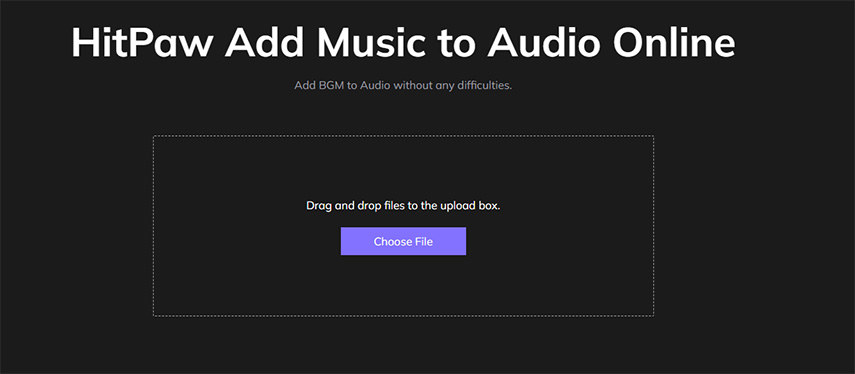
Step 03 Now add tracks and change the length.
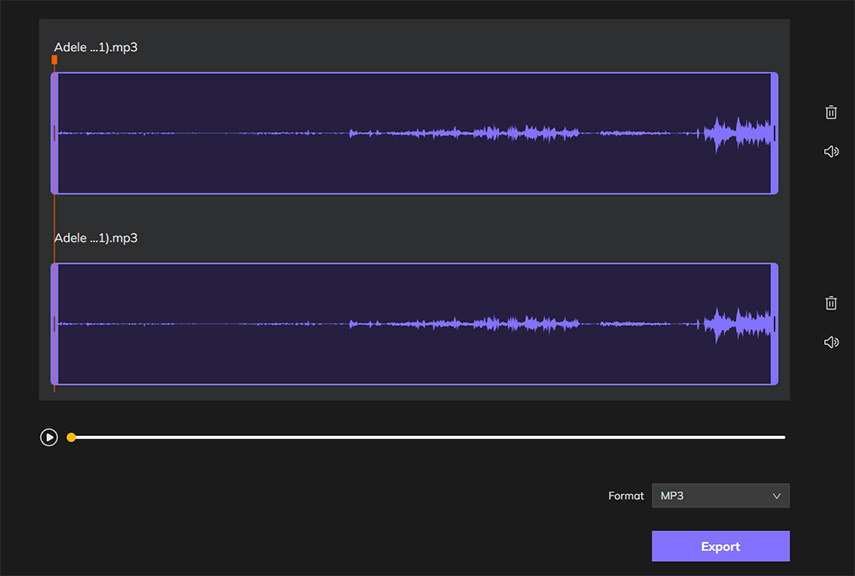
Step 04 Download and save the audio.
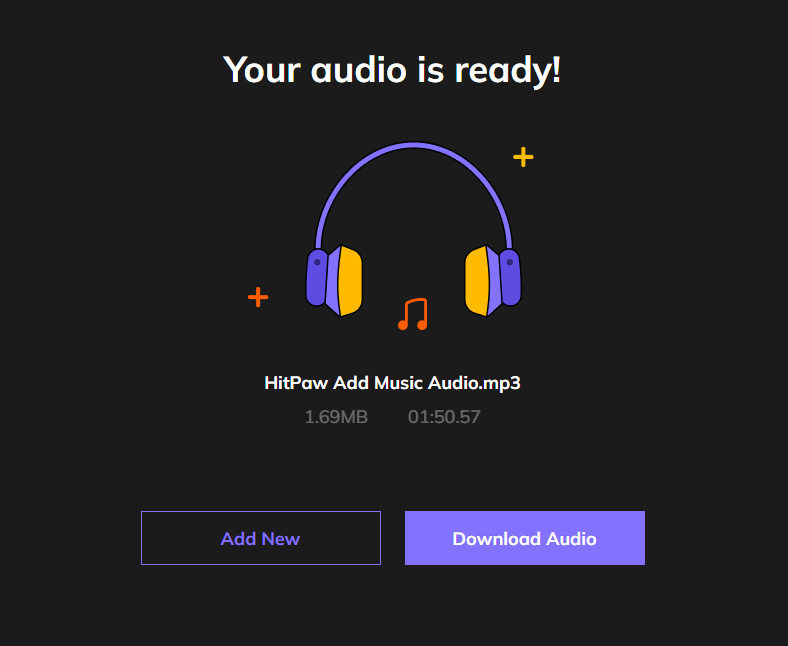
In this article we reviewed some online and offline AI voice generator Spongebob. You can use any of them to create a Spongebob voiceover. However, we highly recommend you use HitPaw Add Music to Audio Online tool to add music to your Spongebob audio.
Recommend Product




HitPaw Watermark Remover
One Click to Remove Video / Image Watermark.

Join the discussion and share your voice here
Leave a Comment
Create your review for HitPaw articles