Best 6 Robot Text to Speech Converters Have to Know
Text-to-speech (TTS) technology allows generation of synthesized speech from text input. While early TTS systems sounded robotic, artificial intelligence has enabled much more human-sounding voices.
However, for some use cases like chatbots, announcements, or fiction, a robotic voice is preferred. Several leading text-to-speech providers offer robotic voices alongside human-like options. This allows easily integrating artificial robot voices into diverse applications. When selecting a text-to-speech converter for a robot voice text to speech need, ensure the tool provides voices that sound suitably robotic.
Other considerations include supported languages, pricing, ease of integration, and speed. This guide compares the top text-to-speech platforms that offer robotic voice options in 2025 to help identify the best fit based on specific requirements.
Part1:List of 6 Robot Text-to-Speech Converters of 2025
These tools offer configuration options to produce suitable robotic voices and integrate the text to speech robot voices into any system.
The table below compares the top text-to-speech platforms in 2025 specifically for generating artificial robotic voices from text input.
Each tool is evaluated on factors like realism, customization, supported languages and ease of use for identifying the best match for your project’s needs.
| Rank | Tool | Best For | Rating |
|---|---|---|---|
| 1 | HitPaw Edimakor | Adding voiceover to videos | 9 |
| 2 | LingoJam | Free web-based robotic audio synthesis | 8 |
| 3 | FineShare FineVoice | Realistic robotic voices in multiple languages | 7 |
| 4 | Lovo | Customizing robotic voice speed and pitch | 6 |
| 5 | Streams Speak | Cloud API access and voice customization | 5 |
| 6 | Fakeyou | Web-based synthetic voice generation | 4 |
Part2: The 6 Best Robot Text-to-Speech Converters of 2025
Text-to-speech technology has evolved to synthesize very natural human-like voices. But for applications requiring a robotic voice, from AI assistants to eLearning tools, several capable text-to-speech platforms offer text-to-speech robot voice options.
Whether needing a simple online voice generator or robust enterprise-level API access, solutions exist to integrate artificial robotic voices into chatbots, services, videos, and other use cases.
This guide compares features, languages, pricing, and ease of use for the top robot voice TTS tools to help identify the best option based on specific needs in 2025.
HitPaw Edimakor:
HitPaw Video Editor is a online tool that leverages artificial intelligence to improve video quality. Users can easily enhance and upscale videos without needing desktop software or technical skills.
Key Features:- One-click AI video enhancement, including upscaling up to 4K resolution
- Options to remove blurriness, noise, and grain from the footage
- Models tailored for animation face colorization
- Intuitive drag and drop interface
- Downloads enhanced videos quickly
Step 1: Navigate to hitpaw.com and click on the online video editor option.
Step 2: Upload your video file that needs enhancement directly on their website.

Step 3: Review the different AI enhancement models offered based on video type like animation, face, and colorization.
Step 4: Select the appropriate model that matches your footage type.

Step 5: Hit the enhance button to have HitPaw's AI analyze and process the video.
Step 6: Once processing is complete, your enhanced video will be available for download.
Step 7: Download the optimized output video with improvements to quality and resolution.

Step 8: Optionally, repeat steps 2-7 to enhance additional videos as needed.

LingoJam provides free web-based text-to-speech synthesis with a robotic voice. Users simply input text and click speak to hear robot audio. Downloadable clips are generated without needing registration.
Pros
- Totally free to use with no limits on amount of audio generated
- Intuitive and easy web interface needs no technical skill
- Fun translations to experimental voices like Shakespearean
Cons
- Single robotic voice lacks realism and customization
- Limited functionality compared to advanced API platforms
FineShare FineVoice
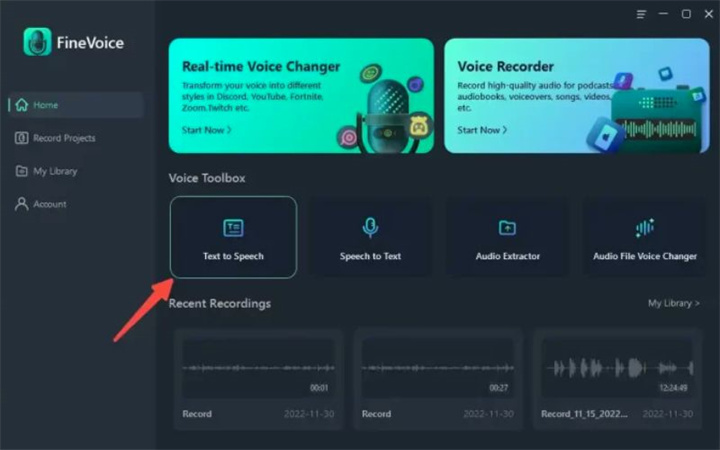
FineShare FineVoice provides text-to-speech with over 220 voices across 40+ languages including robotic options. The advanced voice customization tools help create realistic synthetic speech.
Pros
- Huge selection of human and robotic voices in many languages
- Easy to adjust speech speed, tone, cadence for optimal results
- High quality and natural sounding voice output
- Fun voice changer effects for gaming/streaming
Cons
- Not free for unlimited usage like some web tools
- Less customizable than leading enterprise APIs
Lovo
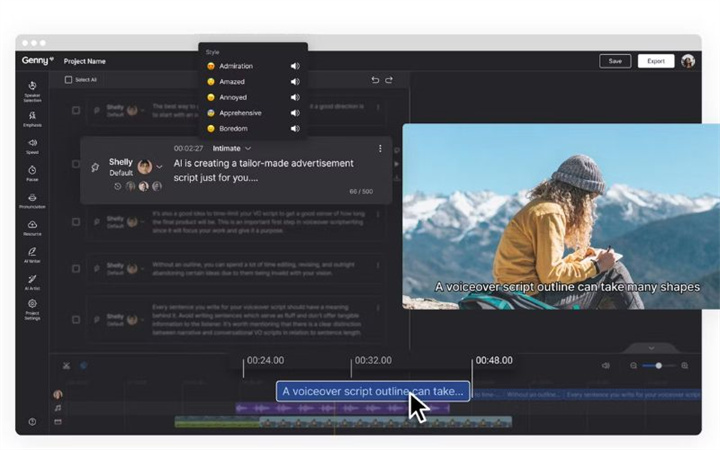
Lovo is an AI text-to-speech platform with highly realistic voices and emotional speech options. The customized vocal results are downloadable in high-quality WAV format.
Pros
- Massive selection of human-like AI voices
- Preview speech before generating audio
- Convey 30 different emotions through voice
- Fine-tuned speed controls for optimal pacing
- Lossless uncompressed audio quality
Cons
- Advanced features have a learning curve
Streams Speak
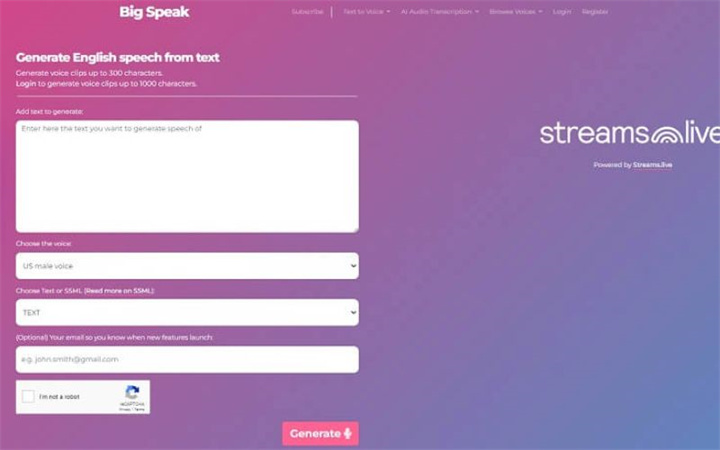
Streams Speak is a text-to-speech platform powered by machine learning to generate human-like voices with accent options. It offers a free tier and paid plans for expanded usage.
Pros
- Free web access with up to 300 characters of speech
- Human-sounding voices using AI algorithms
- Upload audio files to convert into other voices
- Select different accents like USA, UK, Australian
- Supports English, German, Italian, French, Japanese
Cons
- Must sign up for more than 300 characters of speech
Fakeyou
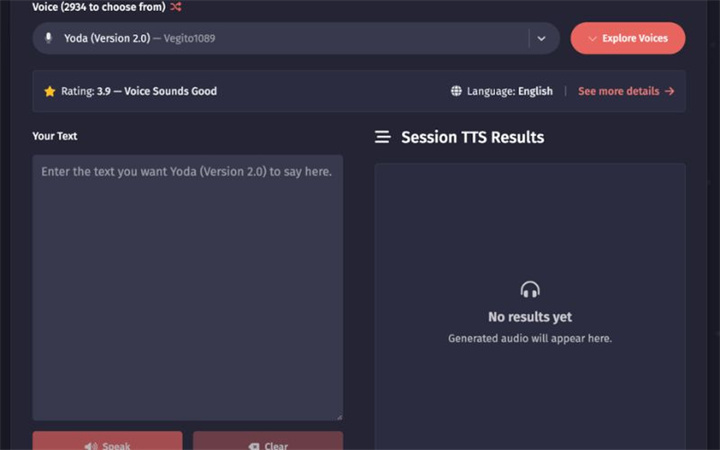
FakeYou is a web-based text-to-speech tool powered by deep learning that provides access to over 2400 voices including celebrities. It generates highly realistic audio results.
Pros
- Huge library of celebrity and human voices
- Edit and download audio in common formats
- AI-powered synthesis creates believable results
- Intuitive web interface easy to use
- Frequent updates improve voice quality
- Accessible from any device with a browser
Cons
- Audio quality varies between voices
- Limited ability to fine-tune results
Part3: FAQs About Robot Text to Speech:
Q1. How to do robot text-to-speech?
A1.
To generate robot text-to-speech, use a service like Amazon Polly, Microsoft Azure, or IBM Watson which offer robotic voice options. Specify a robotic voice like Polly's "Joanna" or Watson's "Michael Voice" when configuring your request through the API or interface. Adjust pitch, speech rate, and pronunciation to customize the robotic tone as needed.
Then integrate the API to have your text input converted into robotic speech for applications like chatbots, announcements, games, and more. Leading text-to-speech providers make robot voices text to speech accessible through cloud-based APIs.
Q2. What is the best text-to-speech robot voice?
A2. Some of the best text-to-speech robot voices come from providers like Amazon Polly, Microsoft Azure, Google Cloud, and IBM Watson. For the most configurable robotic text to robot speech, look to enterprise-grade APIs rather than simpler online generators.
Q3. What is the robot that can read to you?
A3.
Leading text-to-speech providers like Amazon, Google, Microsoft, and IBM offer ai robot text to speech services that can read text aloud in robotic voices.
Tools like Amazon Polly and Microsoft Azure Neural TTS integrate robotic voice options into their human-like text readers. This allows generating robotic speech from books, articles, or any text input source.
Final Thought
Text-to-speech technology has evolved to enable highly realistic and customizable synthetic voices, including specific robotic options. When selecting a text-to-speech provider, consider factors like language and voice selection, ease of use, pricing, and integration options.
Leading platforms allow fine-tuning parameters like pitch, tone, and speech rate to achieve an optimal robotic voice for your application, whether a female robot voice text to speech or a creepy robot text to speech.








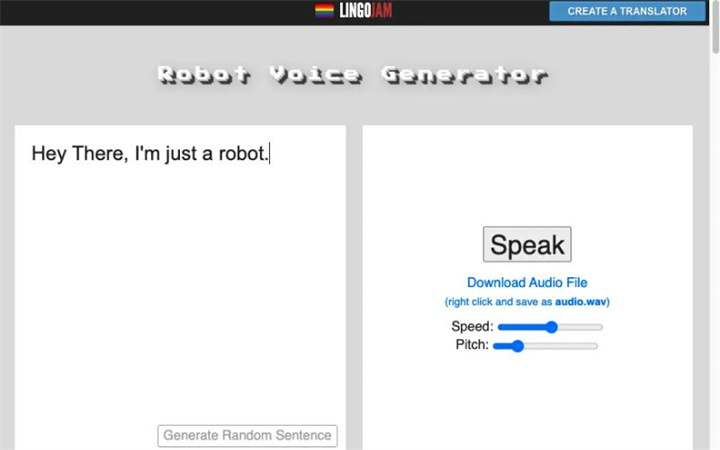






Home > Learn > Best 6 Robot Text to Speech Converters Have to Know
Select the product rating:
Daniel Walker
Editor-in-Chief
My passion lies in bridging the gap between cutting-edge technology and everyday creativity. With years of hands-on experience, I create content that not only informs but inspires our audience to embrace digital tools confidently.
View all ArticlesLeave a Comment
Create your review for HitPaw articles