Remove Watermark from Video Online: The Ultimate Guide
In today's digital age, content creators and other social media marketers often need to remove watermark from video online for various legitimate reasons. Whether you're reusing and repurposing content or just cleaning up your videos, having access to watermark remover video online tools is essential.
Create Now!Modern AI-powered tools now make it easier and possible to remove watermark from video without blur, allowing you to maintain the original quality of any video you remove watermarks from.
This guide will help you discover and explore the best online remove watermark from video techniques and tools with a focus on remove watermark from video AI technology and user-friendly platforms.
Part 1: How to Remove Watermark from Video Online Without Blur
If you are looking for ways to remove your watermark from video online without blur, there are many tools available. But for the best convenience as well as an easy-to-use software, HitPaw Online Watermark Remover stands out as the best in the market. This list will feature a step-by-step guide on how to use HitPaw Online Watermark Remover to easily remove and ensure a clean, blur-free watermark removal.
Step-by-Step Guide to Remove Watermark from Video Online
1. Visit the HitPaw Online Watermark Remover website
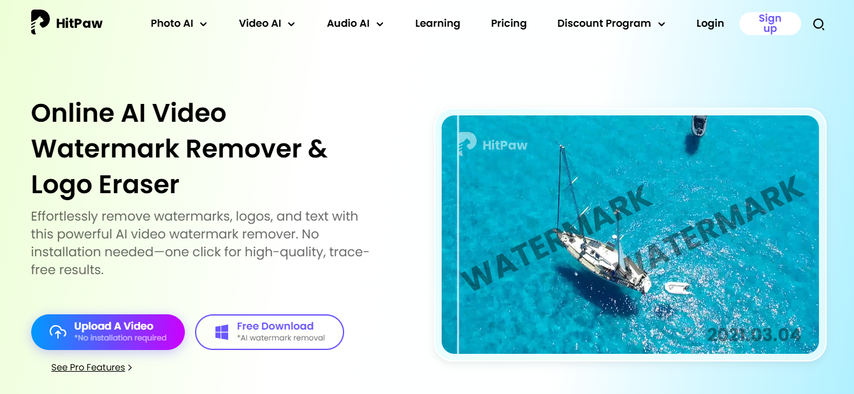
- Locate your local web browser.
- Search forHitPaw Online Watermark Remover.
- Click the "Remove Watermark Now" button
2. Click "Choose File" to select your file
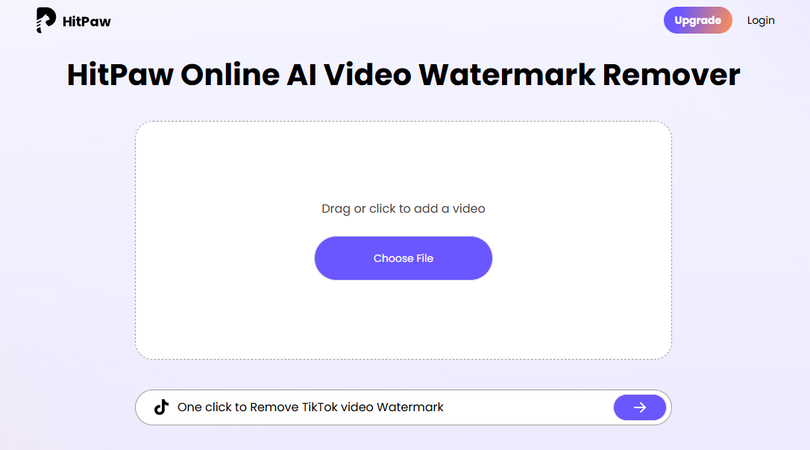
- To upload, click on "Choose File"
- Locate your videos on your local device
- Click on the "Open" button
- Wait for the import/upload to finish
3. Use the selection tool to mark the watermark area
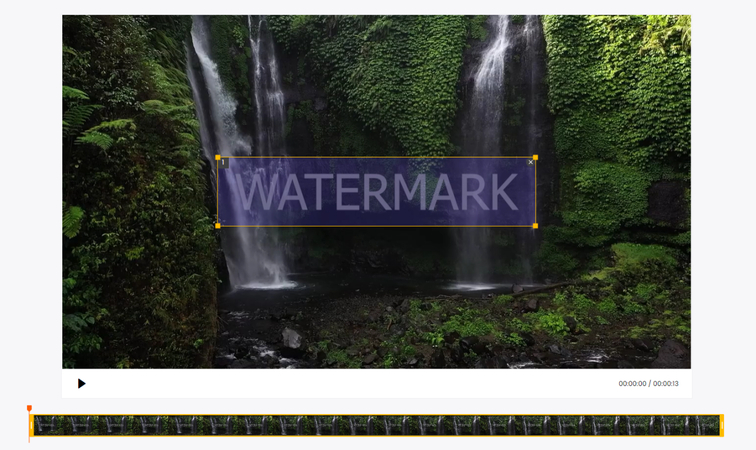
- After the file has been imported, drag and drop the selection to the watermarked area
4. Click "Export" to process your video
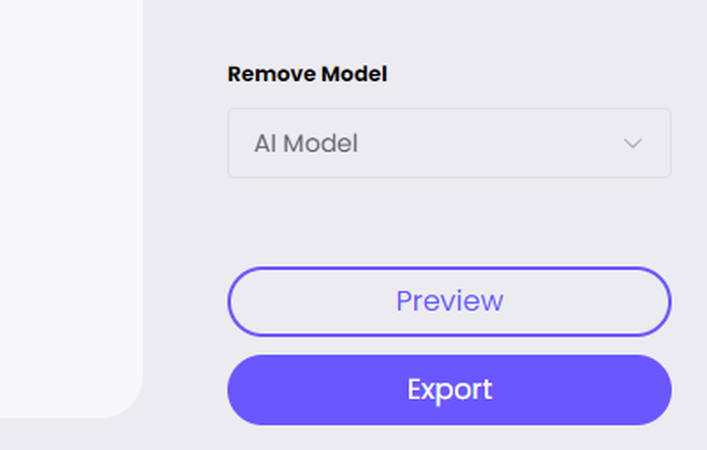
- Once you're happy with the selection, click "Export" to process the video
- Download and locate the watermark-free video using HitPaw
Benefits of HitPaw Online Watermark Remover
- Advanced AI Technology for Precise Watermark Removal: With the utilization of Artificial Intelligence and advanced algorithms, HitPaw can easily remove any type of watermark without a problem.
- No Blur Artifacts in the Final Output: There is a high chance that the majority of the output is crisp and has no artifacts. This makes it the best online watermark remover in the market right now.
- User-friendly Interface and Simple to Use: With a simple five-step process, you can easily remove watermark from video online without blur.Plus, with the bonus of a clear and simple user interface, it will enhance your creative workflow even more.
- Fast Processing Speed: There's no need to wait longer for conversions, processing, and the process to remove watermark from video online. Because HitPaw's process is twice as fast as other choices.
- Supports Multiple Video Formats: Compared to otherwatermark remover from video online, HitPaw's online remove watermark from video tool supports different file formats.
Part 2: Top AI Tools for Removing Watermark from Videos
| Feature | HitPaw | Vmake AI | Fotor |
| Processing Speed | 10 | 8 | 7 |
| Output Quality | 10 | 7 | 9 |
| Ease of Use | 9 | 7 | 5 |
| Price | FREE | FREE | FREE |
If you are looking to try other AI tools, some of the popular choices are Vmake AI and Fotor. However, from testing and reviewing, HitPaw stands out as one of the best overall tools to remove watermark from video AI.
Vmake AI
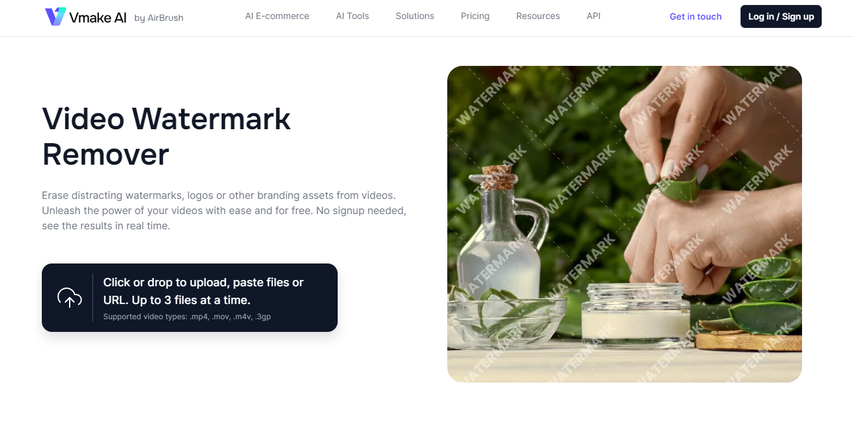
As much as Vmake AI by AirBrush claims that it can remove distracting watermarks from your video by using AI, the results are far from the best. Based on our tests, results are better if there are fewer movements, as the AI works more effectively when the video is static. As a result, the video left a few artifacts after removing the watermark.
To add, the lack of manual input on where the watermark is located, removes another point. Although it is a good feature where the AI will automatically remove watermarks from the video, the addition of a manual selection would've been a great feature.
Lastly, the time when the file uploads, analyzes the video, removes the watermark, and downloads the video took a little longer compared to other options.
Fotor
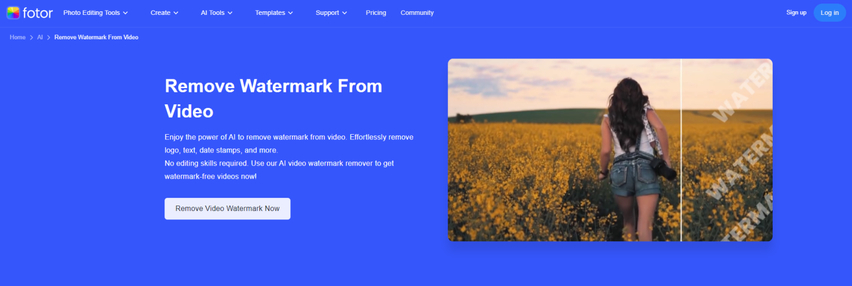
If you are looking for an all-in-one platform, Fotor also works and is a good alternative. But let's return specifically to the topic of this article, to remove watermark from video online. To start with, the Fotor claims it removes watermarks like dates, texts, logos, and more. However, it was only able to remove a few from our video, which is far from perfect.
To add, the watermark remover brush won't work if your web browser is not in full-screen mode. This makes it hard for people with smartphones or smaller screens to remove watermarks. Because of this limitation, a few points were removed when it comes to ease of use.
Lastly, processing to remove watermark from video took a little longer for a 5-second clip.
HitPaw Online Watermark Remover
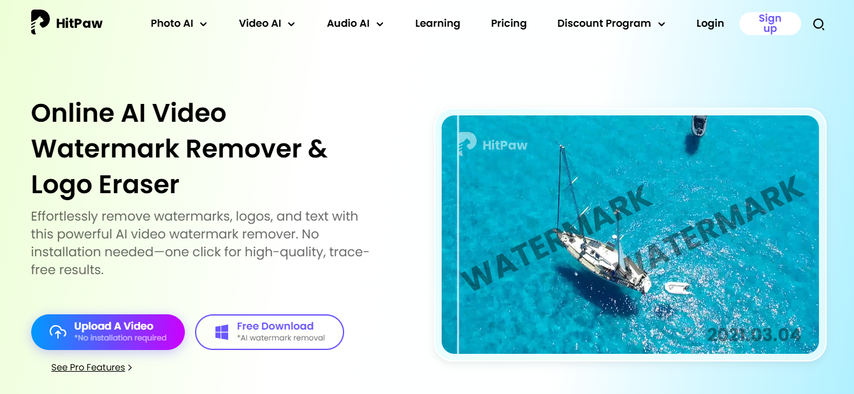
When it comes to applications coming from HitPaw, their online alternative to other online watermark removers is the best when it comes to different situations. To start with, HitPaw Online Video Watermark Remover claims to easily remove watermarks, logos, and text with this powerful AI-powered tool. And based on our testing, it was able to perform as promised.
To add, from our tests, we find the user interface to be the easiest, as you only need to upload a file and let the AI process everything. The addition of a manual watermark selection is also a great add-on, so you can process your videos without any problems. We've given more points to the rating, the watermark removal process is also fast and is impressive compared to other online watermark remover tools.
Try It Now!Part 3: [Bonus Tips] Best Software Option for Removing Watermarks from Video
When you are looking to remove watermarks from videos that are heavier and want more speed when it comes to processing and editing, HitPaw Watermark Remover should be your first choice. This tool has been designed to handle even the most difficult and annoying watermarks with ease and efficiency on PC.
Over the years, HitPaw has proven to the industry that it can compete with some of the best and most notable applications. With some of the best features and support for the best AI models, high-quality outputs, and an easy process, it makes HitPaw the best tool in the market right now.
HitPaw Watermark Remover Features
- Advanced AI Technology for Precise Watermark Removal: With the utilization of AI and advanced algorithms, HitPaw can easily remove any type of watermark without any problem.
- Fast Processing Speed: No need to wait for longer processing to remove watermarks from videos. HitPaw's process is twice as fast as other choices in the market.
- Supports Multiple Video Formats: With other watermark removers, HitPaw supports different file formats, ensuring flexibility and compatibility with all your media files.
Step-by-Step Guide to Remove Watermark from Video Using HitPaw Watermark Remover
1. Install HitPaw Watermark Remover and Launch the Software
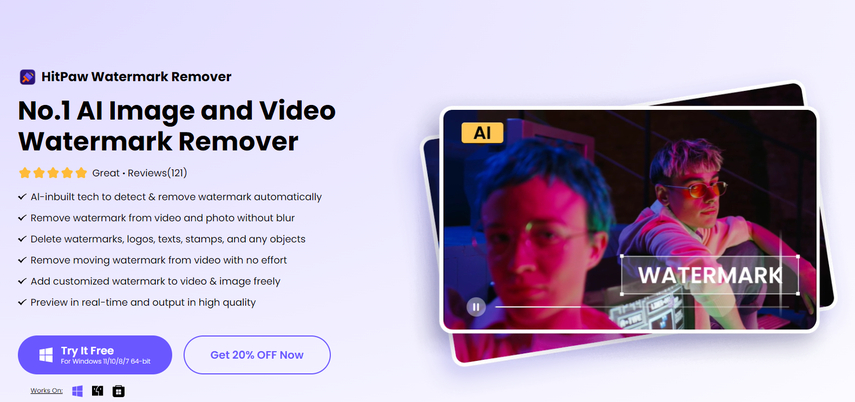
- Search for HitPaw Watermark Remover using your web browser
- Download the Installation Wizard for HitPaw Watermark Remover
- Follow the installation process for the application
- Open the application, and
- Choose for the video watermark remover tool
2. Import Your Selected Video

- Locate the "Import" button or you can just drag and drop the files
- Wait for the video to finish uploading and processing
- Import your video to the editing timeline
3. Select Video and Remove
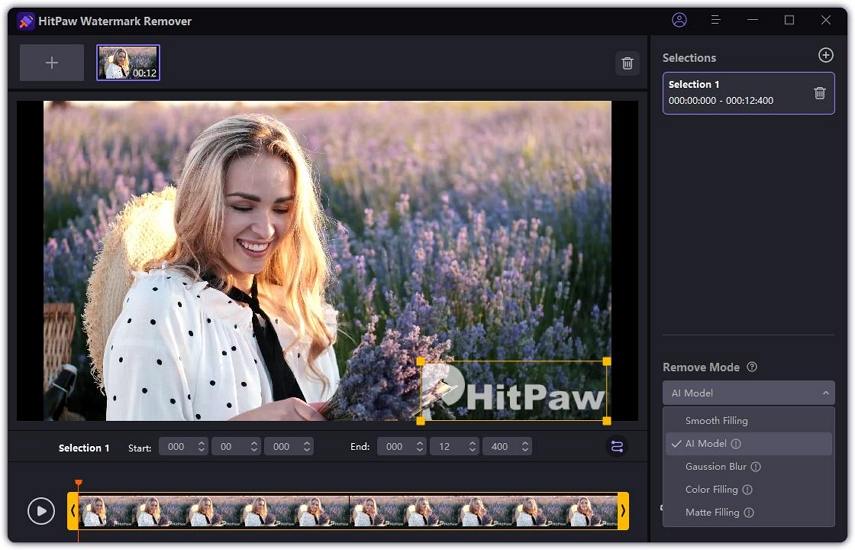
- Choose your preferred AI mode to use
- Manually select the area where the watermark can be seen
- Adjust and extend the video length on where the watermark is present
- View the changes and results in real time
- If needed, adjust the intensity of the AI to improve the video
4. Export Your Watermark Free Video
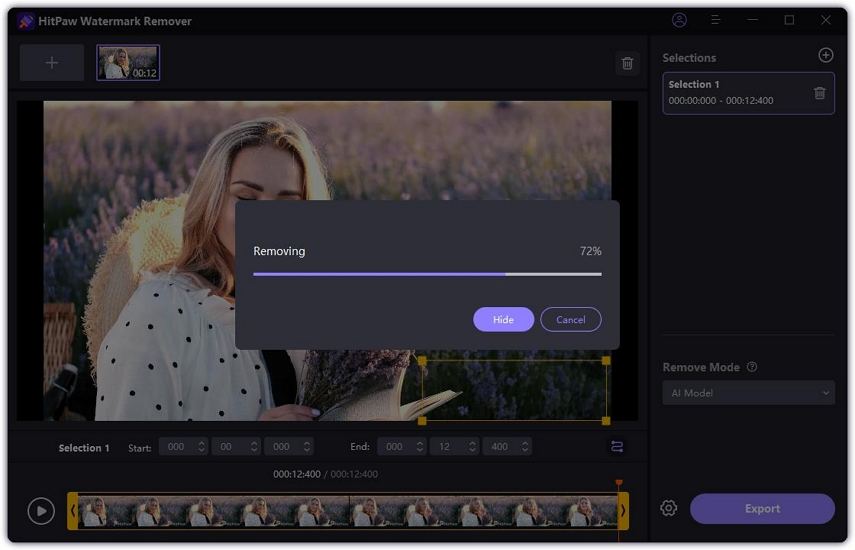
- To save your video, click on "Export" button
- Choose the quality of the video
- Choose the destination folder on your computer
- Wait for your video to finish downloading
Part 4: FAQs about Watermark Removal from Video Online
Q1. Can I Remove Watermarks from Videos Online for Free?
A1. While free online tools exist for watermark remover from video online, they often do not produce as good of a result with visible blur or artifacts on your video. HitPaw Online Watermark Remover offers a professional solution with reliable results and competitive pricing compared to other online tools.
Q2. Is it Legal to Remove Watermarks from Videos?
A2. Watermark removal should only be performed on content you own or have permission to modify. Always respect intellectual property rights and copyright laws when using watermark remover from video online tools.
Q3. What Are the Best Online Tools Powered by AI for Removing Watermarks from Videos?
A3. Based on our testing, some of the best tools to remove watermark from videos vary from online and desktop solutions. For online tools, HitPaw Online Watermark Remover works best for light tasks. For heavier tasks and watermark removal, HitPaw Watermark Remover for desktops is the best option for this segment.
Conclusion
If you are wondering how to remove watermark from video without blur, there are many tools in the market right now. The ability to remove watermark from video online without blur has been important for content creators to understand. With powerful AI-powered tools like HitPaw Online Watermark Remover, getting professional-grade results is now more accessible than ever. Whether you choose the online platform or desktop application, HitPaw Watermark Remover offers efficient ways to remove watermarks from videos while maintaining quality.
Ready to elevate your content creation workflow? Check out HitPaw's solutions and tools to boost your content online.











Home > Learn > Remove Watermark from Video Online: The Ultimate Guide
Select the product rating:
Daniel Walker
Editor-in-Chief
My passion lies in bridging the gap between cutting-edge technology and everyday creativity. With years of hands-on experience, I create content that not only informs but inspires our audience to embrace digital tools confidently.
View all ArticlesLeave a Comment
Create your review for HitPaw articles