Top 5 Online TikTok Emoji Remover [Effortless Methods]
TikTok has kept evolving with each passing day, and now adding the emoji TikTok has become pretty simple. But, did you unintentionally put TikTok emojis on your video? Did you want to remove emoji from video online free?
If so, you would want to keep the TikTok videos private from emojis on social media platforms. Thus, this discussion aims to come up with brilliant online tools to get rid of TikTok emojis.
Part 1: Best Emoji Remover to Remove Emoji From TiKTok Video
If you want to remove the happy or crying TikTok emojis from a video, we're all set to introduce top unbelievable tools HitPaw Online Watermark Remover to serve your purpose.
For an instance, after getting sad, you decide to insert the cry Tik Tok emoji into your video but soon after realize that inserting these types of emojis won't please your friends on social media, you want to remove those emojis.
Can you remove the TikTok emojis from a video? HitPaw Online Video Watermark is one of the best watermark removers that stimulates removing the watermark, logo, sticker, or emoji from a video with minimal effort.
The ease of using this online has yet to be talked about enough the way it is; despite offering free services, HitPaw Online Video Watermark allows you to remove the TikTok Emoji without tinkering with the resolution of the video.
Features
- Comes up with the simple user interface
- Allows you to remove crying TikTok emoji in one click
- It doesn't affect the quality of the video while removing the TikTok emojis
- 100% safe for all platforms
- No watermark or ads
- Supports all the devices
How to remove Tiktok cry emoji via HitPaw Online?
-
1.Launch the web browser on your PC and then visit the official website of HitPaw Online Watermark Remover.
Remove Now! -
2.Next, import the video from which you'd like to erase the TikTok emojis. You can upload the video from the computer's memory with ease.

-
3.Select the area with emojis on the video and try removing it afterward. The process will take only seconds before removing the emojis from the video.

-
4.Tap the Download icon to initiate exporting the edited video on your PC. After a few moments, you can watch the edited video on your PC.

Part 2: Other TikTok Emoji Remover Online You Can Try
BeeCut
You can find various ways to remove the blushing TikTok emojis or other emojis from a video, but BeeCut is one of the finest ways to serve your purpose. The best thing about the tool is that you don't have to install software to put things in order.
Instead, all you need to do is visit the official website of BeeCut and then upload the video you'd like to remove the emoji. Since BeeCut comes up with a simple user interface, deleting the TikTok emojis will take only a few moments.
Key Features:
- Allows you to edit, cut, split, and delete the unwanted parts from the video
- It enables you to delete the emojis from a video with ease
- Comes up with a simple user interface
- No installation is required

FlexClip
Another way to get rid of the TikTok Emoji that offers the most straightforward user interface is FlexClip. Using this excellent tool, you can easily remove the watermark from a video without even affecting the resolution of the video.
Upon visiting the Flexclip website, you don't need to register with the video TikTok emojis remover. You can erase the annoying TikTok emojis by only visiting the official website of Flexclip.
Key Features:
- Comes up with the simple user interface
- Allows you to remove the watermark and emoji from a video
- Free to use
- 100% safe for your PC

Watermark Remover TikTok
If you want to explore more online tools to remove the TikTok emojis, you shouldn't ignore the Watermark Remover Tiktok.
It is an incredible tool that makes getting rid of the TikTok emojis and watermarks effortlessly without even asking you to download any software.
On top of that, this online is fine when talking about losing the resolution of your video. To remove the TikTok emojis, you'll need to copy the URL of your TikTok video and then paste that video to the main interface of Watermark Remover Tiktok and let the tool do the rest.
Key Features:
- Allows you to download the TikTok videos without watermark
- Comes up with the simple user interface
- No installation needed
- No registration required
- 100% safe
- Maintains the resolution of your videos

Aisesoft Free Watermark Remover Online
Lastly, the final online Tiktok emojis remover on our list is the Aisesoft Free Watermark Remover Online.
It is yet another free online site that only asks you to do a little to erase the watermark from a video. Instead, it only asks you to visit the official webpage of Aiseesoft Free Watermark Remover Online to get rid of unwanted emojis from a video without losing the original quality.
Key Features:
- No installation is required.
- Allows you to remove the TikTok emojis in one click
- It comes up with a user-friendly interface
- 100% safe
- Supports multiple video formats
- No ads

Part 3: Frequently Asked Questions About TikTok Emoji
Q1. What is the TikTok croissant emoji's meaning?
A1. If you want to know about the TikTok croissant emoji meaning, sadly, this emoji has no specific meaning. It all started when @thesleeptparamedia created a video on Tiktok urging people to share a croissant emoji.
Q2. How can I get the TikTok emojis?
A2. If you want to get the TikTok Emoji while commenting on TikTok, you'll need to click on the cartoon icon in the comment section. After doing so, you can explore all the TikTok emojis.
Q3. How to use the TikTok secret emojis?
A3.
Tiktok comes up with brilliant secret emojis, and exploring the TikTok secret emojis is pretty simple. Here's how to do it.
1.Navigate to the TikTok Emoji List and then copy the emoji having a shortcode like stun or wronged.
2.Paste the shortcode into the TikTok caption or comment. Doing so helps you to turn the secret emoji into a custom, aka sticker, emote, or emoticon.
Q4. How to make TikTok emojis transparent?
A4. Making the TikTok emojis transparent has become easier than ever, courtesy of the HitPaw Online Background Remover. This stunning background remover lets you quickly eliminate the unwanted TikTok emoji, making it transparent.
Final Words
If, after inserting TikTok emoji memes into your videos, you want to remove them, save time before taking insightful notes from this post.
You can look at the 5 fascinating online tools mentioned in this guide that let you quickly make the TikTok emojis transparent. HitPaw Online Video Watermark Remover remains the best way to remove any watermark, logo, or emojis from a Tiktok video.
Since it doesn't tinker with video resolution while removing the emojis from a video, HitPaw Online Watermark Remover is the most recommended tool. Remove Now!

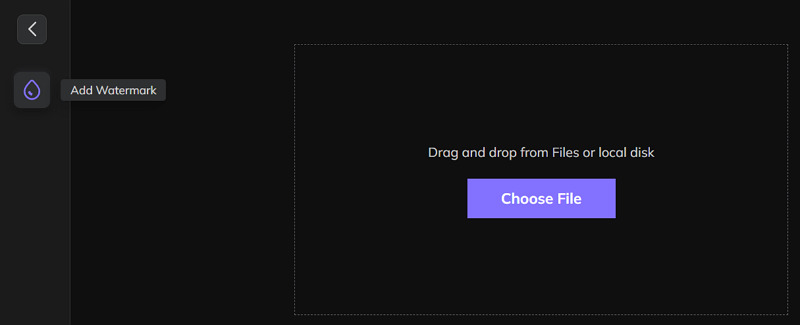
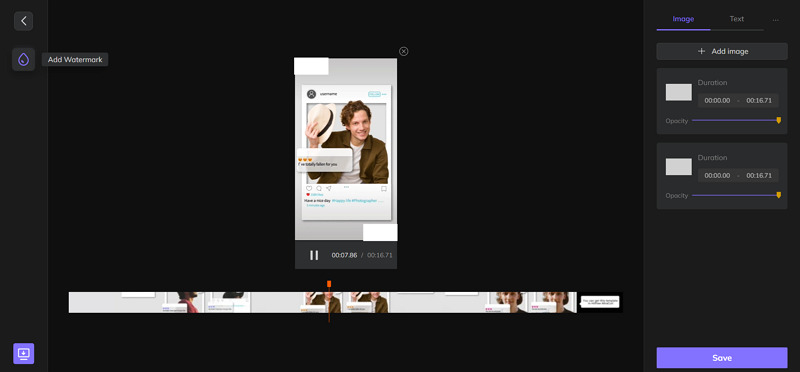
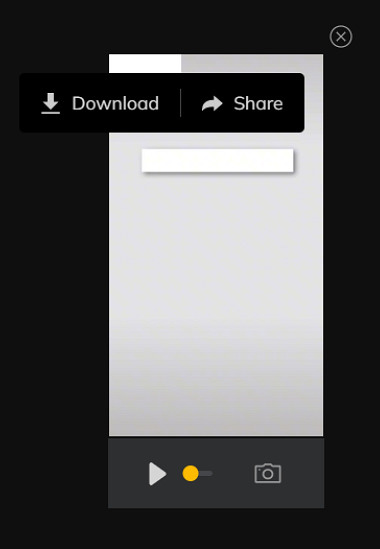






Home > Learn > Top 5 Online TikTok Emoji Remover [Effortless Methods]
Select the product rating:
Daniel Walker
Editor-in-Chief
My passion lies in bridging the gap between cutting-edge technology and everyday creativity. With years of hands-on experience, I create content that not only informs but inspires our audience to embrace digital tools confidently.
View all ArticlesLeave a Comment
Create your review for HitPaw articles