Lensa AI App: Create Magic Avatar on iPhone & Android
Another new AI-powered tool making headlines is the Lensa AI app, which has astounding AI-generated avatars. It leverages your selfies to produce photographs in various and distinctive artistic styles. Lensa ai selfies you've seen that being used by everyone on Twitter and Instagram. The most effective and well-liked function of Lensa is its AI selfie maker. The Lensa app utilities AI to create selfie photographs of you with only a few clicks, and the results frequently seem extremely remarkable. You can find out in this article whether Lensa AI offers a free trial, how to use it, how much it costs, and whether using it is safe.
Part 1: What Is Lensa AI Art Generator App?
Lensa is an AI-powered platform that uses powerful picture editing capabilities to modify and enhance your photos. Lensa has the tools you need to make your images appear fantastic, whether you're a professional photographer or just like taking pictures with your phone.
Lensa ai selfie portraits created by using Ai Technology without any user efforts, the picture editing application that gained popularity after including a new AI-based avatar generating function, are proudly shown online.
Due to artificial intelligence (AI), the platform is always changing and becoming smarter. No matter what level of photographer you are, you'll always have access to the most high-tech picture editing tools.
Part 2: Is Lensa AI App Safe?
Lensa digitizes photographs in a range of genres, including anime, fantasy, and what they refer to as fashionable, using artificial intelligence. However, concerns about privacy have been raised due to the app's popularity. The privacy and security policies of the app, as well as your personal choices and comfort level with sharing personal data and photographs with a third-party app, will all play a part in determining how secure ai art lensa is to use. To make an informed choice before utilizing the app, It's essential to thoroughly read the privacy statement of the app and comprehend how your personal data will be handled and preserved
Part 3: Is Lensa App Free?
As users make AI selfies for social media, the Lensa app has gained popularity, but how does it operate and is it free? When you first download the app and walk through the onboarding screens, there is a Lensa AI free trial available. There is a 7-day free trial period. But if you want to proceed, you'll need to submit your credit card information. After it's over, you'll be automatically charged. The fee will be $29.99 USD for the entire year.
Part 4: How to Use Lensa AI Art Generator
If you've been on social media in the last few weeks, you've probably seen individuals posting colourful, artistic-looking self-portraits. The Lensa AI selfie generator software, however, is a photo editor that utilises AI to produce imaginative "magic avatars" that are simple to share and lets users to alter their photos, such as eliminating backgrounds from shots, so there is no artist behind these stylised images.
So, how to use Lensa AI?
-
1.To begin, download the Lensa app to your smartphone. It's accessible on both iOS and Android.
-
2.Launch the Lensa application on your phone. Tap Get Started after reading the sections that explain how it works.

-
3.Click the Try free & Subscribe option in yellow. Lensa AI selfie generator requires a premium subscription or a 7-day free trial to use.

-
4.Pick 15 to 20 photographs after clicking Continue and acknowledging the Lensa AI regulations.

-
5.Select your gender while you wait for Lensa to import your photographs.

-
6.Choose how many avatar you want. The Lensa app needs time to build your AI selfie pictures when you upload your photos.

Part 5: Who Owns the Rights to Lensa AI Generated Arworks?
Although the visuals you may make using Lensa AI are undeniably interesting, there is some worry that the artwork is taken from online artists lensa ai ownership rights is being concerned by user. With the use of Stable Diffusion, an open-source AI picture tool, anybody may produce a template that imitates the distinctive aesthetic of an artist. In general, the original work's author owns the copyright to the creation, although Lensa AI may be able to utilize or licence the work for particular uses.
Part 6: Another Useful AI Art Generator App Like Lensa AI
Similar to Lensa AI, there are many other AI art generator applications that let users produce original, gorgeous artwork with only a few clicks. HitPaw 4AiPaw is one of these apps.
HitPaw 4AiPaw is a cutting-edge AI art generator software that produces original, top-notch artwork using sophisticated machine learning algorithms. The app's user-friendly design and a variety of adjustable features enable users to produce works that reflect their own tastes and styles.
Users of HitPaw 4AiPaw have access to a wide range of artistic genres, such as abstract, modern, and traditional, and may customize the colour, patterns, and textures of the works of art to suit their preferences.
Features of HitPaw 4AiPaw:
- Includes specially created AI technologies.
- With only one click, creates your finished artwork.
- Without Ads, free AI Art Generator.
- Include batch processing for large-scale tasks.
- Includes a variety of artwork models.
- 100% safe and automated to use.
- Assist you in quickly changing the target file's settings.
Step to use HitPaw 4AiPaw:
-
1.Download HitPaw 4AiPaw on your mobile first.
-
2.Then, launch this app on your iPhone or Android.

-
3.In its main interface, you can input the prompt, and choose the style and artist of the avatar.

-
4.Besides, you can also customize the size and resolution as well. After making all the settings, click on Create button.
-
5.After a few seconds, you can preview the result and choose to save or share the ai artwork.

Conclusion
We look for lensa ai art app in this article. It uses AI technology to build avatars, but as we have mentioned, there are costs involved. However, there are other useful applications on the market that may assist you in making an avatar for free, such as HitPaw 4AiPaw. Or you can generate avatar online with its onlint tool - 4AiPaw Online, which is the best choice if you want to make AI art in a variety of original methods.








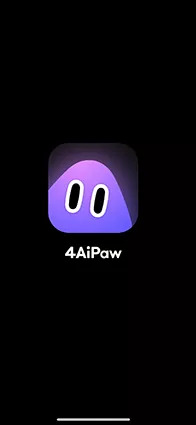
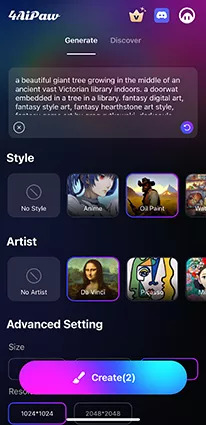
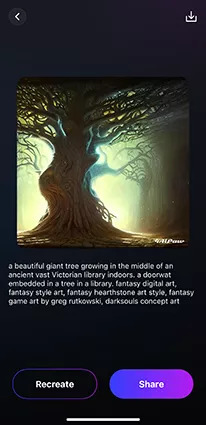


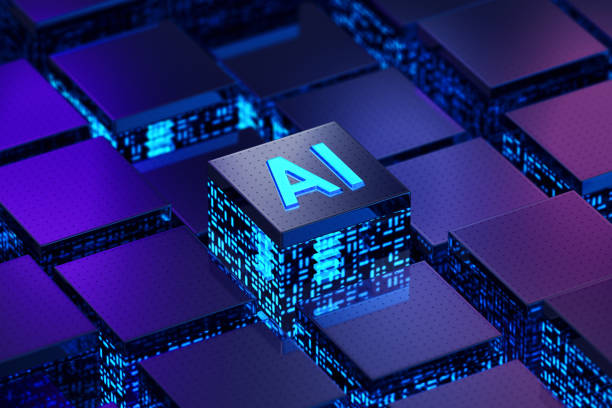



Home > Learn > Lensa AI App: Create Magic Avatar on iPhone & Android
Select the product rating:
Daniel Walker
Editor-in-Chief
My passion lies in bridging the gap between cutting-edge technology and everyday creativity. With years of hands-on experience, I create content that not only informs but inspires our audience to embrace digital tools confidently.
View all ArticlesLeave a Comment
Create your review for HitPaw articles