TOP 6 AI Art Generators from Text You Cannot Miss
An authentic AI art generator lets you effortlessly create photorealistic art from simple text. Even Google has offered its Imagen AI tool to make graphical designs. It only requires you to enter some text to get back an image. However, opting for an efficient tool is a must.
AI Art Generator from Text: New Art Trend
The latest technological breakthroughs in AI have enabled humans to create artwork using automatic generators. Now, it is only necessary to use a perfect AI art generator that can make an image out of text input instead of having any technical or artistic skills.
Though the market has multiple AI art generators to offer, trying each one is a time-consuming task. This article gives you a review of 6 different tools, including free and paid ones. Let’s dive deep into their details, with 4AiPaw as the leading one!
1. Best AI Art Generator from Text Tops the List: 4AiPaw
If you are looking for an AI art generator that lets you generate the most fantastic art designs from simple text input, 4AiPaw Online is the one-stop solution. It offers the AI lucky dice feature with which you can automatically generate text prompts, thus enhancing your creativity. The dice keeps changing the results until it suits your needs. However, manual text entry is also available. Besides carrying out the task quickly, it also offers high-quality output.
You can’t only select the desired option from the list of different art styles but also the artists. Even the management of saturation level and the aspect ratio of the output art is all in your control. Along with working on Android and iPhone, you can also use its Chrome extension for easy accessibility.
Features
- Require zero skills to create art from the text
- Complete the task in three easy and simple steps
- Support up to 500 words for the text prompt
- Provide you with high-quality and quick results
- Offer a completely secure method for data privacy
- Completely free to use without any charge
Here is the detailed tutorial on how to use this AI art generator from text online:
-
Step 1.Once you have opened the 4AiPaw Online on the browser, head to the main interface by clicking the “Start Creating” button. Now, write the prompt or press the “lucky dice” icon on the corner of the text section. You can also edit the AI-generated prompts later.

-
Step 2.The second step is to consider different “Style” and “Artist” options to select the desired one. Also, expand the “Generate” tab to choose the saturation and size per your needs.

-
Step 3.Lastly, hit the “Generate” button and wait for a moment. After processing, you can download or share the design with the icons. You are all done!

Disclaimer.: 4AiPaw Online is intended for lawful and creative use only. Users are solely responsible for the content they generate, including ensuring it does not infringe on any copyrights or intellectual property rights. The tool must not be used to create or distribute pornographic, violent, hateful, or otherwise illegal content. We disclaim any liability for misuse or legal issues arising from generated images
2. Starry AI
Price: Free
Starry AI is a fantastic tool that lets you control multiple elements of the output to make it personalized. Using your image as a base, you can select the desired engine from the two options. One is Argo to create “unreal reality” or cohesive images; however, the second is Altair which gives abstract output.
Besides, this AI art generator from text allows you to choose the aspect ratio, styles, and canvas size. Even you can change the model and increase runtime with credits for a better output image.

Pros
- No watermarks on the output in free mode
- Provide you with iOS and Android version
- Offer features like bulk creation, upscale, etc.
Cons
- Require an image to work, along with text
- The price of buying credits is a little high
3. Fotor AI Image Generator
Price: Free + $8.99 + $19.99 per month
Fotor offers an AI image generator tool that is good for beginners since it requires no technical knowledge to create NFT art. It helps you to make your imagination a reality in the form of artwork. You can generate art in a snap by selecting a suitable template from the available ones, which are as many as over 10,000.
Besides, it also works as a tremendous image-to-image generator. Not only does it work super fast, but it also provides you with high-quality results with one-click enhancement.

Pros
- Enable you to remove the background
- Simple and lightweight tool to begin with
- Highlight the image colors with color splashing
Cons
- Leave watermarks on images created for free
- Crashes amid the processing sometimes
4. Photosonic Writesonic
Price: Free and $25 per month for unlimited credits
If you are looking for an AI art generator to create images either from text or already existing images, Photosonic Writesonic is a perfect solution. It paints your imagination with pixels by generating both cartoonish and photorealistic images. Since it supports multiple art styles, you can find the suitable one.
With this versatile generator, you can choose the style, quality, and diversity. Even converting an image to a painting is in your control. Lastly, you can enhance the generated images in the way you want.

Pros
- Offer a simple & easy to use interface
- Give you a free trial with ten credits
- Let you download images in a zip
Cons
- Some people claim to face bugs issues
- Generate irrelevant images sometimes
5. Pixray
Price: Free plus $0.012, $0.33, and $0.138 per minute
Pixray is an efficient browser-based text-to-art generator that not only offers a simple interface for beginners but also proves excellent for technical users. You can choose an example to begin from. Along with the advanced settings for custom codes, it lets you customize the AI engines according to your demands.
Using these engines, you can generate line sketches, fast pixel, clip draw, etc. In addition, it is possible to change the other aspects of AI settings, such as format, style, artist, display, drawer, etc.

Pros
- Offer several art examples to tweak & use
- Provide you with the ultimate personalization
- Help you change the size, aesthetic weight, etc.
Cons
- Suitable for technical users, mostly
- The offered prices aren’t per month
6. RunwayML
Price: Free + $15 per month
the input using advanced AI technology. You can opt for one from the available examples or create from scratch by writing your text. It allows you to select a suitable aspect ratio, like portrait, landscape, square, etc.
Even you can change the resolution and number of output images. Additionally, setting a new AI magic model into this tool is also possible for technical users. Lastly, you can open the output for further processing.

Pros
- Offer output link to share on any platform
- Help you collaborate with others on the project
- Let you create animations and various 3D models
Cons
- It’s essential to sign up for the free version
- Need you to upgrade for batch outputs
Conclusion
All the recommended tools in this write-up bring about impressive results. Since AI art is improving with time, you will also see improvements in all these tools. Right now, you can opt for the one according to your demands; however, 4AiPaw Online is the best.
The reason is its AI lucky to generate text prompts itself, along with the option of manually writing. Also, it offers a versatile range of styles and artists to create what you desire. Try it once, and you will need ever!
FAQs about AI Art
Q1. Can AI generated art from text replace real art?
A1. The AI-generated art from text looks real enough to be designed by humans, but it’s a bit behind in competing with real art regarding emotions, creativity, and personalization. AI art may evolve to that limit in the coming future. However, these AI generators still need artists to get the desired results. Plus, artists can use them to generate more intricate designs and enhance productivity.
Q2. Who owns the AI-generated art copyright from the text?
A2. In the US, AI-generated art from text has no owner. So there won’t be any copyright issues for the work brought about by a machine. But if a person proves that the generated art has some human input, it may be subjected to copyright. In general, one can use it freely without worrying.
Q3. Why do we need AI art?
A3. Since an AI art generator from text pushes the boundaries of human creativity, the resulting AI art has become a part of everyday life. It has been generated in unique patterns, forms, figures, and shapes. You can use it in videos, reels, or other social media content. Not only the artists have to consume less time, but also they will be able to create complex designs.








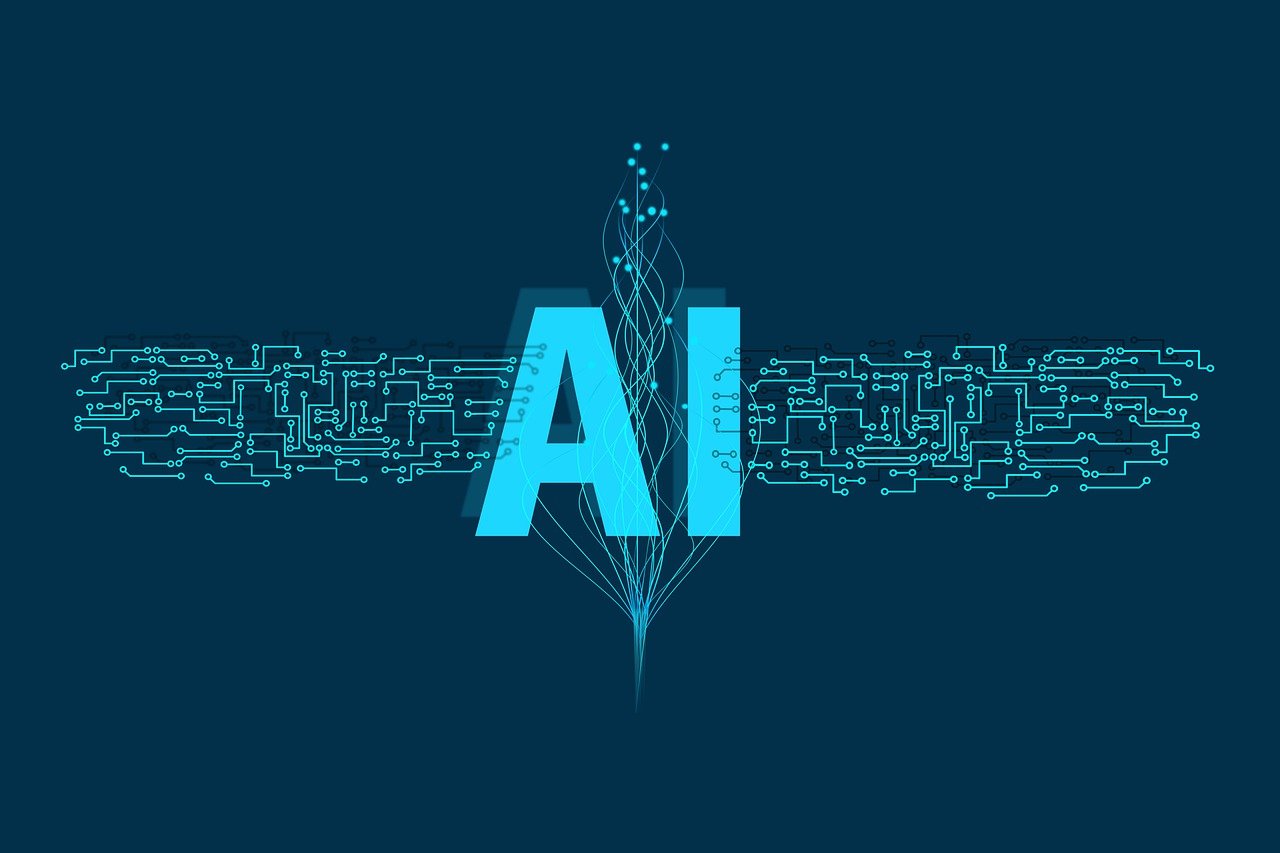

Home > Learn > TOP 6 AI Art Generators from Text You Cannot Miss
Select the product rating:
Natalie Carter
Editor-in-Chief
My goal is to make technology feel less intimidating and more empowering. I believe digital creativity should be accessible to everyone, and I'm passionate about turning complex tools into clear, actionable guidance.
View all ArticlesLeave a Comment
Create your review for HitPaw articles