Step 01 Open this tool website, click "Cut Video Now," and then "Choose a file" to upload the downloaded YouTube video.
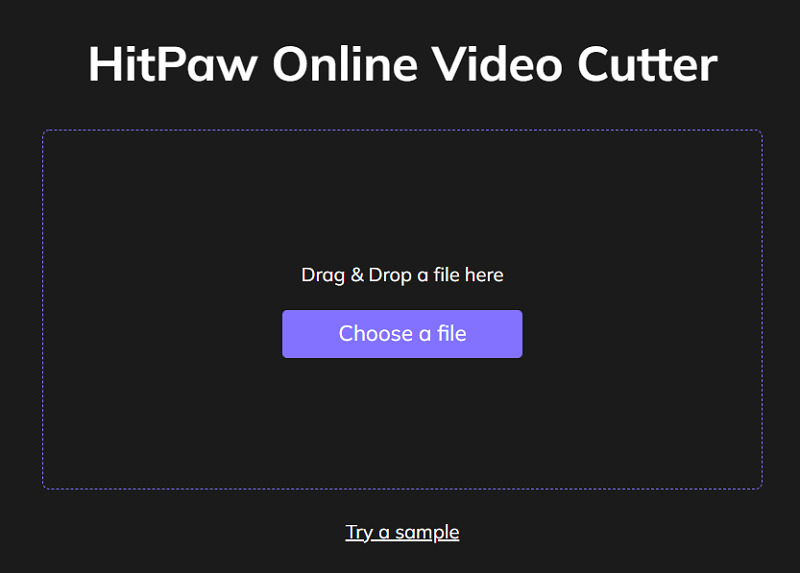

YouTube is a growing social networking platform with 1.9 billion users, increasing daily. Almost 500 hours of videos are being uploaded after a minute. Keeping these stats in mind, watching your favorite YouTube videos has become an important hobby for everyone. Simply, no one can avoid the usability of these videos since they offer all types of content, i.e., educational, informative, and entertaining.
Using this platform paves the way to downloading and then editing. You may have to save or share a small part with your friends or family instead of the complete video. The situation demands cutting or trimming the video, which is possible only with an efficient video clipper online. So let's learn about its details below!
The best features of the online tools include their support for all devices and working free of charge. Plus, you won't have to go through the headache of installation. So they can be used any time, without any data, errors, or bugs issues. You can perform the required function quickly, whether you are a beginner or a professional video creator. Therefore, making clips has become easier than ever.
Though YouTube provides you with the built-in video clipper, you may need to use the other features as well. To help you in this scenario, the top 8 YouTube video clippers online have been offered, along with advanced desktop software. Let's explore their details and pick the one that feels good to you!
Regarding the best and most efficient online video clippers for YouTube, HitPaw Online Video Cutter stays at the top. Why so? The reason is its good combination of user-friendly interface, smooth & efficient processing, and high-level security. In the end, you will get the best video quality results at a quick rate.
Not only this, but you can also play the clips at ease with its built-in media player. Also, you are allowed to use a sample for practice. Even it provides you with a new smart cut feature to get the desired video results.
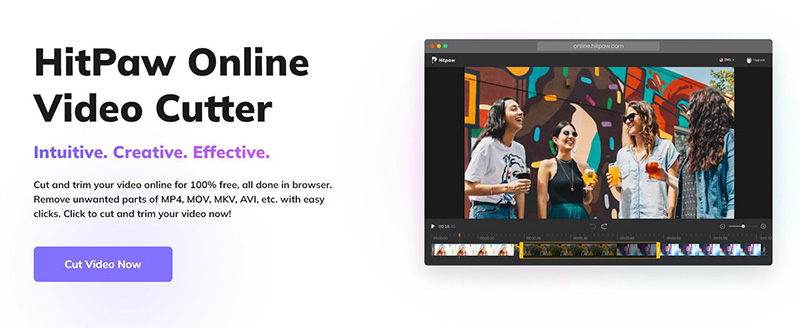
Here is to focus on some fantastic features of the HitPaw Online Video Cutter:
Step 01 Open this tool website, click "Cut Video Now," and then "Choose a file" to upload the downloaded YouTube video.
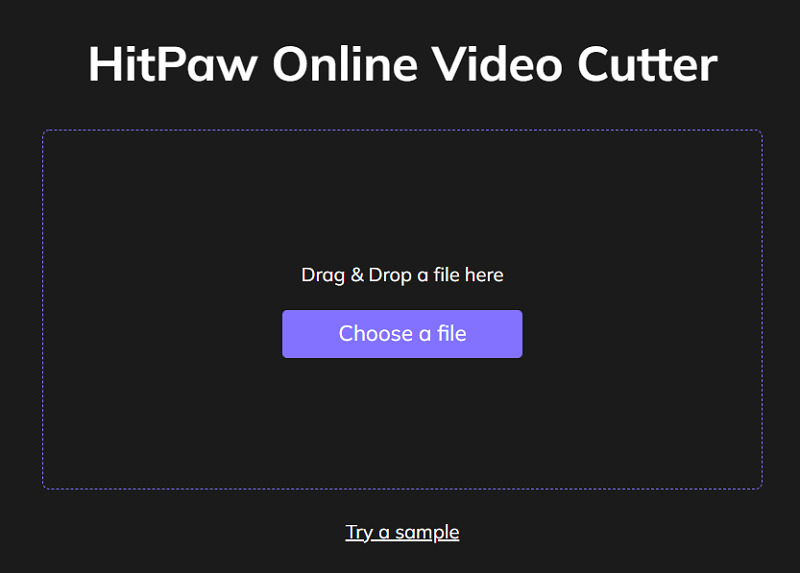
Step 02 Next, hold and place the handle to the start position of your clip. Now, adjust the selected portion by using the cutting handles that will be deleted. Repeat the process to select all the parts that need to be cut.
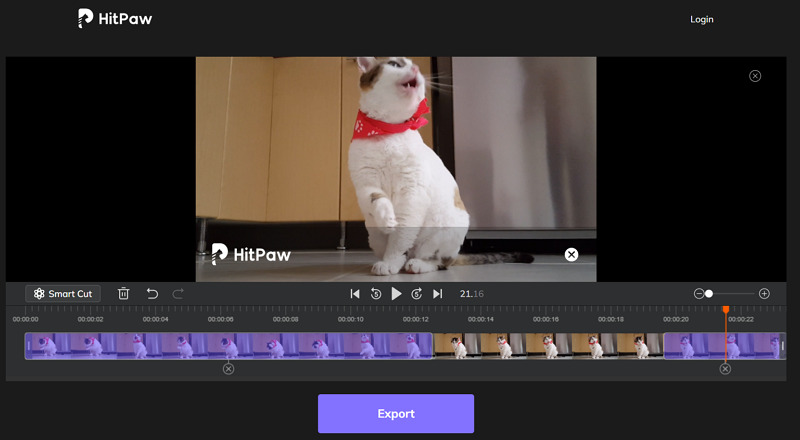
Step 03 Finally, press the "Export" tab to start processing, and when it's done, hit the "Download" button. That's all!
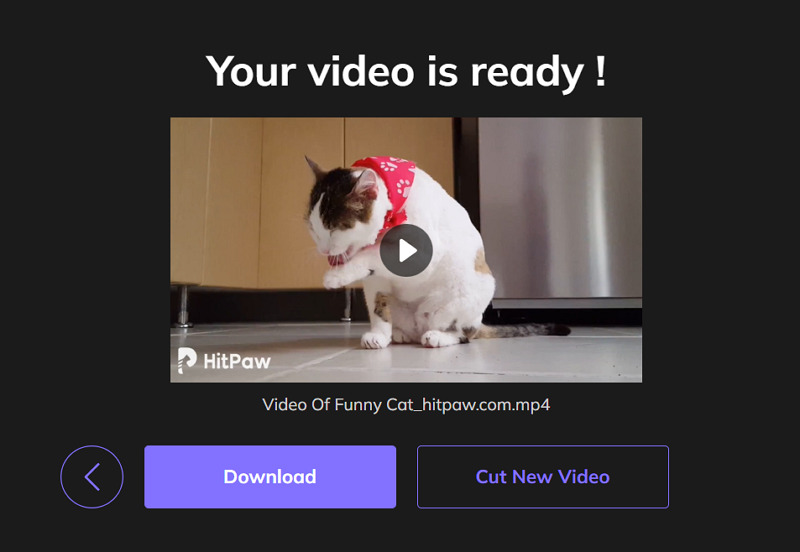
A new Smart Cut feature has been introduced in the recently updated version of the HitPaw video cutter online tool. It is a one-click solution to remove silences from your videos. It's always time-consuming and exhausting to manually select all the video parts with either no audio or less volume.
To help you eliminate this challenge, this Smart Cut tool automatically detects the silent parts with AI algorithms and precisely removes them in a snap. After detection, you can adjust the parts manually if required to get better results. It's a silence-sensitive tool, so the video is of low volume wherever the sensitivity is high.
Besides HitPaw Online Video Cutter, there are also some other hot YouTube video clippers in the market. Let's discuss them one by one!
VEED.IO has a clean and attractive interface that helps you create stunning video clips by working as a YouTube clipper online. Besides uploading a video via YouTube URL, you can also import the files via local storage for processing. It lets you select the frames by using the handles which need to be trimmed so you will be left with the desired video clip. Along with offering the split function, you can add the voice-over and adjust the volume if required.
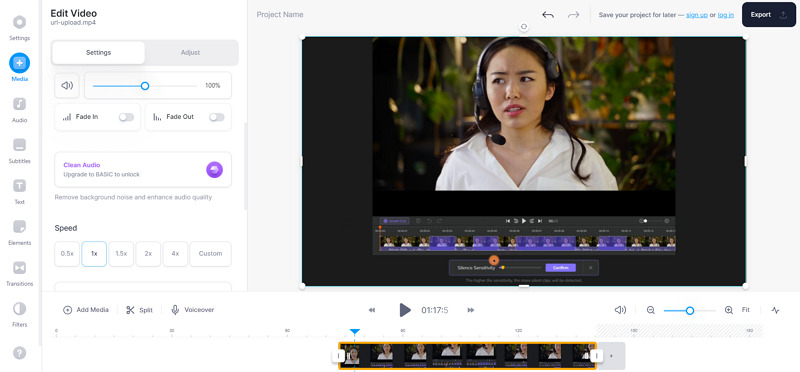
Pros
Cons
Regarding the simple and elegant online tool that allows you to clip YouTube videos online, Trim YouTube Clipper online is the best one. You can either select the output video part manually or by entering the start & end time of the video. It helps you to get the best quality output results at a fast processing rate. Moreover, your videos are secure, so you don't need to worry about your data.

Pros
Cons
Kapwing is another exciting program with which you can clip a YouTube video online. It allows you to trim, crop, and split the video effortlessly. Besides the manual cutting process, you can also use its Smart Cut feature to remove silences, the Find Scenes to delete subtle scenes, and the Clean Audio function to remove the background noise. Additionally, it is easier to transcribe the videos if required.
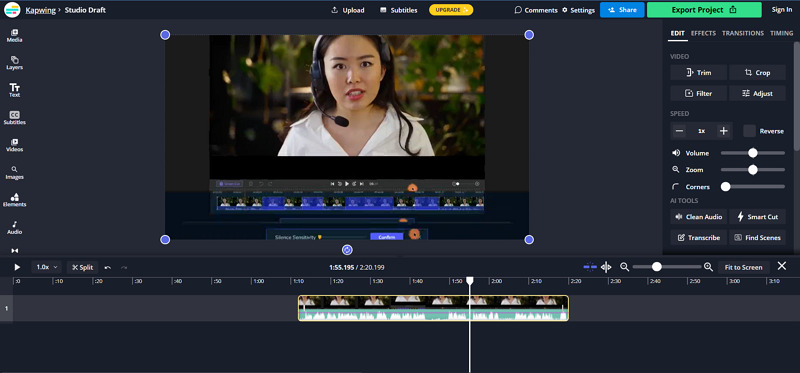
Pros
Cons
If you are looking for a full-fledged editing program that also works as a YouTube clipper online, Flixier must be your way to go. It aids you in trimming any type of video, including MP4, MKV, and more. Plus, it supports multiple video uploading options, i.e., Google Drive, Link, SoundCloud, Twitch, Webex, etc. Besides using its Cut tool, you can crop video, adjust the playback speed, and add effects & transitions to create an exciting clip.

Pros
Cons
YTCutter is a straightforward online tool that can be used as a YouTube clipper. It enables you to extract the favorite or desired part of the video to share with others. Also, you are allowed to save the cropped video parts to your system. Even it offers a high cropping precision of 0.1 seconds along with exporting the clip as a video, audio, or animated GIF.
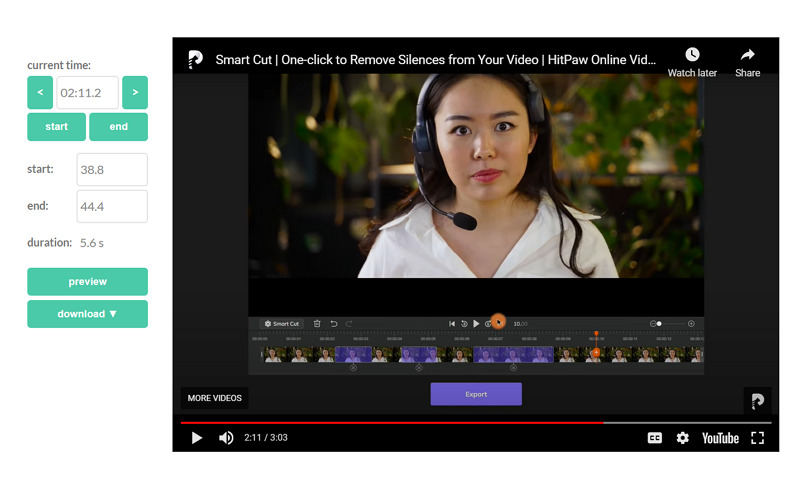
Pros
Cons
Since its name implies, it is suitable for cutting videos to make highlights. So it means you can clip any YouTube video without any hassle. What you need to do is to only select the start and end point of the video part by using the recording button. However, you can enhance the video by adding stickers, text, and other elements. Last but not least, it lets you merge multiple video clips to get an exciting reel.

Pros
Cons
VideoCrops is a simple but amazing YouTube video clipper that also provides you with a good YouTube video-watching experience, along with subtitles. It carries out your task in only a few steps. Here, you only have to make the video crop selection with sliders and download it. Though it takes some time to process, you will get the video clip results in original quality.
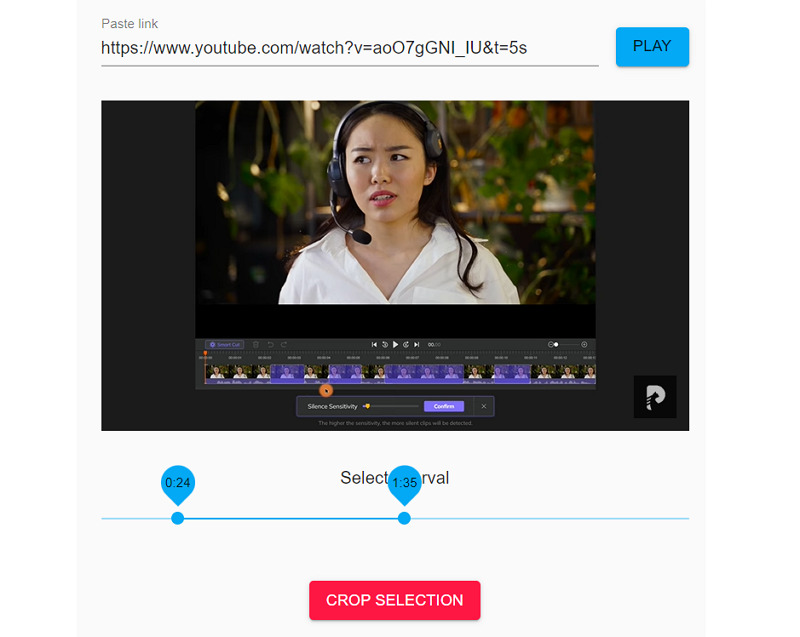
Pros
Cons
In case you are still confused about starting your clip creation, always remember that creating clips does not need any technical knowledge. You can do that even if you are a beginner. Just select the online tool that suits your demands and get started. To make it easier, you can go for choosing the HitPaw Online Video Cutter. And if you prefer desktop software, the HitPaw Video Converter is the best choice. Both of these tools offer easy processing, which takes little to no time.
Recommend Product



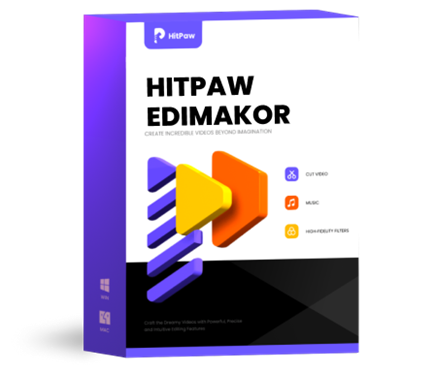
HitPaw Edimakor
Create standout videos with simple clicks.

Join the discussion and share your voice here
Leave a Comment
Create your review for HitPaw articles