Step 01 To begin with, you'll need to install the HitPaw Video Converter on your PC and then open it without wasting time.
Top 6 PSP Video Converters Online to Convert Videos to PSP

If you're a game lover, you should be familiar with the PSP format. And you must also know that you can use PSL to listen to music and watch movies.
Hence, if you intend to download the video from the internet and want to play it on your PSP, you'll need to ensure that the video you've downloaded is compatible with the PSP system.
If the video you want to play doesn't support PSP, you'll need to look for a PSP online video converter to convert the video to PSP.
Unfortunately, finding an appropriate PSP video converter online free is difficult, but this guide ensures that you won't face any issues getting a reliable tool.
We'll introduce 7 PSP online video converters in this post.
Part 1: What is PSP Video Format?
Before looking for a PSP online video converter, we'll talk about the PSP format in the first place.
You can assume the PSP video format as the visual media file's extension recognized by the Sony PlayStation Portable device. Although the PSP supports DivX, H.264, AVI, etc., it is most comfortable with MP4 format.
Considering the requirements of PSP screen size, you'll need to convert the videos into 480p x 272p quality.
Hence, you'll need to opt for a PSP video converter online to convert the video into a PSP-supported format.
Part 2: Top 7 PSP Video Converters Online Free
Here are the best 10 recommendations for you from which you can choose any based on your choice!
1. Online Converter
Online converter is a terrific PSP online video converter that can convert videos into PSP format without charging even a penny from you. You can upload the videos from your local computer or paste the URL of the video to alter its output format.
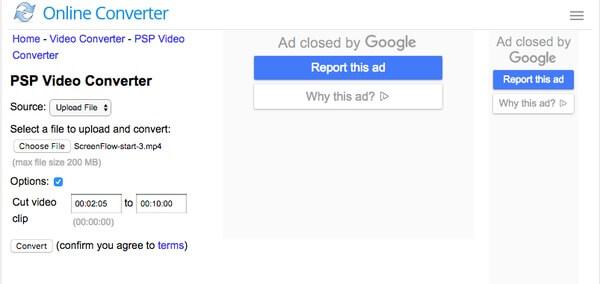
Pros:
- It allows you to set up your video's output preferences before converting it.
- Online converter offers an easy-to-use interface
Con:
- It can convert a file containing a maximum of 200 MB size
2. Freemake Video Converter
FreeConvert is another online program that helps you satisfy your conversion needs easily and quickly. Freemake Video Converter has a smooth user interface that can convert the video into PSP. The best thing about this online website is that you don't need to buy a premium to use it.
You can try it as it is worth a try.
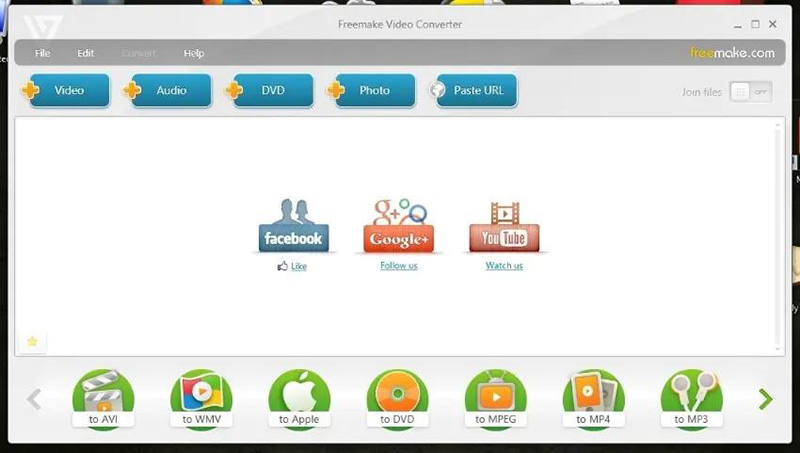
Pros:
- Supports multiple output formats.
- It is simple to use.
Con:
- Comes with watermark.
3. Zamzar
Finding a better online video converter than Zamzar will be a difficult task. It is a popular online video converter that allows you to convert any format video into PSP.
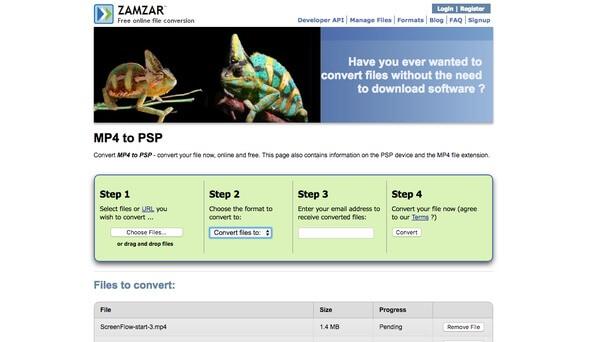
Pros:
- It allows you to convert the videos into multiple formats.
- You can receive your converted videos via email.
Con:
- You can convert the video file to less than 50 MB.
4. Online-convert – Online PSP Video Converter
Online-convert is another PSP online video converter with a brilliant quality to convert your videos into original quality. It also offers editing options besides converting the videos into the desired format.
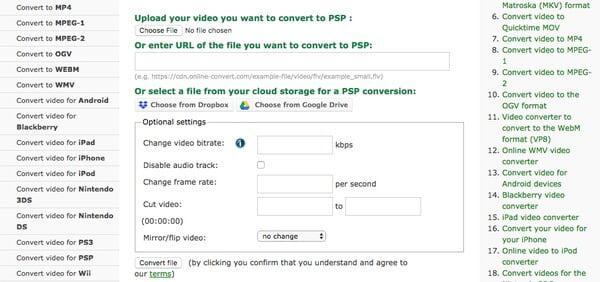
Pros:
- It is pretty simple to use.
- You can paste the video's URL you'd like to convert.
Cons:
- You can't convert more than one video simultaneously.
5. Ofoct
Although many people don't know about Ofoct, it could be a tremendous online PSP video converter. The noticeable thing about this online converter is that you won't see any resolution quality, which makes this online tool flawless.
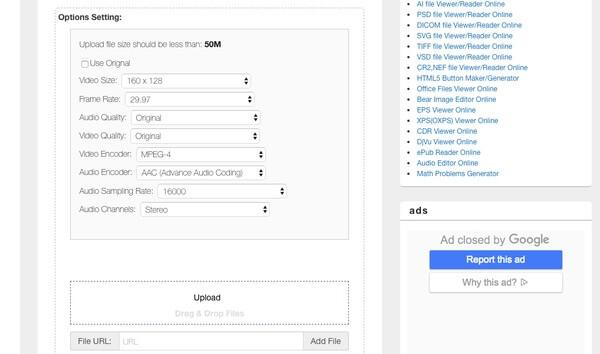
Pros:
- It allows you to convert the video into PSP format.
- You can also adjust the audio or video quality before converting the video.
Cons:
- You can't upload a video of more than 50 MB.
6. FileZigZag
There is another breathtaking tool in the shape of FileZigZag that makes things effortless when converting the video to PSP format.
Although you can only upload one video at a time, it has superb features to simplify your job.
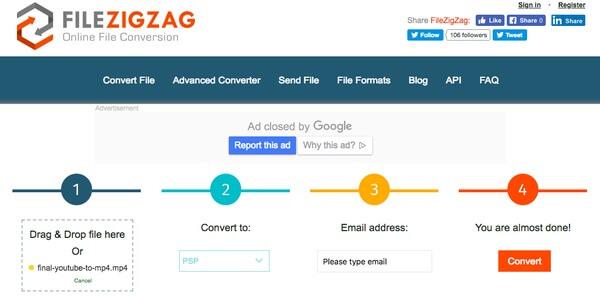
Pros:
- It supports many audio, video, document, and image formats.
- It also offers preset profiles, including PSP.
Con:
- It doesn't support batch conversion.
Part 3: Best Video Converter for Windows and Mac Recommended
If you didn't like the idea of using a PSP online video converter, you could take the services of HitPaw Video Converter.
It is an unbelievable video converter that comes with more versatile and sensational services than any PSP video converter online free.
Using this tool, you've got the luxury of converting the video or audio into 1200+ popular output formats.
On top of that, HitPaw Video Converter also doesn't shy away from providing you with an opportunity to download mind-blowing videos from over a thousand online websites.
Aside from converting the videos and downloading the videos, HitPaw Video Converter is also pretty efficient at editing the video precisely.

Here are some more unique features of this converter
- It comes with a fast audio and video format conversions.
- You can download the videos from multiple websites, including DailyMotion, YouTube, Bilibili, Tiktok, etc.
- It also allows you to save the YouTube playlist.
- It works faster than any other video converter too.
- HitPaw Video Converter comes with easy to use interface.
- It allows the conversion of Audible Books, iTunes Music, and Apple to other formats, including MP3/M4A, FLAC, etc.
How to convert a video on HitPaw Video Converter?
Step 02 After selecting the ''Add Video'' icon, you'll need to upload the video you'd like to convert into the desired format.

Step 03 You'll need to select the output format you want to convert the video into.

Step 04 Once you're done selecting the output format, you'll need to hit ''Convert'' to start converting the video file.

Part 4: How to Put Converted Files on PSP
After using the PSP online video converter, you'll need to put the converted files on the PSP.
A PSP system is different from a computer system that tends to rely on Memory Stick Duo to preserve music, videos, games, and other data.
Here's the step-by-step guide to know how to put converted files on PSP.
-
1
Check the PSP's Memory Stick Duo. To save the converted PSP files, you'll need to ensure enough memory space in your PSP's Memory Stick Duo.
-
2
Connect your Memory Stick Duo to your PC. After connection, you'll need to open the Memory Stick Duo after double clicking on it. Next, you'll need to copy the converted PSL video to the video folder.
Conclusion
If you have an issue finding a befitting PSP online video converter, this article can help you big time. After reading this guide, you can access the top 6 PSP online video converters.
However, to enjoy the best experience, you must opt for HitPaw Video Converter, as it empowers you to convert the video into original resolution quality.








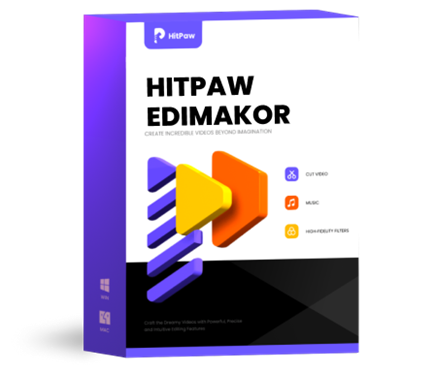




Join the discussion and share your voice here
Leave a Comment
Create your review for HitPaw articles