4 Best Green Screen Removers in 2026 [Image & Video]
Creating the video or clicking a photo with green screen background provides you with creative ideas to use different backgrounds according to your preference. After shooting the video or photo with a green screen background, you can easily remove green screen part from the video or picture. You can continue reading this post if you want to remove the green screen from a photo or video to add attractive backgrounds.
Part 1: How to Remove Green Screen Background from Image
If you need help getting an appropriate green screen background remover, you can look at the brilliant background removers listed below.
1. For Beginners: HitPaw Online Background Remover
HitPaw Online Background Remover is a terrific green screen removal online that stimulates removing the green screen background from photos.
The best thing about this fantastic online tool is that it doesn't compromise the photo's resolution, and you can remove the green screen from an image without paying even a penny. Despite being a free online tool, it doesn't come up with a watermark, and you don't have to struggle with unwanted ads.
Key Features of HitPaw Online Background Remover:
- Offers the simple user interface
- Remove green screen background from a photo
- Edit the photo in an appropriate manner
- 100% safe and free online background
- No need for installation
- It helps you make your background transparent.
- No ads and watermark
How to remove green screen background through HitPaw Online Background Remover?
-
1.Visit the official website of HitPaw Online Background Remover and tap on the ''Choose File'' icon to upload the photo you want to remove the green screen background.
-
2.Tap on the Edit icon and then use the background template to remove the green screen background from the photos.

-
3.After removing the background from a photo, you'll need to hit the '' Download'' icon to export the image to your PC.

2. For Pros: Photoshop
If you're a pro photographer and intend to remove the green screen from the image, Photoshop will be a good idea. It is a terrific tool that helps you erase the green background photos with minimal effort. Although Photoshop has a slick user interface, you can use it without any issues after mastering it.
Here's how to remove the screen in Photoshop.
-
1.Install Photoshop on your PC and launch it afterwards. Next, upload the photo with a green background.
-
2.Now, you can erase the unwanted part from your photo. You can rely on crop control or delete the unwanted portion to do it. Tap on the ''Enter'' icon to confirm erasing the part of your photo.

-
3.Tap on the '' Color Range'' icon after hitting the 'Select'' icon. Now, you can remove the green screen by using the eyedropper tool. Press the Shift key and choose the green area you want to erase.

-
4.Click on the '' Inverse'' icon after hitting the ''Select'' icon. Next, tap on the ''Refine Edge'' icon after hitting the ''Select''.

-
5.Navigate to the ''Refine Edge'' and use the different sliders to smooth the edge. Confirm the action by clicking the ''OK''.
-
6.Click on the Inverse after hitting the Select icon and press the'' Delete'' icon to erase the green screen from the photo.

Part 2: How to Remove Green Screen from Videos
You can remove green screen video by looking at the two brilliant methods mentioned below.
1. For Beginners: Unscreen
The simplest and easiest way is to opt for the Unscreen green screen removal online. It comes up with a simple user interface, and even if you're a new beginner, Unscreen helps you serve your purpose with minimal effort.
There are various things to like about Unscreen, as despite being an online tool, it doesn't tinker with the resolution of your video.
Features of Unscreen:
- Easy to use
- 100% free
- Offers the AI technology
- No installation is required.
- No watermark
- Doesn't tinker with the resolution of the video
Here's how to remove green screen video through Unscreen:
-
1.Navigate to Unscreen's official website, click on the ''Upload Clip'' icon and import the video you'd want to remove the green screen background.
-
2.After uploading the video to Unscreen, you'll need to wait for a few seconds as Unscreen automatically removes the green screen video from the video. Once the green background is removed, you can export the video to the preferred location on your PC.

2. For Pros: Adobe Premiere
If you want to know how to remove green screen from a video, Adobe Premiere Pro can be an appropriate option. Although this software is recommended for professional users, it is worth trying to erase the green screen background.
Here is how to remove green in Premiere Pro.
-
1.Launch the Premiere Pro, import the video with a green screen, and drag it to the timeline.

-
2.Try finding the ''Chroma key'' icon after hitting the 'Effects'' icon. Put the Chroma critical effect on your green screen video.

-
3.Select the dropper after navigating the color option on the ''Effects Control''. Now, you can leave the clock on your video's green screen after putting the dropper on the green screen video. Doing so will help you remove the green screen from the video.

Part 3: Frequently Asked Questions About Green Screen Removal
Q1. Did TikTok remove green screen video?
A1. You can still use the green screen video effects on Tiktok, as it doesn't get rid of this brilliant effect. Tiktok comes up with breathtaking Tiktok green screen effects that can surely take your video to the next level.
Q2. What is the best green screen background remover online?
A2. You can try out hundreds of online tools to remove green screen background, but no one comes close to the effectiveness of HitPaw Online Background Remover. Apart from being an online tool which means you don't need to install the software, this green removal online works like professional software.
Q3. How to remove background from green screen online for free?
A3. Removing the background from the green screen is pretty simple, as you need to follow a few simple steps to get your job done. To do it, you'll only need to visit the official website of HitPaw Online Background Remover, import the photo, and let the online background remover do the rest.
Conclusion
Opting for the green screen removal has become effortless courtesy of this insightful post. This post is a game changer, from mentioning the appropriate ways to remove the green screen background from a photo to introducing the breathtaking erase of the green screen video background.
Out of all the tools we've reviewed in this post to remove green screen background, HitPaw Online Background Remover is the best. It is a free online background remover that automatically removes the green screen background.














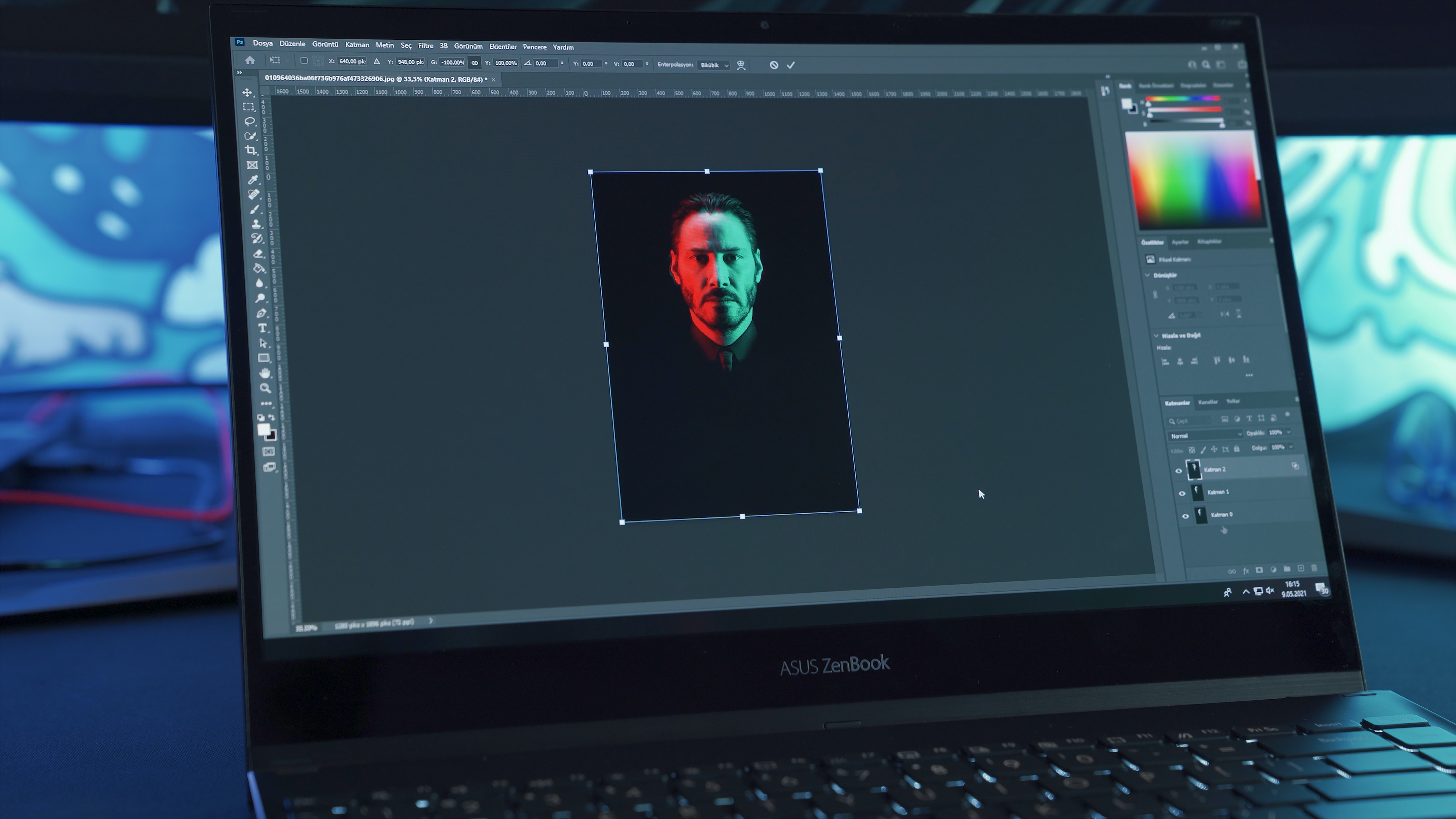

Home > Learn > 4 Best Green Screen Removers in 2026 [Image & Video]
Select the product rating:
Natalie Carter
Editor-in-Chief
My goal is to make technology feel less intimidating and more empowering. I believe digital creativity should be accessible to everyone, and I'm passionate about turning complex tools into clear, actionable guidance.
View all ArticlesLeave a Comment
Create your review for HitPaw articles