Pros
- Help you select the video and audio quality
- Provide you with the output file size with quality
- Support multiple websites like Vimeo, Twitch, etc.

No doubt, it often happens when you find a catchy music piece and start listening to it on repeat. Music is almost on every platform. From YouTube to Soundcloud and Spotify, you can get music streaming services. However, you won’t always have access to the internet, so the better option is to download the music file for easy accessibility.
Since these platforms do not support direct download, there is a requirement for an online audio downloader, and the process might be tricky. To facilitate you, this guide is a compilation of the top 5 online audio downloaders that offer great results. Now, let’s dive deep into their details one by one!
Price: Free
Though the name only implies video, Video Grabber is the leading online audio downloader since it offers different output audio formats to download. Plus, you can choose the desired bitrate of your audio file. It lets you download complete videos, along with audio-only and video-only target file versions. Even you can see the file details and preview them easily!

Pros
Cons
First of all, open the website using the given link, and enter the copied video URL with your favorite music.
Now, click “Download” and scroll down to press the “+” sign in front of the “DASH Files.”
The last step is to select any format with the “(Audio Only)” button and hit “Download.” That’s all!
Price: Free
GetMP3 is a remarkable web-based tool that you can’t only use as a downloader but also as a converter. It helps you quickly download audio files from YouTube, SoundCloud, Grooveshark, and more. Also, you can search for songs by using the musical phrase. Even downloading video files is essential. Lastly, it enables you to convert your favorite videos if required.
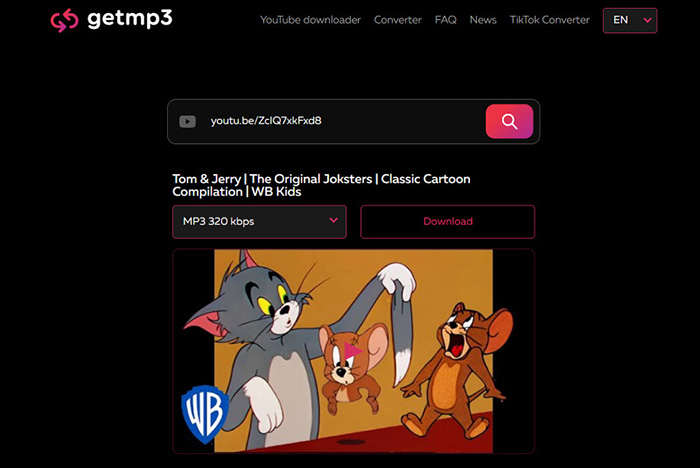
Pros
Cons
From the website, either enter the search phrase or video link to your favorite audio.
Now, open the “MP3 (kbps)” drop-down menu and choose the desired bitrate.
Lastly, you have to preview and click the “Download” tab. You are all done!
Price: Free
If you want to use a tool that assists you in finding the top music videos on YouTube using the search keywords, SAVEMEDIA must be your way to go. It supports over 500 sites to download audio, such as Facebook, Twitch, SoundCloud, Instagram, and more. Last but not least, you can effortlessly download, convert, and save the videos in video or audio format.

Pros
Cons
Go to the website with this link and insert the video link or the search term of your desired audio file.
The second step is hitting the red “Go” button, waiting for a while, and scrolling down to the “Audio” section.
Next, select from the different formats and press the “Download” tab. That’s all!
Price: Free
AmoyShare offers another remarkable online audio downloader with which you can download audio tracks and video files. You can quickly select the audio quality and size according to your demands. Even it allows you to convert and download the complete video playlist in audio format. Not only this but previewing the complete videos before processing is also possible.
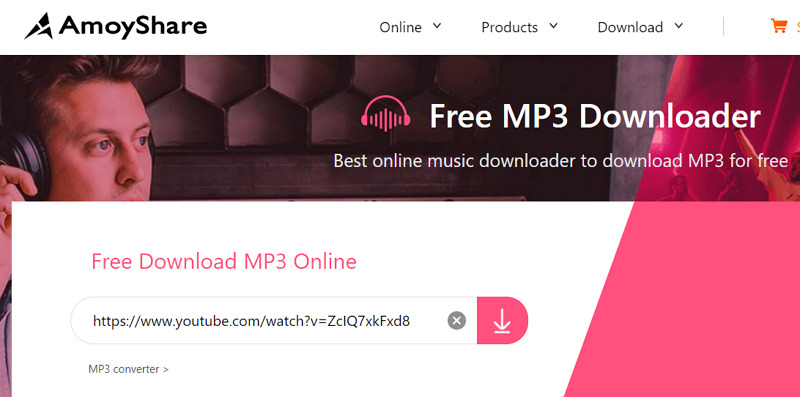
Pros
Cons
Open the website on your browser and enter the artist, song, or link to your favorite audio.
Secondly, click the “Download” icon in red color. Go below and press the “Download” button from the video preview again.
You will get multiple audio formats; select any of them and “Download.” All done!
Price: Free
If your priority is the fastest download or conversion, OnlyMP3 proves to be a fantastic choice. Its high-speed encoders let you convert your videos to MP3 format. It enables you to convert videos to audio for longer than 6 hours, which is a unique point for an online audio downloader. Plus, there are no limitations on the number of downloads. Even it comes with an SSL certificate, so secure enough to use.
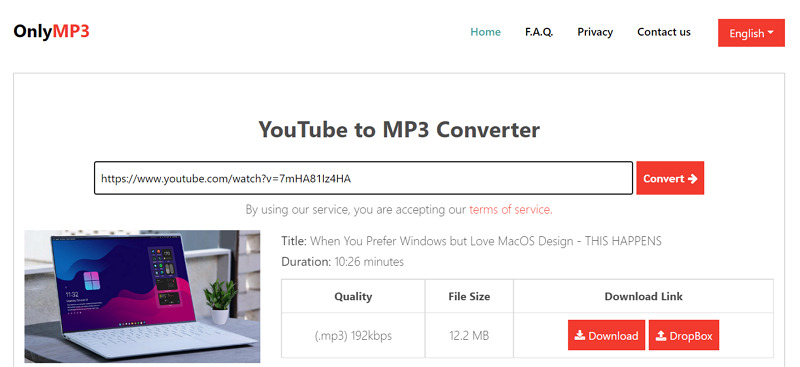
Pros
Cons
Firstly, copy the video link to your audio and paste it into the search box of this website.
Next, you must click the “Convert” tab and wait for the processing.
Finally, either press the “Download” or save it to “Dropbox” from the “Download Link” section. That’s all!
Many people prefer web-based processing but not all. You may want to select secure and stable software to download audio with just one click. If yes, HitPaw Video Converter is a perfect choice. Not only it supports video downloading from YouTube but also over 10,000 platforms. Even you will be able to download high-quality videos and audio files at an ultrafast 90x speed.
More so, it is possible to enter multiple URLs and download the complete playlist whenever required. You can effortlessly access the downloaded audio from the designated folder. Last but not least, performing multiple editing & conversion functions, along with changing file aspects after downloading, is easier than ever.

Features:
Step 01 The first step is to download and launch the software on your system. Now, go to the “Download” > “Downloading” category to start processing. You must press the “Paste URL” button to open the popup window.
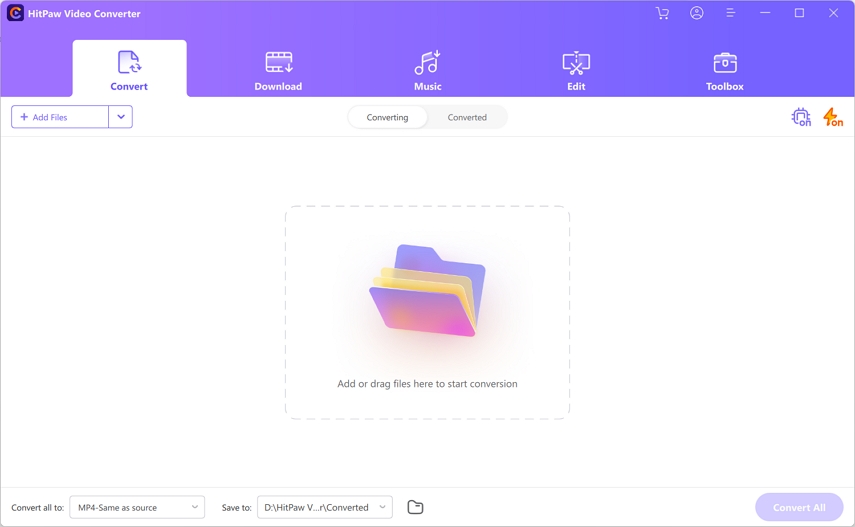
Step 02 Next, you must already copy the file URL with your favorite audio. Enter the link in the popup box and click “Analyze.” Wait a while to let the software find your desired file from various sites.
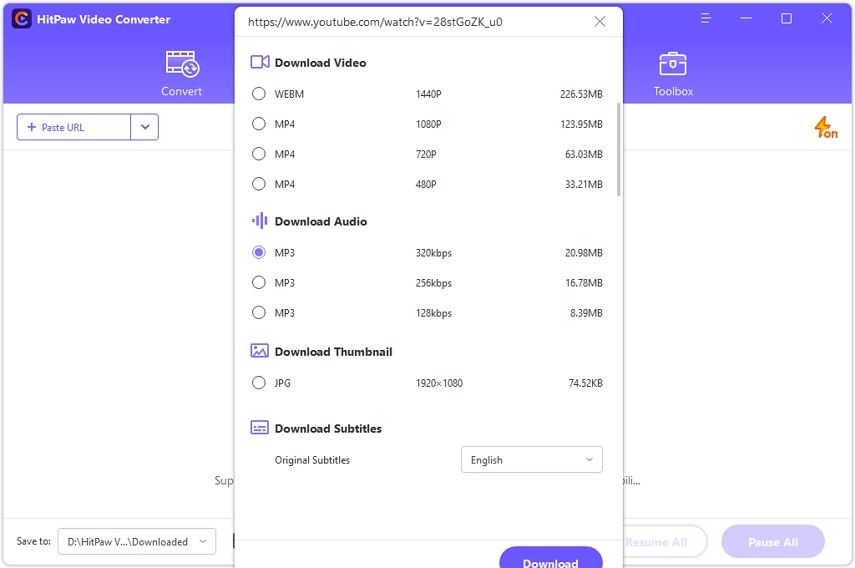
Step 03 Lastly, you need to choose one option under the “Download Audio” category and hit the “Download” tab. The downloaded file gets stored in the selected destination folder, and you are all done!
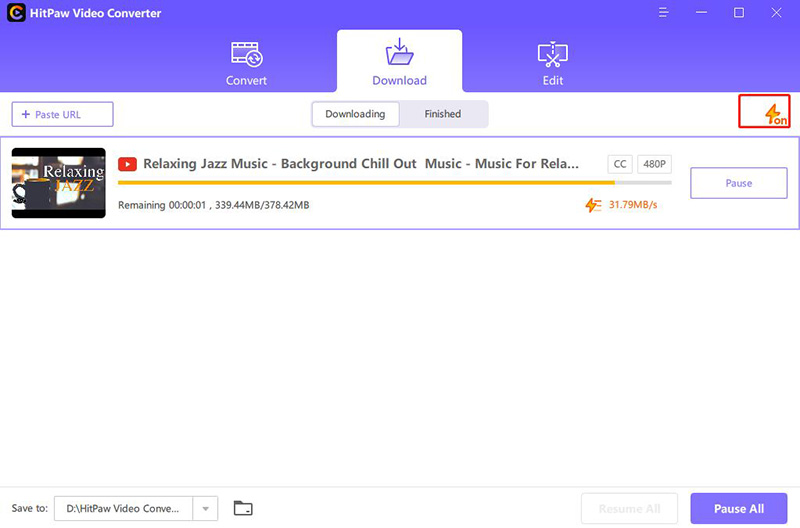
Music has the ability to heal your mind. Whether you are passing through a happy, sad, or exciting moment, music proves to be a great partner. But to download it for easy accessibility without the internet, you have to use an efficient online audio downloader. All the above five recommended online tools are the best in all perspectives.
However, you can use an offline downloader for improved audio quality and high speed. HitPaw Video Converter proves to be a comprehensive software for this purpose. It lets you have multiple other features besides downloading!
Recommend Product




HitPaw Watermark Remover
One Click to Remove Video / Image Watermark.

Join the discussion and share your voice here
Leave a Comment
Create your review for HitPaw articles