TOP 9 Old Photo Restoration Solutions in 2026 (FREE Included)
Old photo restoration is a way to cherish memories forever since they are too precious to fade. Whether you wanna give life to photos of school friends, unforgettable vacations, or lost relatives, there is a requirement for restoration services. However, you need to select an efficient tool that can enhance brightness, enlarge the image, and remove scratches & traces of time influence.
So below are the 9 leading old photo restoration solutions that are worth your time and money. Let’s explore!
Edito's Pick: Best AI Tool to Restore Old Photos Online
HitPaw Online Photo Enhancer is indeed a handy tool for restoring old photos online. It utilizes AI algorithms to enhance and repair old or damaged photos, improving their quality and restoring them to their former glory. It can remove scratches, stains, and other imperfections while enhancing details and colors.
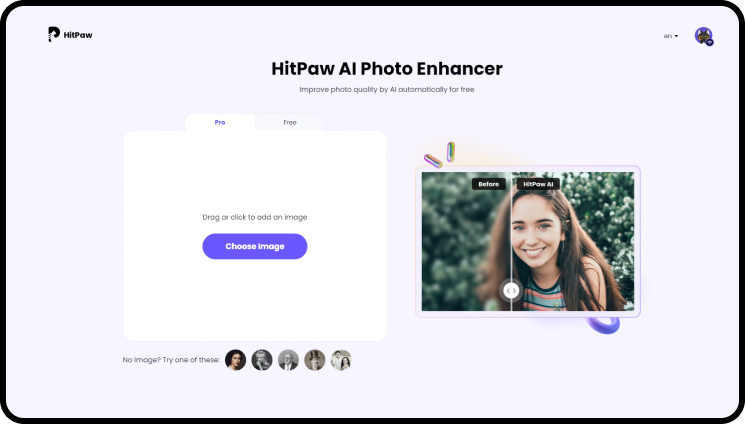
Features
- Fix and restore old photo online with AI
- Upscale old photos to make them more clearer
- Colorize old photos with AI to bring back the original color
- Improve image resolution without losing any quality
- Remove background noise from image easily
Other 8 Useful Old Photo Restoration Solutions in 2026
1. VanceAI
Price: Free, $4.95 (100 credits), $6.95 (200), $11.45 (500), and $17.95 (1000)
Platform: Online
VanceAI is a remarkable online tool to help you restore old images by using its old photo restoration technology. You can fix your photo immediately if your photo has dust, tears, sepia, spots, or scratches. Along with restoring an image, this tool will colorize the black-and-white image.
Also, its feature to detect and improve faces makes it stand above other tools. However, you are recommended to upload a file with 2.8 megapixels and 5MB size. Otherwise, resizing and compression happen while processing.

Pros
- Let you preview images before download
- Support batch editing to save your time
- Allow you to change output DPI and format
Cons
- Support image uploading less than 2000x2000 px
- Offer premium output quality in paid option
2. Hotpot AI Picture Restorer
Price: Free, $10 (1000 credits), $25 (2500 credits), etc.
Platform: Online
VAs the name implies, HotPot AI picture restorer assists you in restoring, repairing, and sharpening the photo machine learning algorithms. You can turn on the option of scratch to erase if there are any on your uploaded photo. The processing gets completed in three simple steps.
In addition, it offers good output image quality even in the free version. After processing, you can use its other features such as enlarge, fix the face, AI erase, colorize, artify, and more.

Pros
- Work for both colored and B&W images
- Provide you with a wide range of features
- Flexibility in adjusting each aspect as desired
Cons
- Require credits to use the output commercially
- Take much time while processing for free
3. Neural.love
Price: Free (5 credits) and $30 (300 credits)
Platform: Online
Neural.love aids you in restoring old photos efficiently by reducing blur, fixing the colors, repairing scratches & damage, and enhancing the details. So you will get clearer and more attractive images than the original one. Since it offers an encrypted toolbox, you won’t face any privacy issues regarding uploaded image files.
More so, you can enhance the image quality by up to 4x. The new Uncrop model is also available to make processing easier. Lastly, your file will be automatically deleted from the Amazon cloud in 183 days.

Pros
- Offer facial restoration and colorization
- Let you upload 50 images at a time
- Help you sharpen the faces by adding details
Cons
- Require a sign-up to process
- Offer only four credits for free
4. Repairit
Price: Free, $9.99/month, and 48.99/year
Platform: Online
Repairit is a fantastic online repair tool that not only restores old or scratched photos but also repairs Illustrator and Adobe Photoshop image files. Powered by AI technology, it helps you remove blemishes, improve face clarity, and colorize the photo in the end. Hence, the processed images will be clear, colorized, and intact.
Since it also supports unpopular formats, you can process the desired file without worry. Even you can preview the output files to compare the results.

Pros
- Offer a clean and user-friendly interface
- Support formats like BMP, GIF, WEBP, etc.
- Provide you with multiple advanced features
Cons
- The photo colorize option is only for paid users
- The output quality is not high in free mode
5. Remini
Price: Free, $17.99/month, $24.99/month
Platform: Online, iOS, Android
The cutting-edge technology of Remini helps you make your old photos as good as new ones. With its one-click photo processing, you can achieve super sharp HD quality for free. Not only it offers face enhancement features but also the surroundings.
Even you can turn on the option of glow and color correction. More so, it lets you choose the target file format, along with AI models. You can share the image link with others; however, gets expire in 14 days.

Pros
- Offer high-resolution output photos
- Support formats like PNG, TIFF, and JPG
- Allow you to preview before downloading
Cons
- Unable to remove scratches properly
- Leave the output with a watermark
6. Colorize
Price: Free, $6/month (Premium), $19/month (Professional)
Platform: Online, Android, iOS, Windows, Mac
If you want to remove scratches to repair your old, damaged pictures instantly, the Image Colorize tool is efficient enough to help you. It lets you import photos in the supported format (JPG, JPEG, PNG) and process them using AI algorithms.
Furthermore, you can edit your images by adding filters, inserting frames, decorating, and fine-tuning. You can also try annotating, redacting, rotating, and cropping. Lastly, it allows you to revert the changes you made if required.

Pros
- Support up to 3000x3000px photos
- Help you preview images before downloading
- Delete the uploads after 24 hours
Cons
- It does not offer the high-quality results
- Unable to colorize the photo during restoration
7. PhotoBooth
Price: Free
Platform: Online
PhotoBooth is a remarkable online tool that assists you in not only restoring but also enhancing old photos. After uploading, it scans the image pixel by pixel to completely fix any damage. Even its AI reverse-restore technology lets you have a good-resolution copy.
Not only quality, but also it offers instant results and safe processing. Moreover, you will receive extra enhancements with the sharpening and color correction features.

Pros
- Offer a completely free photo restoration
- Provide you with old photo restoration examples
- Give you the right to use the processed images
Cons
- It may leave some scratches behind
- Lack of advanced editing functions
8. LunaPic
Price: Free
Platform: Online
Besides offering multiple other tools, LunaPic assists you in restoring photos under its adjustment features. You are allowed to upload the images from the system or via URL. Though the processing is automatic, it lets you edit the output later per your requirements.
You can change the dimension, add the number of frames, set the file size, and choose the image format. However, rotating, cropping, and removing the background are some other features to try.

Pros
- Offer a slider for adjustment percentage
- Help you smooth image and reduce noise
- Let you share the photos on various social apps
Cons
- The interface is bombarded with ads
- Restore only the less damaged photos
Conclusion
One can easily adore memories by restoring your favorite old damaged photos. Since a trustworthy solution is required for old photo restoration, the above article provides you with the top 9 recommended tools. You can choose the one that best fits your needs in a particular situation. Among these tools, HitPaw Online Photo Enhancer performs best. More than an old photo restoration tool, it can also help you improve photo quality and make it clearer.






Home > Learn > TOP 9 Old Photo Restoration Solutions in 2026 (FREE Included)
Select the product rating:
Natalie Carter
Editor-in-Chief
My goal is to make technology feel less intimidating and more empowering. I believe digital creativity should be accessible to everyone, and I'm passionate about turning complex tools into clear, actionable guidance.
View all ArticlesLeave a Comment
Create your review for HitPaw articles